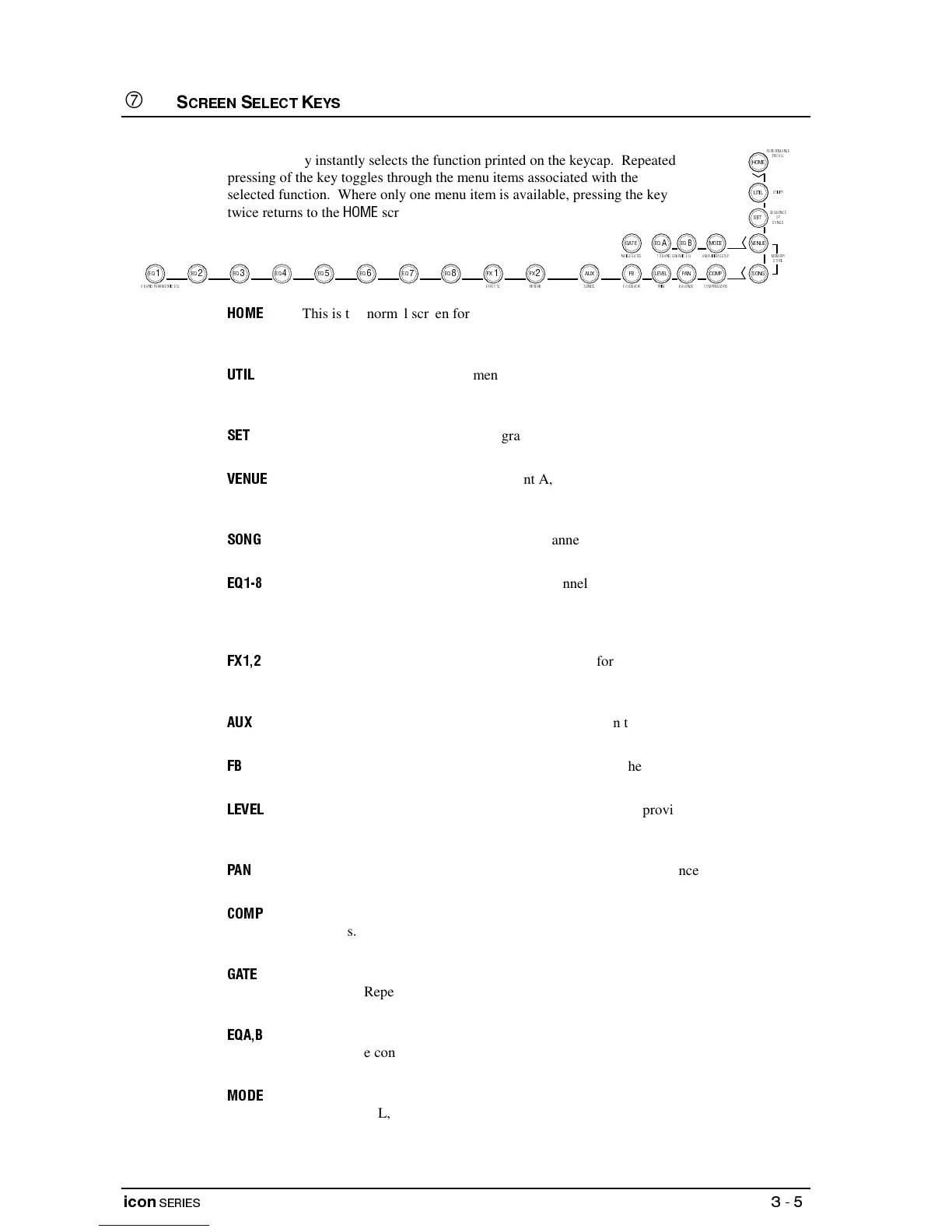This is the normal screen for live performance. The memories are
always RECALLED from this screen. The memory names and set
progress bar are displayed. The icon powers up in this screen.
Select this screen to access a menu of utility functions including
LCD contrast setting, user name edit, MIDI channel select, data
archiving routines, and display of software version number.
Select this screen to name and program the song sequence
memories.
Select this screen to STORE the current A,B output equaliser and
mode settings in the venue memories. You can also name and lock
the memories.
Select this screen to STORE the current channel settings in the song
memories. You can also name and lock the memories.
Select these screens to access the related channel parametric
equaliser and high pass filter. The soft controls become the gain,
frequency and width controls, and in/out switch. A frequency
response curve and control values are displayed.
Select these screens to adjust the amount of effect for each channel,
select the effects type, and adjust the parameters. Level bars and
values are displayed.
Select this screen to adjust the level of each channel in the aux mix.
You can also select whether the sends are globally pre or post fader.
Select this screen to adjust the level of each channel in the pre-fade
foldback mix.
Select this screen to adjust the channel level trims. These provide a
degree of level automation when used with the song memories. The
level trim function can be turned off if required.
Select this screen to adjust the position of mono signals and balance
of stereo signals in the LR mix.
Select this screen to adjust the compressor parameters for the
channels. Repeated pressing of the key selects the drive parameter
(how much compression), response and knee type.
Select this screen to adjust the noise gate parameters for the
channels. Repeated pressing of the key selects threshold, attack and
decay parameters.
Select these screens to adjust the graphic equalisers for outputs A
and B. The controls become the gain controls for each of the 10
frequency bands and in/out switch. Fader bars are displayed.
Select this screen to change the output configuration. You can select
which of the L, R, L+R (mono), Aux and FB mixes are routed to the
A and B main outputs or amplifiers.
These round keys decide the function of the soft strip and display above.
Pressing a key instantly selects the function printed on the keycap. Repeated
pressing of the key toggles through the menu items associated with the
selected function. Where only one menu item is available, pressing the key
twice returns to the
screen.
