
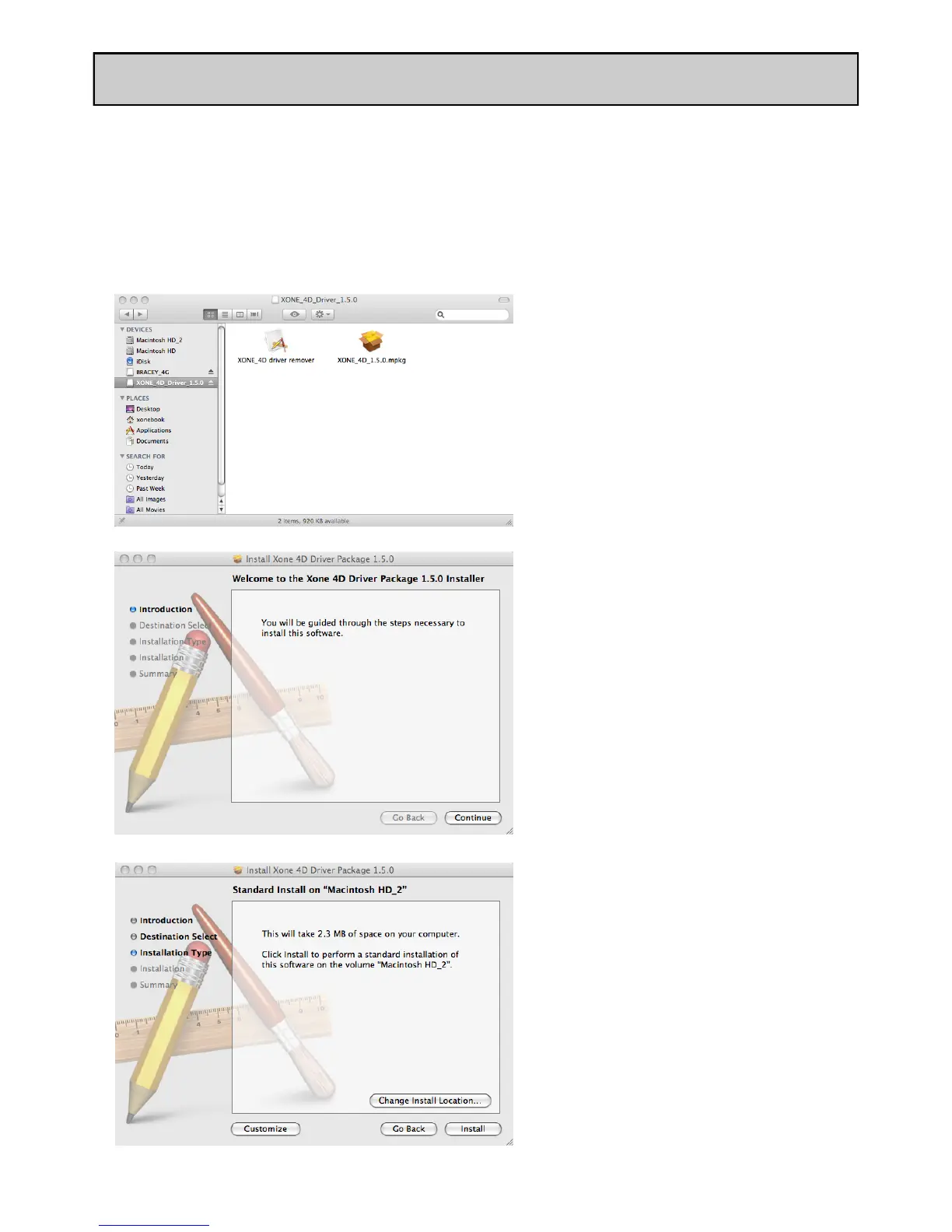 Loading...
Loading...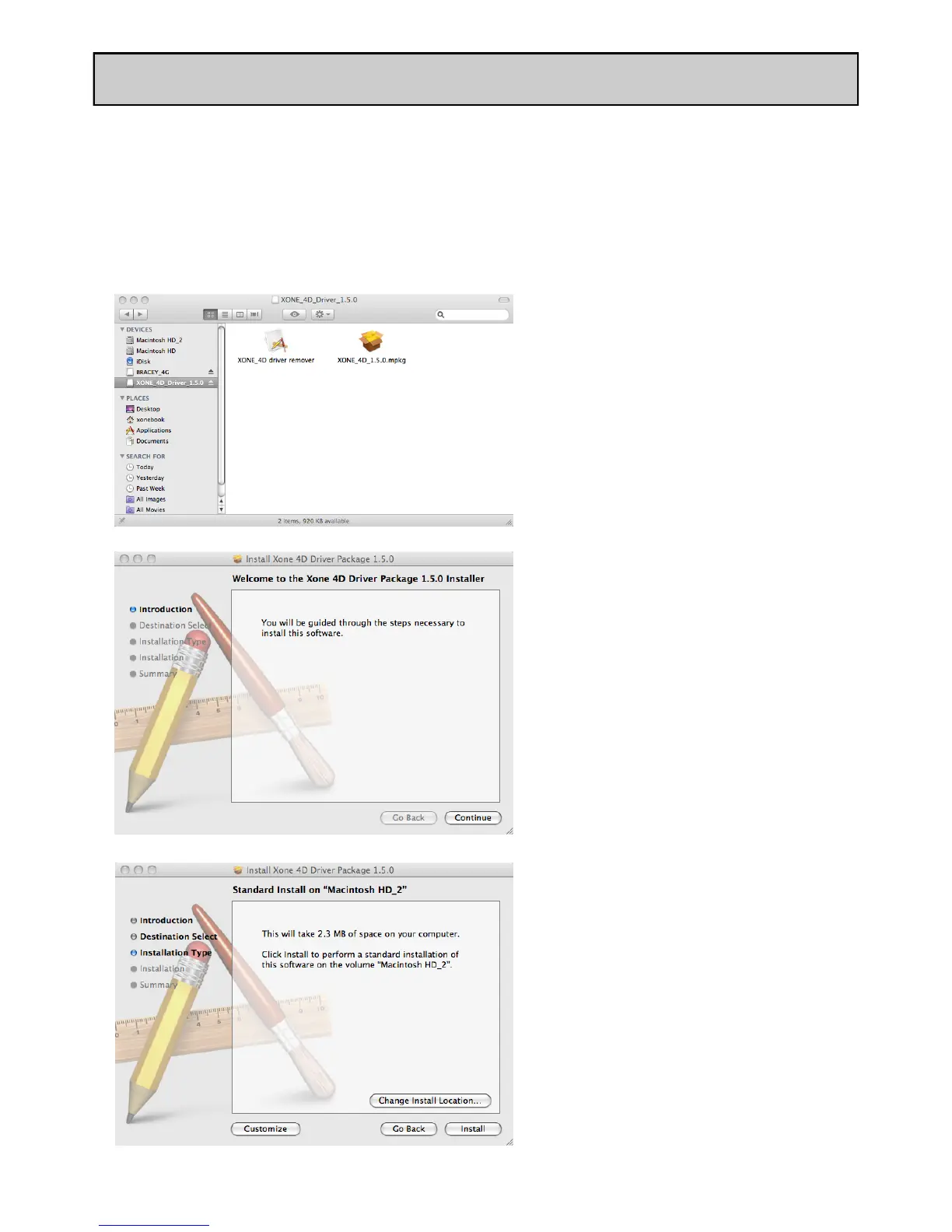
Do you have a question about the ALLEN & HEATH Xone 4D and is the answer not in the manual?
| Sample rate | 96 kHz |
|---|---|
| Frequency range | 22 - 22000 Hz |
| Channels quantity | 20 channels |
| Digital sound processing | 24 bit |
| Microphone in | Yes |
| Product color | Black |
| Video capability | No |
| Equalizer bands quantity | 3 |
| Depth | 358 mm |
|---|---|
| Width | 432 mm |
| Height | 88 mm |
| Weight | 5000 g |
| Package depth | 490 mm |
| Package width | 575 mm |
| Package height | 195 mm |
| Package weight | 6000 g |











