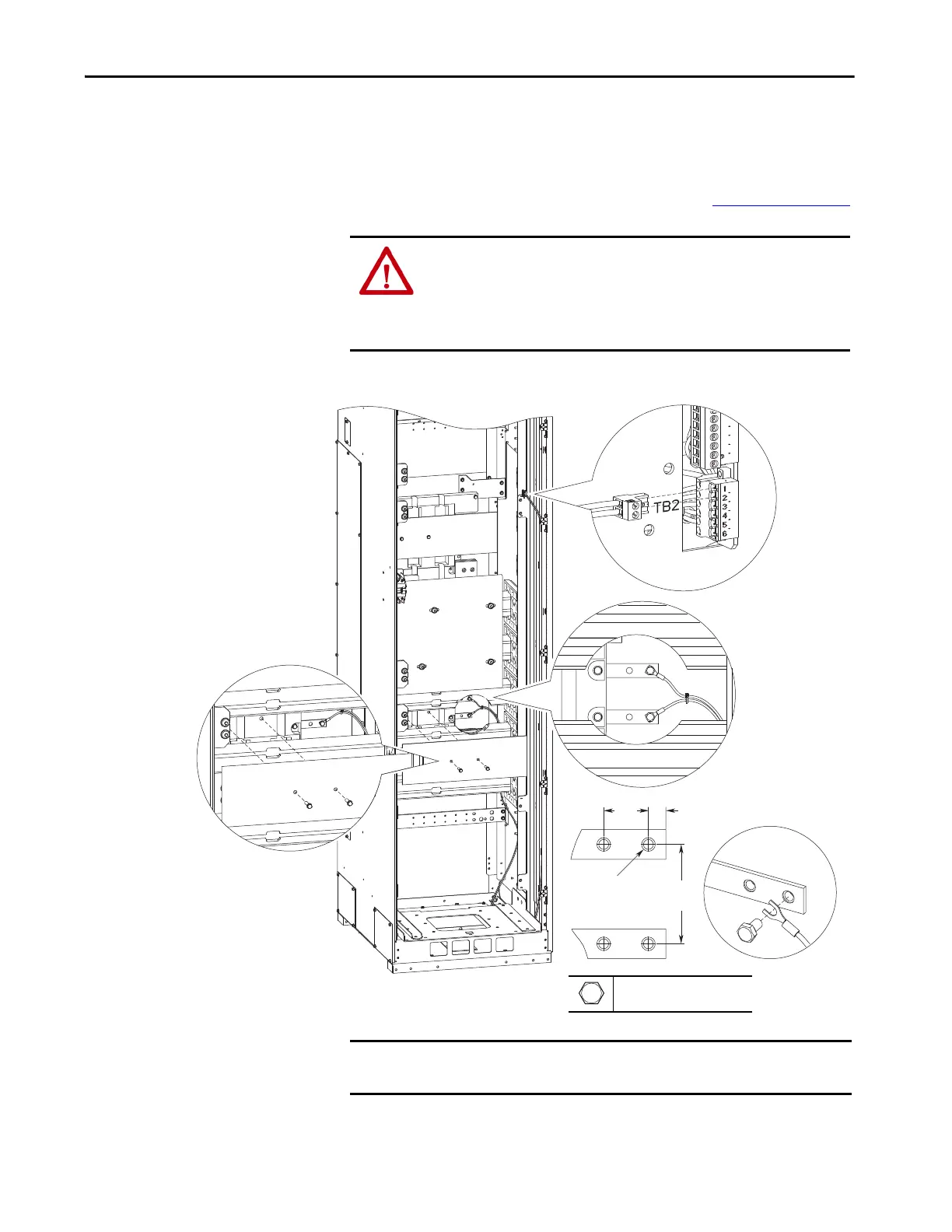Rockwell Automation Publication 750-IN001P-EN-P - April 2017 247
I/O Wiring Chapter 5
Uninterruptible Power
Supply Connections –
Common DC Input Drives
The user-supplied 120V AC UPS is connected to the lower 120V rail in the
back of the common DC input drive cabinet. The UPS rail is only installed
when the P30 UPS Control Bus option is selected. The rail is connected to
TB2-1 and TB2-2 on the common DC input drive control panel. To use 120V
AC UPS power, configure the TB5 jumpers as shown in Table 69 on page 245
.
Figure 137 - UPS Connection Terminals – Floor Mount Frames 8…10
ATTENTION: To avoid an electric shock hazard when servicing the drive, a
means for lockout/tagout of an external 120V uninterruptible power supply
must be provided. Or the circuit breaker SW5 must be locked and tagged.
Lockout/tagout of the common bus precharge disconnect switch SW2 alone
does not provide sufficient protection when servicing the drive.
29.0
(1.1)
11.0
(0.4)
63.0
(2.5)
1/4-20
4X
7/16 in.
5.1 N•m (45.0 lb•in)
Hot
Neutral
IMPORTANT The UPS wiring is internally wired through the DC input drive disconnect
switch SW2 ahead of the UPS terminal connections.
