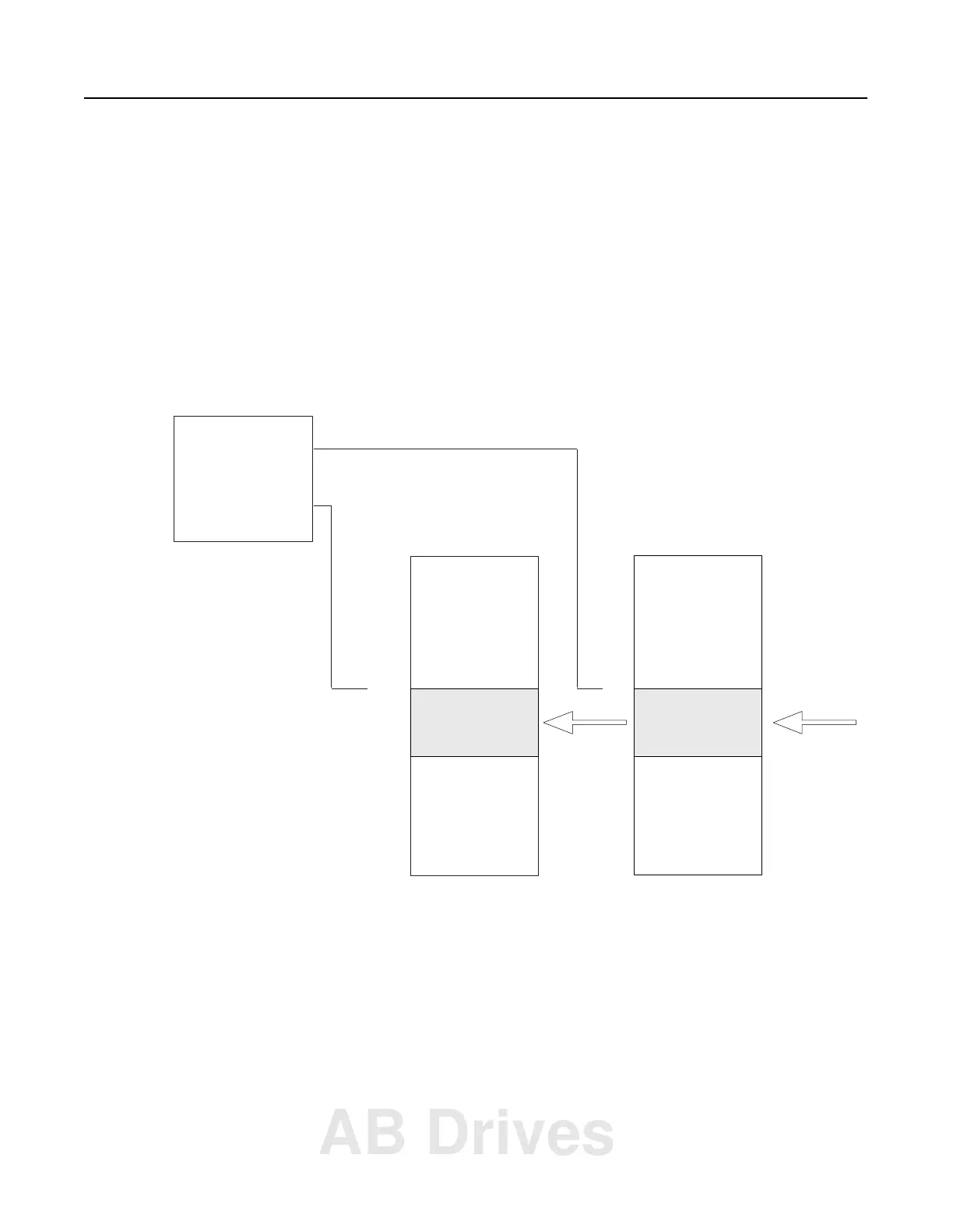1785-UM022B-EN-P - February 2002
Programming Your ControlNet System 4-7
In the previous example, an IDI is initiated that updates the
destination file from the private buffer before the next normal
input-image update. The Data File Offset (232) is the offset into the
buffer where the data is stored. The Length (10) identifies the number
of words in the transfer—it can be an immediate value ranging from 1
to 64 or a logical address that specifies the number of words to be
transferred. The Destination (N11:232) is the destination of the words
to be transferred. The Destination should be the matching data table
address in the DIF except when you use the instruction to ensure
data-block integrity in the case of Selectable Timed Interrupts (STIs).
See page 4-9.
IDI
IMMEDIATE DATA INPUT
Data file offset
Length
Destination
IDI copies from
the private DIF
buffer to the
data table
Inputs arrive from
the ControlNet
network
N11:232 232
N11:0 0
Data Table
Private DIF Buffer
232
10
N11:232
AB Drives
