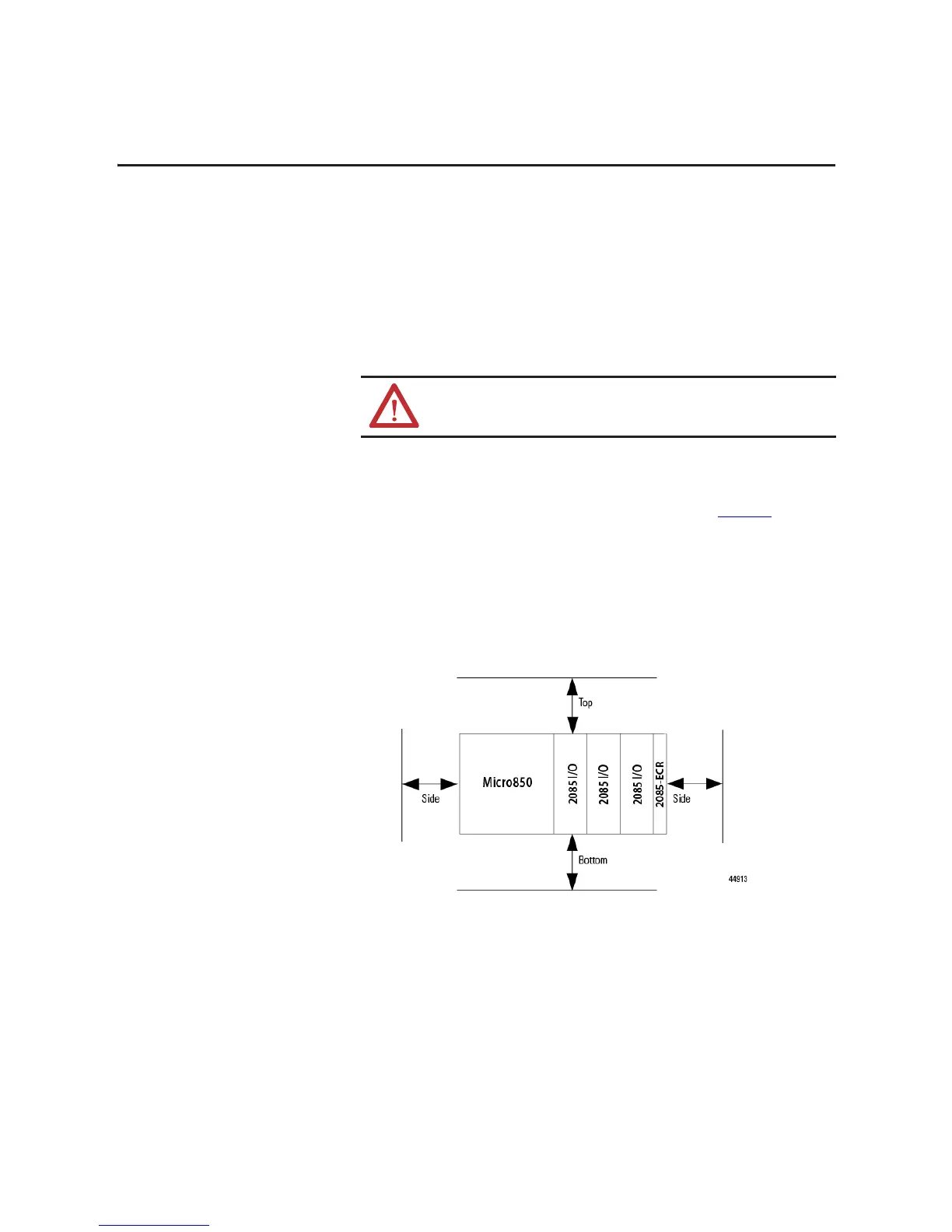Rockwell Automation Publication 2080-UM003A-EN-E - March 2013 25
Chapter
4
Install Your Micro800 Expansion I/O
This chapter includes information on installing the Micro800 expansion I/O
modules with the Micro850 controller.
Mount the Module
For more information on proper grounding guidelines, see the Industrial
Automation Wiring and Grounding Guidelines, publication 1770-4.1
.
Module Spacing
Maintain spacing from objects such as enclosure walls, wireways and adjacent
equipment. Allow 50.8 mm (2 in.) of space on all sides for adequate ventilation,
as shown:
WARNING: If you insert or remove the module while backplane power is
on, an electrical arc can occur. This could cause an explosion in hazardous
location installations. Be sure that power is removed before proceeding.
