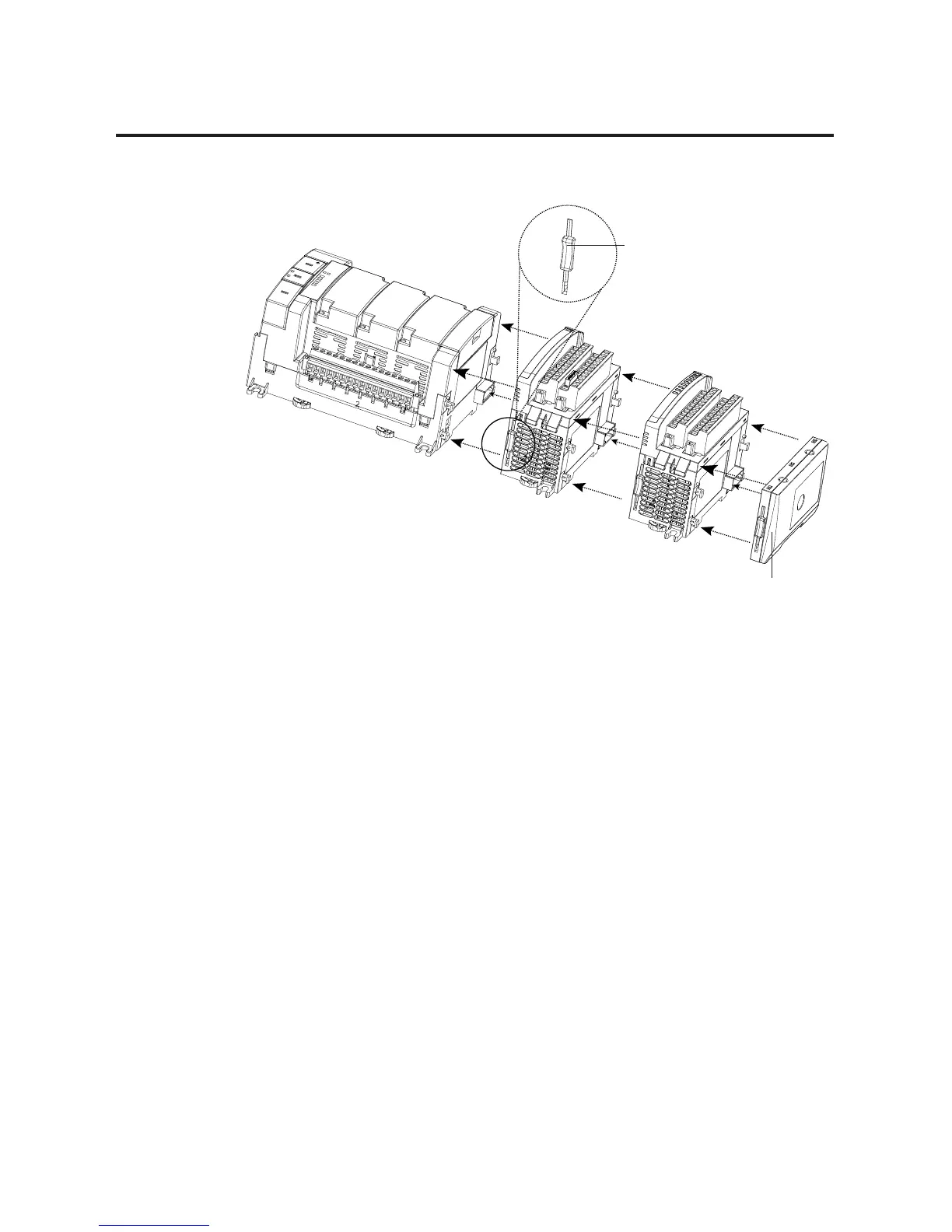28 Rockwell Automation Publication 2080-UM003A-EN-E - March 2013
Chapter 4 Install Your Micro800 Expansion I/O
Summary
This chapter provided a step-by-step description of the process for assembling,
mounting, and installing the Micro850 controller with the expansion I/O
modules.
Slide up both locks located at either side
of each expansion I/O and then attach the
I/O to the connecting latch hooks and bus
connector on the controller or the last
expansion I/O. After latching, slide down
both locks to securely fasten the I/O to
the controller.
45928
2085-ECR serves as an end cap and terminates the end of the serial communication bus.
The end cap is connected to the last I/O module in the system.
