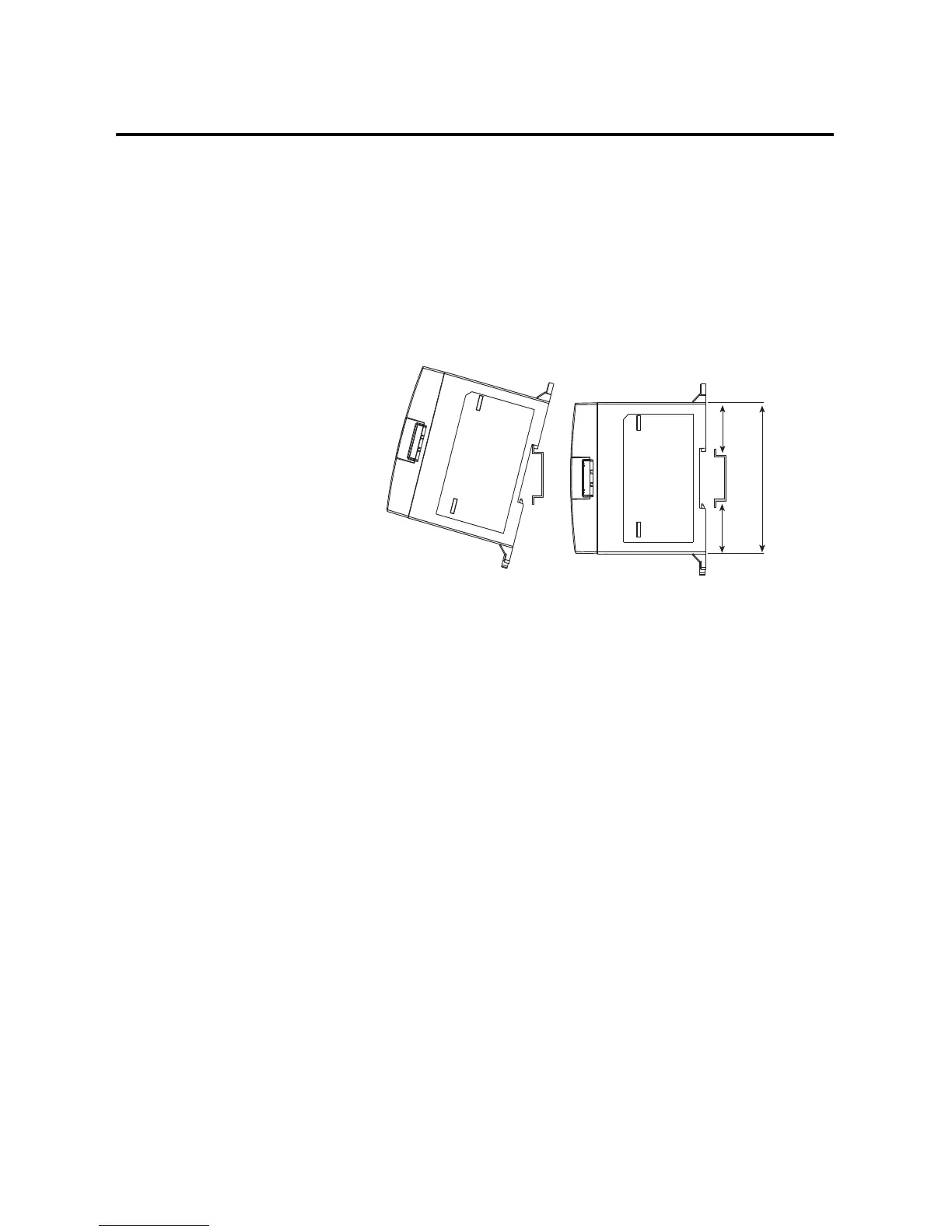Publication 1762-UM001D-EN-P - March 2004
Installing Your Controller 2-15
DIN Rail Mounting
The maximum extension of the latch is 14 mm (0.55 in.) in the open
position. A flat-blade screwdriver is required for removal of the
controller. The controller can be mounted to EN50022-35x7.5 or
EN50022-35x15 DIN rails. DIN rail mounting dimensions are shown
below.
To install your controller on the DIN rail:
1. Mount your DIN rail. (Make sure that the placement of the
controller on the DIN rail meets the recommended spacing
requirements, see Controller and Expansion I/O Spacing on
page 2-13. Refer to the mounting template inside the back cover
of this document.)
2. Close the DIN latch, if it is open.
3. Hook the top slot over the DIN rail.
4. While pressing the controller down against the top of the rail,
snap the bottom of the controller into position.
5. Leave the protective debris shield attached until you are finished
wiring the controller and any other devices.
To remove your controller from the DIN rail:
1. Place a flat-blade screwdriver in the DIN rail latch at the bottom
of the controller.
2. Holding the controller, pry downward on the latch until the
latch locks in the open position.
3. Repeat steps 1 and 2 for the second DIN rail latch.
27.5 mm
(1.08 in.)
27.5 mm
(1.08 in.)
90 mm
(3.5 in.)