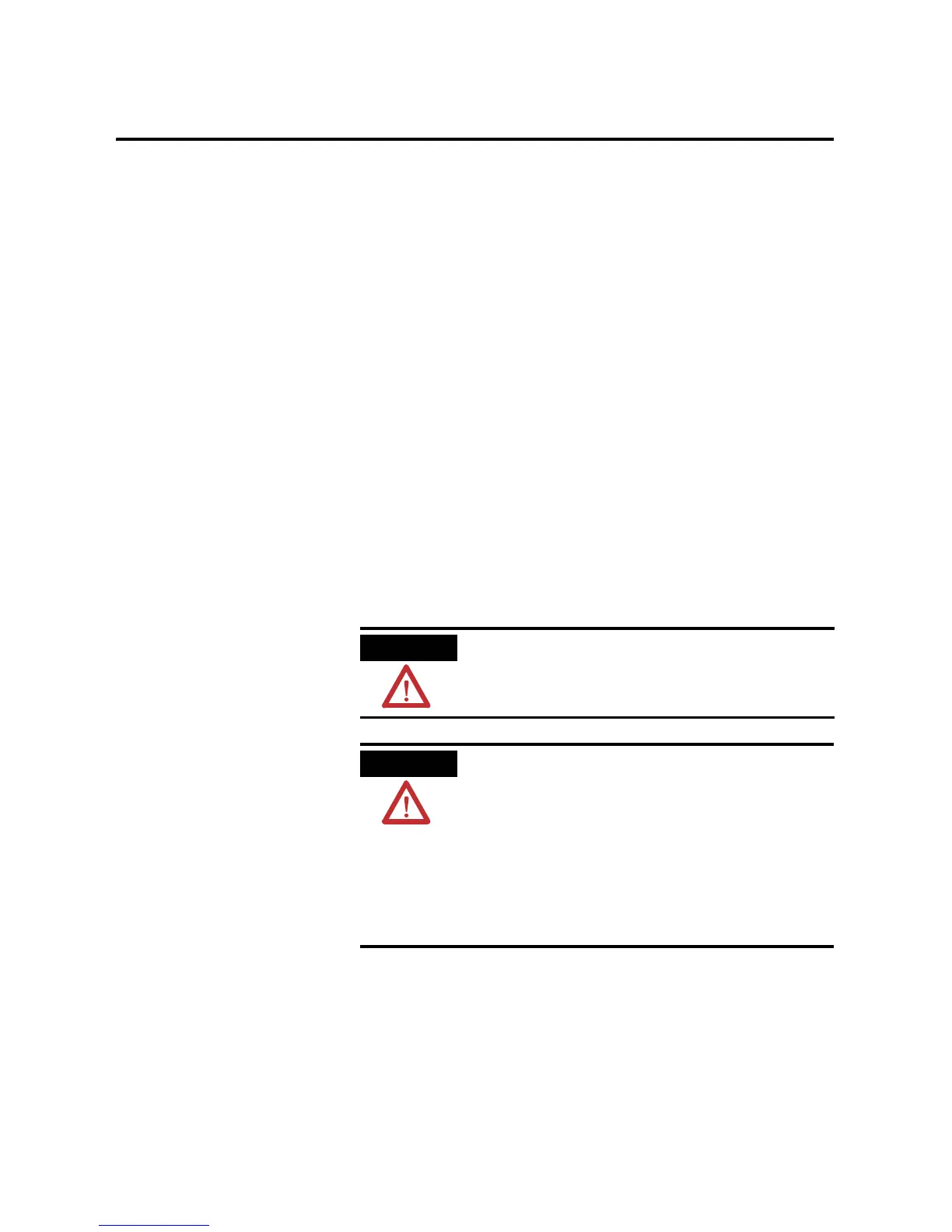1 Publication 1762-UM001D-EN-P - March 2004
Chapter
3
Wiring Your Controller
This chapter describes how to wire your controller and expansion
I/O. Topics include:
• wire requirements
• using surge suppressors
• grounding the controller
• wiring diagrams
• sinking and sourcing wiring diagrams
• controller I/O wiring
• expansion I/O wiring
Wiring Requirements
Wiring Recommendation
• Allow for at least 50 mm. (2 in.) between I/O wiring ducts or
terminal strips and the controller.
• Route incoming power to the controller by a path separate from
the device wiring. Where paths must cross, their intersection
should be perpendicular.
ATTENTION
Before you install and wire any device, disconnect
power to the controller system.
ATTENTION
Calculate the maximum possible current in each
power and common wire. Observe all electrical
codes dictating the maximum current allowable for
each wire size. Current above the maximum ratings
may cause wiring to overheat, which can cause
damage.
United States Only: If the controller is installed within
a potentially hazardous environment, all wiring must
comply with the requirements stated in the National
Electrical Code 501-4 (b).
