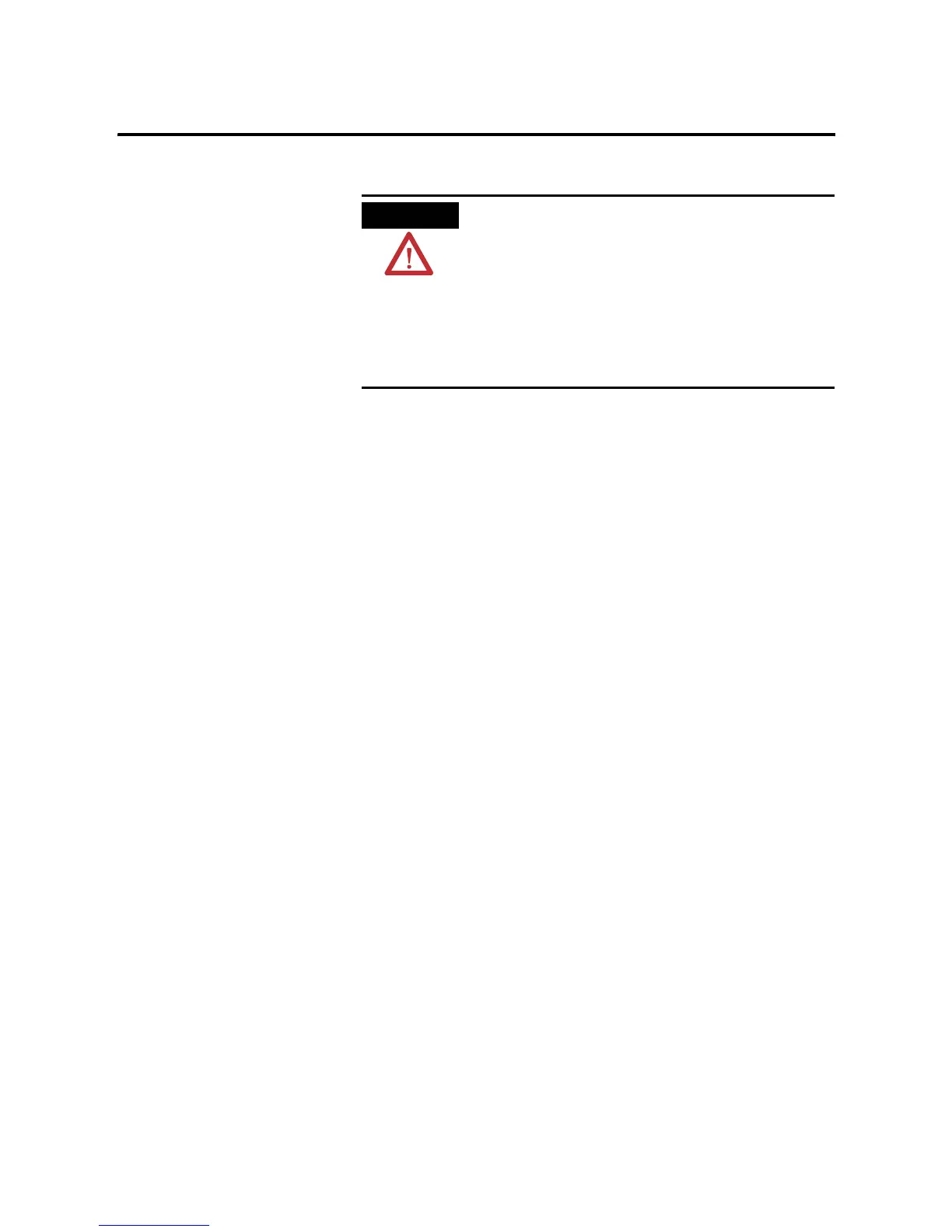Publication 1762-UM001D-EN-P - March 2004
2-20 Installing Your Controller
WARNING
EXPLOSION HAZARD
In Class I, Division 2 applications, the bus connector
must be fully seated and the bus connector cover
must be snapped in place.
In Class I, Division 2 applications, all modules must
be mounted in direct contact with each other as
shown on page 2-19. If DIN rail mounting is used, an
end stop must be installed ahead of the controller
and after the last 1762 I/O module.
