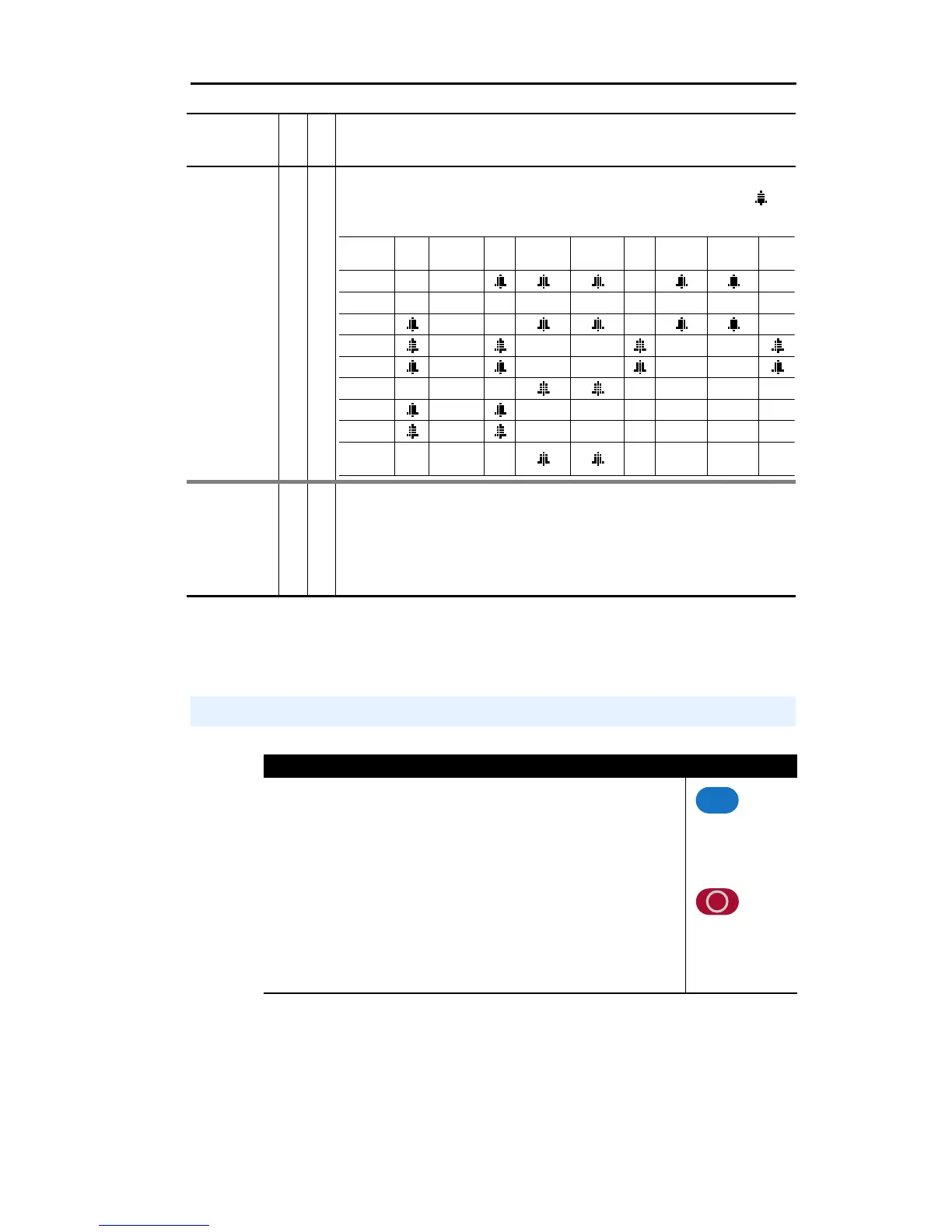PowerFlex 70 Adjustable Frequency AC Drive Quick Start English-17
Dig In
ConflictB
18
➁
A digital Start input has been configured without a Stop input or other
functions are in conflict. Combinations that conflict are marked with a “ ”
and will cause an alarm.
Dig In
ConflictC
19
➁
More than one physical input has been configured to the same input function.
Multiple configurations are not allowed for the following input functions.
Forward/Reverse Run Reverse Bus Regulation Mode B
Speed Select 1 Jog Forward Acc2 / Dec2
Speed Select 2 Jog Reverse Accel 2
Speed Select 3 Run Decel 2
Run Forward Stop Mode B
(1)
See User Manual for a description of alarm types.
Alarm
No.
Type
(1)
Description
Start Stop–CF Run Run Fwd Run Rev Jog Jog Fwd Jog Rev
Fwd/
Rev
Start
Stop–CF
Run
Run Fwd
Run Rev
Jog
Jog Fwd
Jog Rev
Fwd /
Rev
Manually Clearing Faults
Step Key(s)
1. Press Esc to acknowledge the fault. The fault information will be
removed so that you can use the HIM.
2. Address the condition that caused the fault.
The cause must be corrected before the fault can be cleared.
3. After corrective action has been taken, clear the fault by one of
these methods:
• Press Stop
• Cycle drive power
• Set parameter 240 [Fault Clear] to “1.”
• “Clear Faults” on the HIM Diagnostic menu.
Esc
