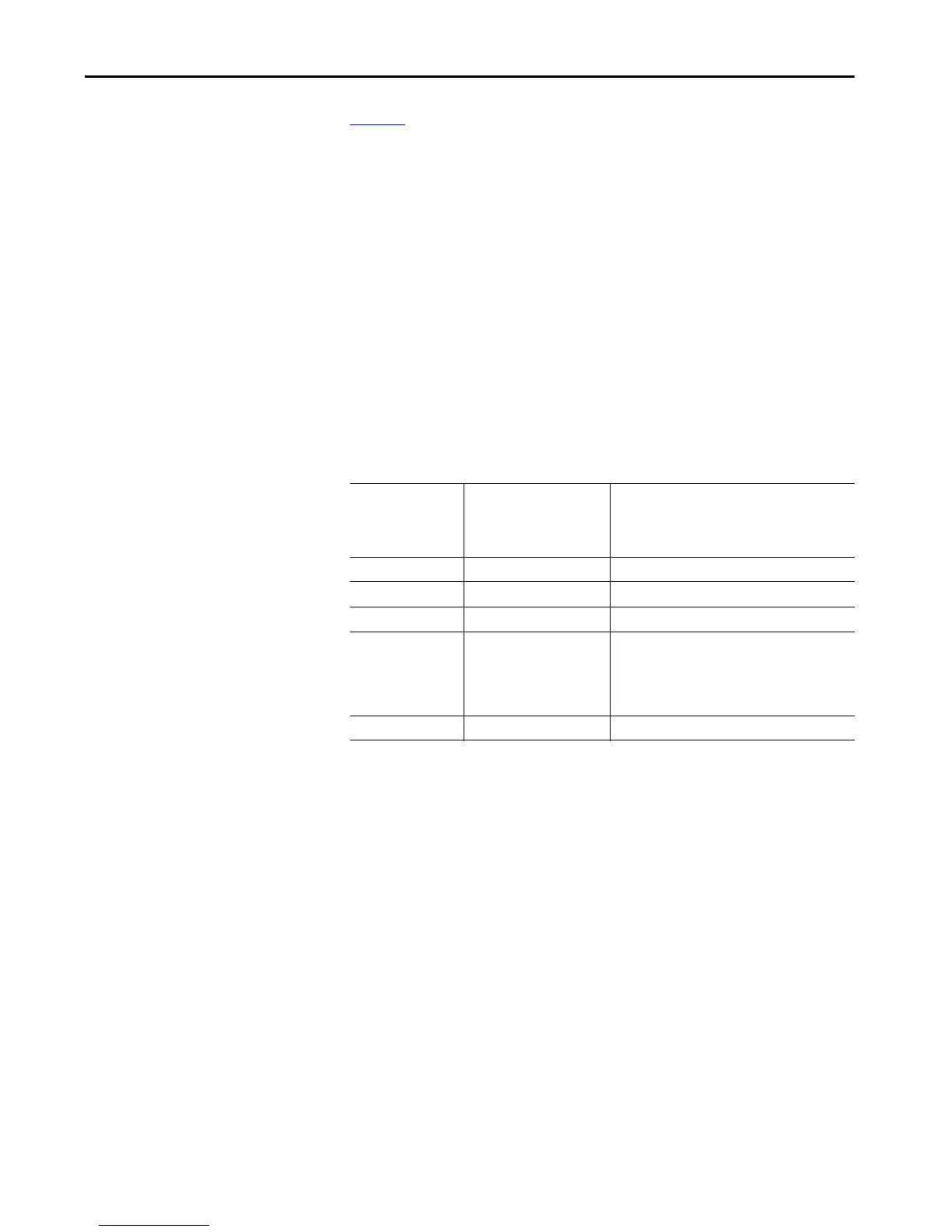Rockwell Automation Publication 750-RM003A-EN-P - April 2018 83
Communication Configuration Chapter 3
Logic Command Word
Comparison
Table 40 shows the line side converter communication Logic Command Word
comparison that applies to the Logix Add-On-Profile (AOP). The Logic
Command Word functions are predefined by the AOP and associated tags are
automatically assigned in the Logix project.
• “Start” is a momentary command, that is, a transition from ‘0’ to ‘1’
performs the start function. A ‘1’ to ‘0’ transition of the “Start”
command has no effect on operation and does NOT perform a stop
function.
• The “Run” command is a maintained function. A ‘0’ to ‘1’ transition of
the “Run” command performs the run function. A ‘1’ to ‘0’ transition of
the “Run” command performs a stop function.
• The “Stop” command must transition from ‘0’ to ‘1’ to perform a stop
function. The “Start” and “Run” commands are inhibited if the “Stop”
command is ‘1’. The “Start” or “Run” commands must transition from
‘0’ to ‘1’ after a stop command in order to perform the start or run
functions.
Table 40 - Line Side Logic Command Word Comparison
Command
Description
PowerFlex 700AFE Bus
Supply
:O.LogicCommand_
“TagName”
PowerFlex 755TM Bus Supply
:O.LogicCommand_
“TagName”
Stop IGBT Modulation Bit 0 “Stop” Bit 0 “Stop”
Start IGBT Modulation Bit 1 “Start” Bit 1 “Start”
Clear Faults Bit 3 “Clear Fault” Bit 3 “Clear Fault”
Communication Control
Digital Output
Bit 7 “Cmd LogicOut” Not applicable
(A Datalink is required to control a Digital Output via
communication. For example x:7 [Dig Out Setpoint]
can be assigned to an Output Datalink, where x = slot/
port of optional I/O module)
Run IGBT Modulation — Bit 18 “Run”
