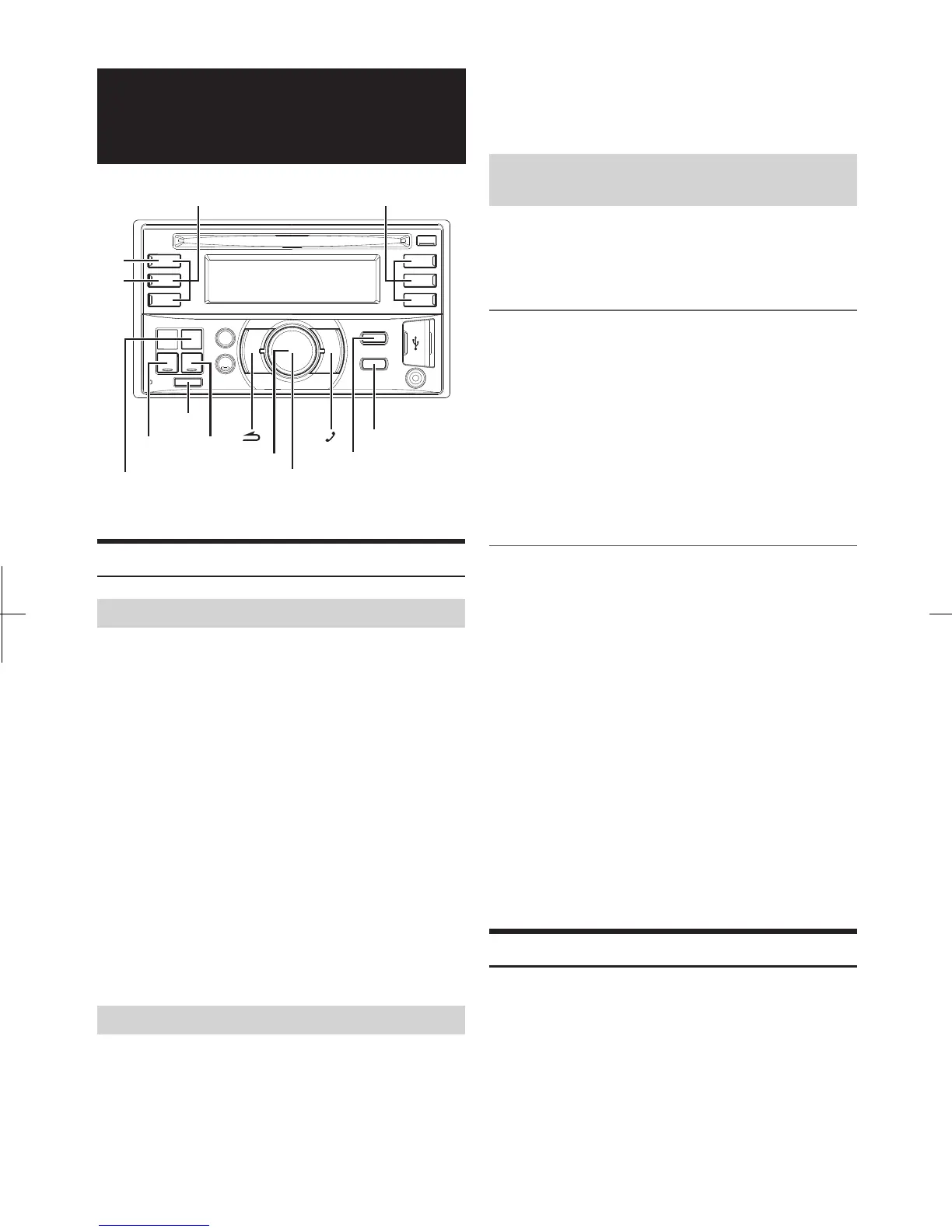BLUETOOTH Operation
(CDE-W235EBT only)
*
e illustration is for CDE-W235EBT.
Preset buttons
(1 through 3)
Preset buttons
(4 through 6)
1
2
/ENTER
Rotary encoder
AUDIO/SETUP
VIEW
BAND/ABC SKIP
Setup Before Using
BLUETOOTH SETUP
BLUETOOTH is a wireless technology allowing communication
between a mobile device or personal computer over short distances.
is enables a hands-free call or data transmission between
BLUETOOTH compatible devices. BLUETOOTH transmission is
available in the unlicensed 2.4 GHz spectrum if the distance between
devices is within 10 metres. For details, refer to the BLUETOOTH
Home page (http://www.bluetooth.com).
e following steps 1 to 5 are common to the various BLUETOOTH
functions. For details, refer to each individual function.
Before using the BLUETOOTH function, the following settings need to
be made.
About BLUETOOTH
Before Using BLUETOOTH Function
Note
Note
Note
Note
Note
•
•
•
•
•
•
•
•
•
•
•
•
•
Depending on the BLUETOOTH version, a BLUETOOTH compatible
device may not be able to communicate with this unit.
Before using BLUETOOTH function, it must be paired with this unit.
Refer to “How to connect to a BLUETOOTH compatible device (Pairing)”
on page 18.
e PIN code is xed as "0000".
If the connection is unsuccessful, “FAILED” is displayed.
Set “HFP” or “AUDIO” to ON, and then perform BLUETOOTH SETUP
operation. Refer to “Setting the BLUETOOTH Connection (BT IN)” on
page 19.
Aer a successful pairing, the two devices should re-pair automatically
whenever the vehicle’s ignition is turned ON.
Set “VISIBLE M” to VISI M ON to enable this unit to be recognised by a
BLUETOOTH compatible device, refer to “Setting the Visible Mode” on
page 19.
You can also manually pair the BLUETOOTH devices from this unit.
For details, refer to “Pairing a BLUETOOTH Device from the unit” on
page 19.
Proper function of this unit with all BLUETOOTH compatible devices is
not guaranteed. For handling of the BT compatible device, consult your
ALPINE dealer or ALPINE website.
Depending on the surroundings, BLUETOOTH wireless connection may
be unstable.
When you place a call, or perform setup operations, be sure to stop your
car in a safe place.
Depending on the connected BLUETOOTH compatible device(s), the
function may dier. Also refer to the Owner’s Manual of the connected
device(s).
When you search this unit using the BLUETOOTH compatible phone,
the unit name is displayed as “Alpine CD Receiver” model name.
Set “HPF” or “AUDIO” to ON when you want to use Hands-
Free phone or BT Audio function. Refer to “Setting the
BLUETOOTH Connection (BT IN)” on page 19.
For details on the control from a BLUETOOTH compatible device, refer
to the Owner’s Manual of the BLUETOOTH compatible device.
How to connect to a BLUETOOTH
compatible device (Pairing)
Pairing a BLUETOOTH compatible device with
SSP (Secure Simple Pairing)
Pairing a BLUETOOTH compatible device without
SSP (Secure Simple Pairing)
1
1
1
3
3
2
2
Using your BLUETOOTH compatible device, select the
“Alpine CD Receiver” for pairing.
Press and hold AUDIO/SETUP for at least 2 seconds to
activate the SETUP mode.
Using your BLUETOOTH compatible device, select the
“Alpine CD Receiver” for pairing.
If the pairing was successful, “CONNECTED” is displayed for
a few seconds. The head unit then returns to its previous
state.
If the pairing was successful, “CONNECTED” is displayed for
a few seconds. The head unit then returns to its previous
state.
Turn the Rotary encoder to change the head unit display
from “PAIR NO” to “PAIR YES”, and then press
s
/ENTER.
If “PAIR NO” is selected, the connection will be cancelled.
Input the PIN code (“0000”) in a BLUETOOTH compatible
device.
18
-EN
