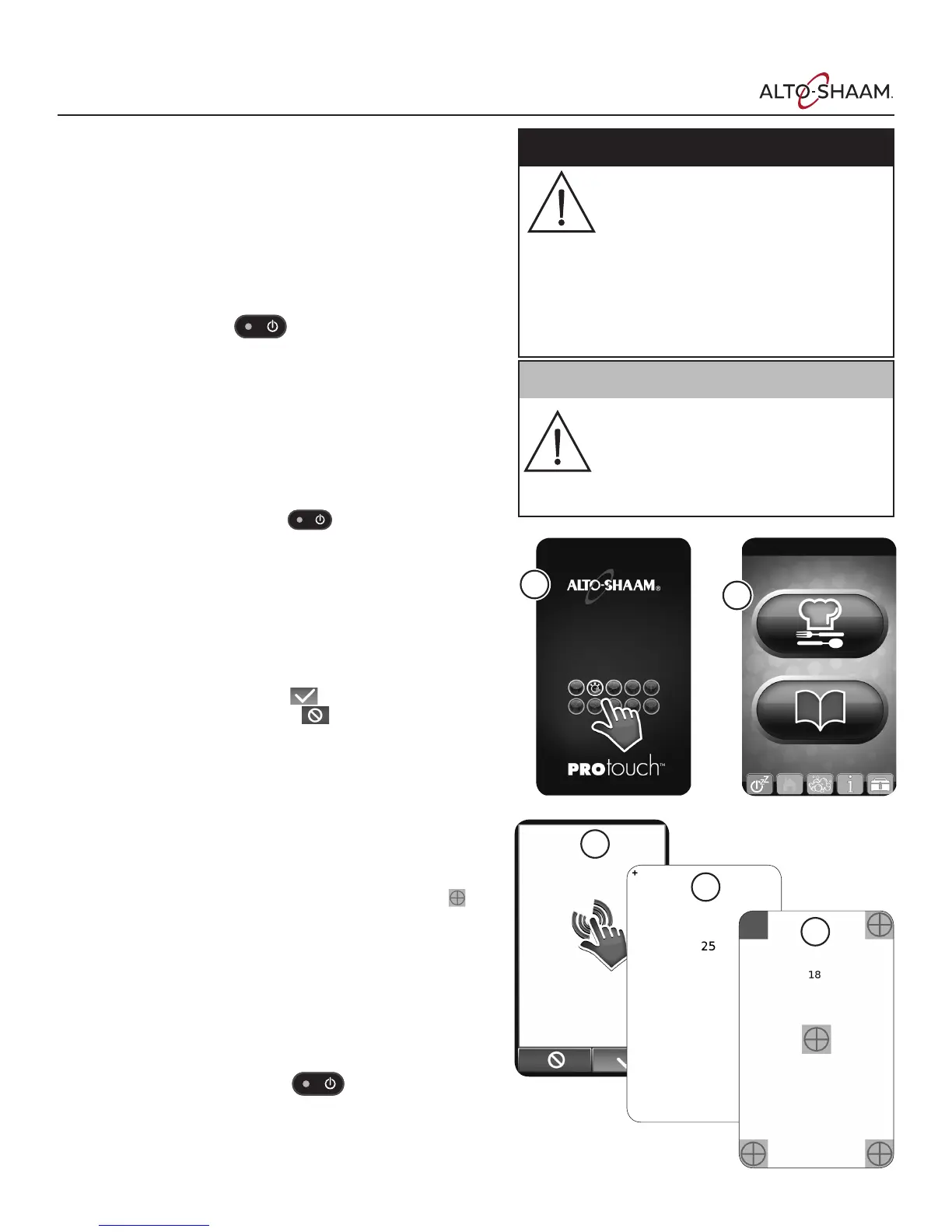CTP Combitherm
16
•
MN-35948
•
Rev 16
•
10/18
•
Combitherm® CT PROformance™ Series Operator’s Manual
How to Turn On the Oven
Prerequisites
1. Turn on the exhaust hood.
2. Make sure that the water supply to the oven is turned on.
3. Make sure that the electrical power supply to the oven is turned
on.
4. For gas ovens, make sure the gas supply valve is in the open
position.
Steps
1. Press the ON/OFF button .
The ON/OFF indicator glows green and the loading screen
a
displays while the controller soware loads. When the soware
is 100% loaded, the home screen
b
displays.
NOTE: If the oven has a steam generator, the steam generator
fills with water and the oven heats the water to an initial
temperature of 188°F (77°C).
How to Start a Manual Calibration
1. Make sure the oven is o.
2. Press and hold the ON/OFF button for eight (8) seconds.
The ON/OFF indicator glows red and the calibration prompt
c
displays.
The prompt moves from the center to all four corners of
the screen. This sequence repeats three (3) times. Then the
calibration screen
d
displays.
NOTE: The first time the oven is turned on, or if the oven loses
power during startup, the touchscreen calibration prompt
c
displays at the end of the next startup.
NOTE: Touch the check mark icon to start the calibration
immediately. Touch the cancel icon to cancel the
calibration.
How to Calibrate the Touchscreen
1. Touch the target icon (
+
) each time it appears on screen. The
icon appears in all four corners, then the center of the screen.
NOTE: If the controller soware has not been updated to the
current version (11/16 update), the calibration stops when this
step is complete. Download the current controller soware
from the Alto-Shaam website and install it.
2. The verification screen
e
displays. Touch all five target icons
. The icons change to green boxes when they are touched.
NOTE: The calibration screen and verification screen both
display a 30-second countdown. If you do not touch all five
icons before the countdown is complete, the controller stops
the calibration. If you do not see the countdown, download the
current controller soware from the Alto-Shaam website and
install it.
How to Turn O the Oven
1. Press and hold the ON/OFF button for five to ten (5-10)
seconds.
CAUTION
Accumulations on the main burners of gas
appliances can result in firing out of normal
sequence. This delayed ignition creates an
alarmingly loud sound. If your appliance makes an
especially loud noise when starting up, shut down
the appliance and call a qualified and trained
service technician.
DANGER
Before starting the appliance, make certain you do
not detect the odor ofgas.
If you smell gas:
• Shut o the gas supply immediately.
• Do not attempt to light any appliance.
• Do not touch any electrical elements.
• Extinguish any open flame.
• Evacuate the area.
• Use a telephone outside the property and
immediately contact your gas supplier.
• If unable to contact your as supplier, contact the
fire department.
1
2
3
4
5
