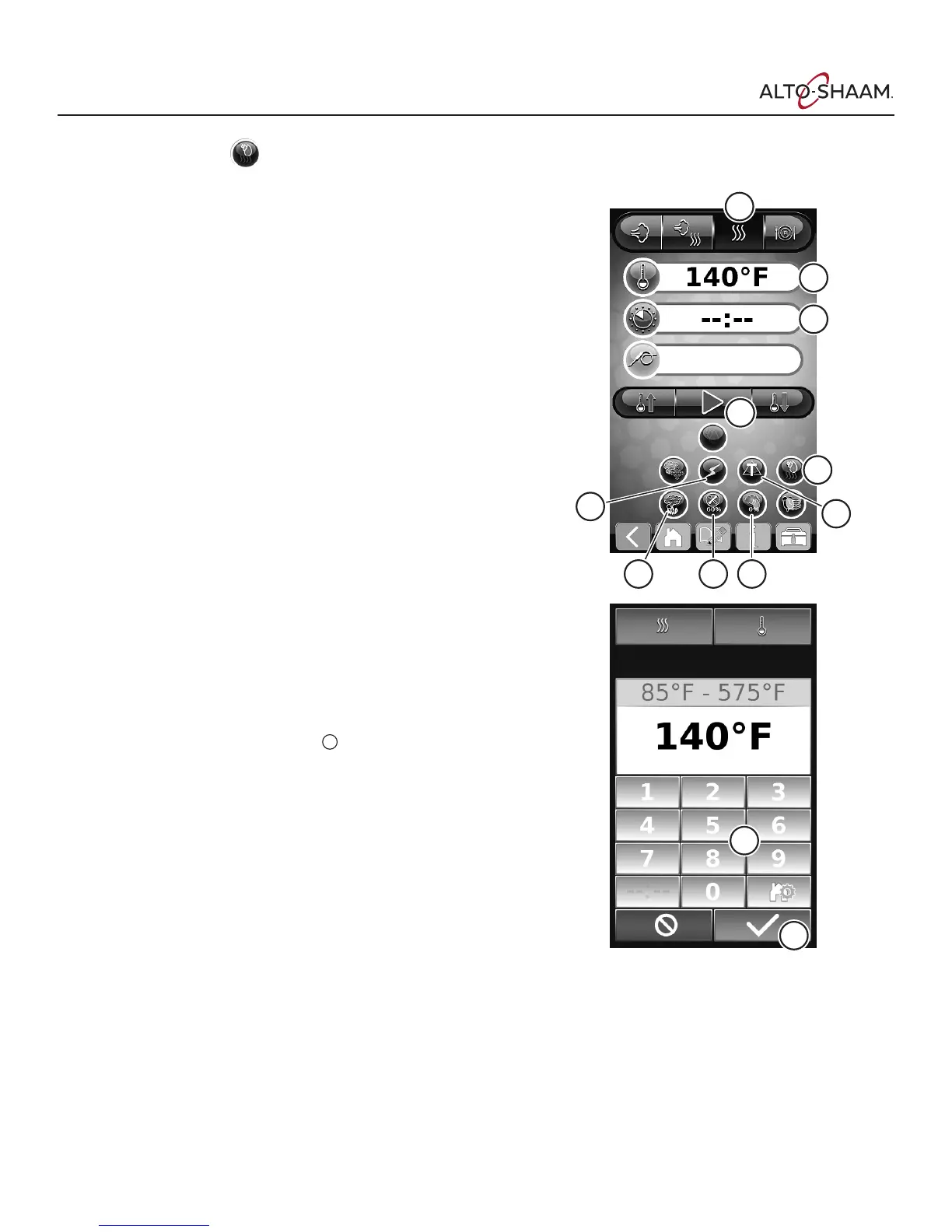CTP Combitherm
34
•
MN-35948
•
Rev 16
•
10/18
•
Combitherm® CT PROformance™ Series Operator’s Manual
Dehydration Mode
Dehydration is a long, slow process that takes place at low
heat and zero humidity. It changes the physical properties
of food items and intensifies flavors. Dehydrated items can
be combined and presented in new and unexpected ways,
from pliable leathers to crispy chips to powders. Dehydration
is also an eective way to preserve food items for long-term
storage with minimal impact on flavor.
How To Cook Using Dehydration Mode
1. Touch the dehydrate icon
e
. The controller does the following:
• Sets the cooking mode
a
to convection.
• Sets the power mode
f
to ECO.
• Sets the cooking temperature
b
to 140°F (60°C).
• Sets the cooking time
c
to continuous (--:--).
• Sets the fan speed
h
to 60%.
• Sets the humidity level
i
to 0%.
• Turns o the smoker
g
and Delta-T
j
functions, if they have
been selected.
NOTE: These functions should remain o during dehydration
2. To change the cooking temperature, touch the displayed
temperature
b
. The touchpad screen displays.
3. Use the number keys
k
to enter the cooking temperature,
then touch the check mark icon
l
.
4. To set a cooking time, instead of having the dehydration run
continuously, touch the displayed time
3
. The touchpad
screen displays.
5. Use the number keys
k
to enter the cooking time (hh:mm:ss),
then touch the check mark icon
l
.
NOTICE: Changing any of the default settings other than
temperature and time is not recommended.
6. Load food into the oven.
7. Touch the start icon
d
. The start icon changes to a red square
(stop icon) and the oven begins cooking.
NOTE: If the cooking time is continuous, cooking continues
until the stop icon is touched. If the cooking time is set, the
controller sounds an alarm and cooking stops when the
cooking time has elapsed.
1
2
3
4
5
11
12
7
6
8 9
10
