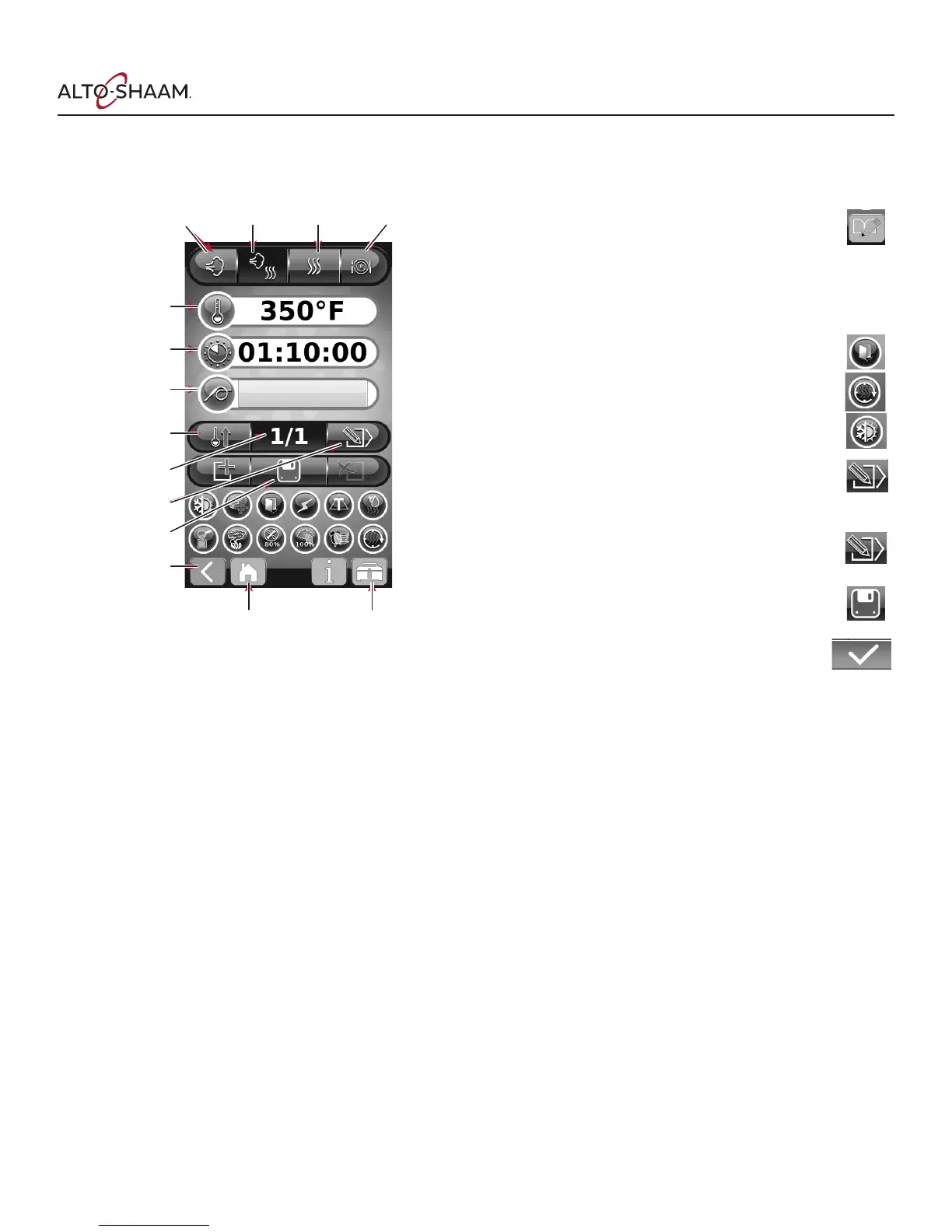CTP Combitherm
MN-35948
•
Rev 16
•
10/18
•
Combitherm® CT PROformance™ Series Operator’s Manual
•
39
Steam
Mode
Oven Temperature
Cook Time
Probe Temperature
Preheat
Step
Append
Save
Utilities
Combi
Mode
Convection
Mode
Retherm
Mode
Return to
previous screen
Return to
Home Page
Recipe Programming
NOTE: Each recipe can have up to 10 segments.
1. While on the cooking mode screen, touch the Write a
Recipe icon.
2. Enter the desired cooking mode, cooking temperature,
and cooking time.
3. Add any desired special functions. For example:
• If the recipe requires a reminder to open the door at the
end of the segment, touch the Door icon.
• If the recipe requires a rest period, touch the Rest icon.
• If the recipe requires rapid remomal of heat, touch the
Rapid Cool icon.
4. If the recipe is complete, go to step 6. If the recipe calls
for additional segments, touch the Append icon.
5. Enter the desired cooking mode, cooking temperature,
and cooking time. If required, add a special function—see
step 3. Then, touch the Append icon. Repeat for each
additional cooking segment.
6. Touch the Save icon when all segments have been written.
A touch pad will appear.
7. Choose a photo or input the name of the recipe, then
touch the Check Mark icon.
