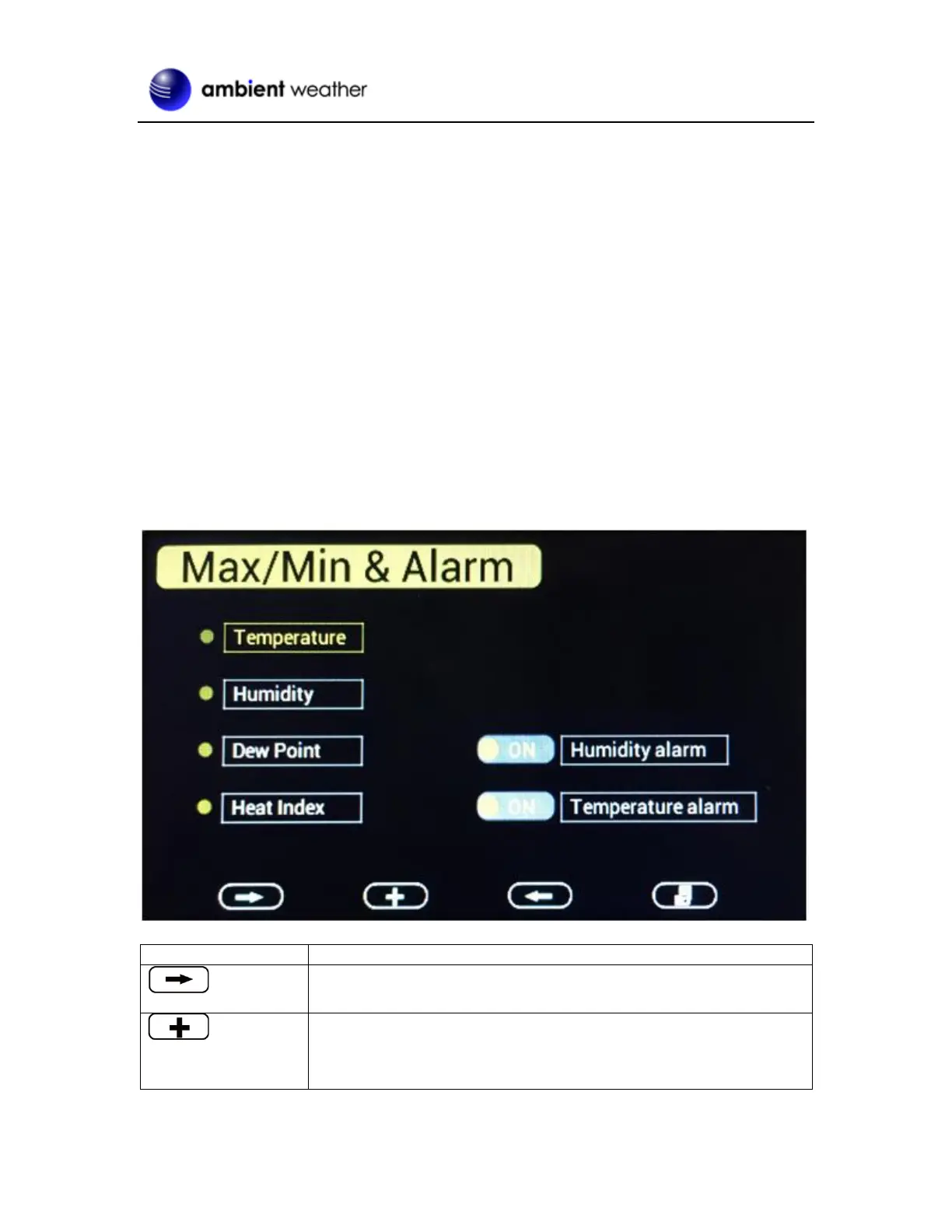Version 1.6 ©Copyright 2020, Ambient LLC. All Rights Reserved. Page 15
4.2.3 Temperature Calibration Methods
Temperature errors can occur when a sensor is placed too close to a heat source (such as a building
structure, the ground or trees).
To calibrate temperature, we recommend a mercury or red spirit (fluid) thermometer. Bi-metal (dial)
and other digital thermometers are not a good source and have their own margin of error. Using a local
weather station in your area is also a poor source due to changes in location, timing (airport weather
stations are only updated once per hour) and possible calibration errors (many official weather stations
are not properly installed and calibrated).
Place the sensor in a shaded, controlled environment next to the fluid thermometer, and allow the
sensor to stabilize for 48 hours. Compare this temperature to the fluid thermometer and adjust the
console to match the fluid thermometer.
4.3 Min / Max and Alarm Mode
In the Normal mode, press the MENU key three times to enter Min / Max and Alarm Mode.
4.3.1 Min / Max
Selection/value increase key
Press this key to select parameter to check according max/min
records. Switch on/off alarms and increase the value during alarm
setup.
