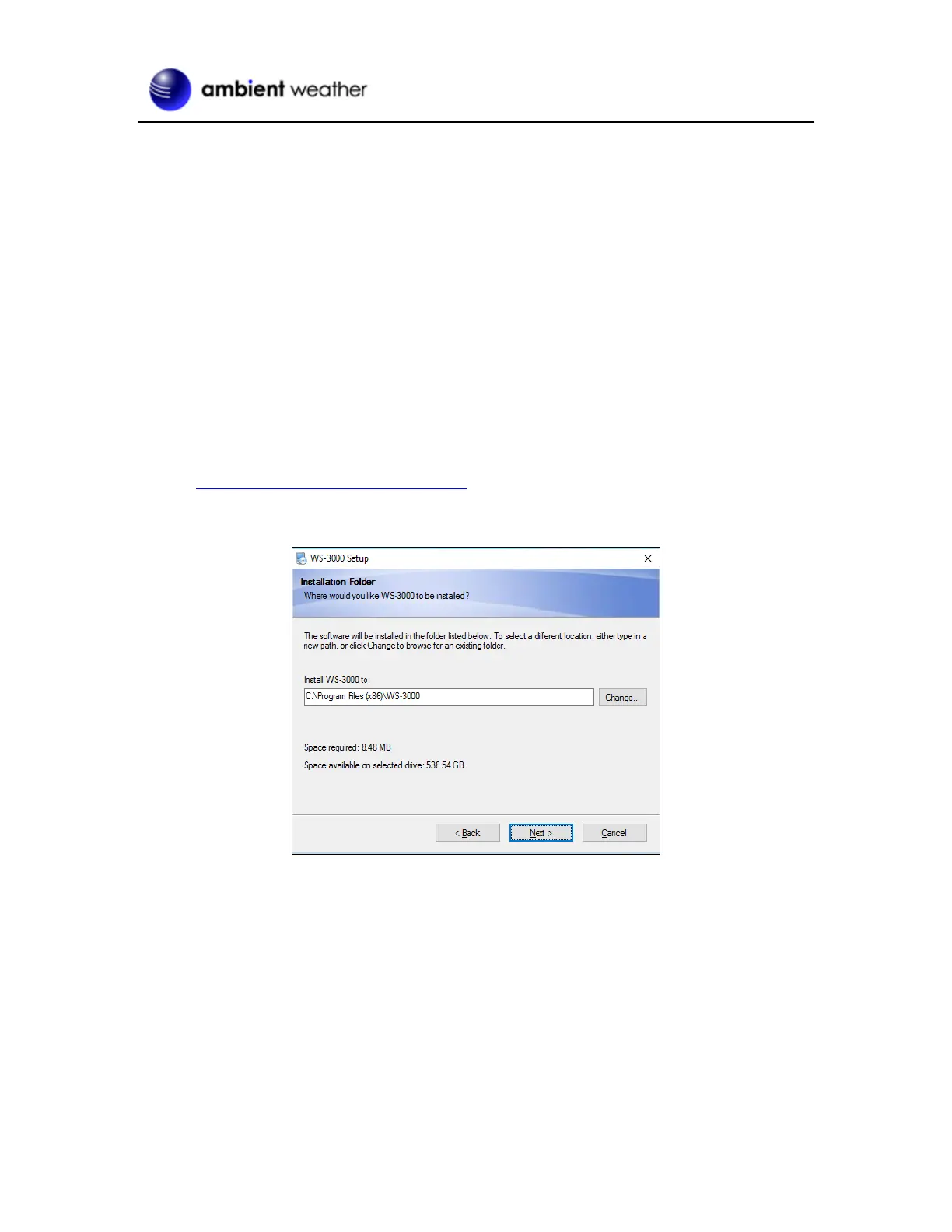Version 1.6 ©Copyright 2020, Ambient LLC. All Rights Reserved. Page 24
5.3 PC Software
Optional PC Software is available for download.
The software features:
• Live Data Display
• Program Date and Time
• Program Custom Display
• Set Alarms
• Calibrate Temperature and Humidity
• Export and Graph Data from the SD Card
• Sync Date and Time from the Computer
5.3.1 Getting Started
1. Connect the console to the PC with the USB cable (included)
2. Download the software here:
www.AmbientWeather.com/ws3000.html
Run the installer. Make a note of where you installed the software:
Figure 24
3. Run the program. Reference Figure 25. The main display screen will display “Connected” if
properly communicating through the USB port.
