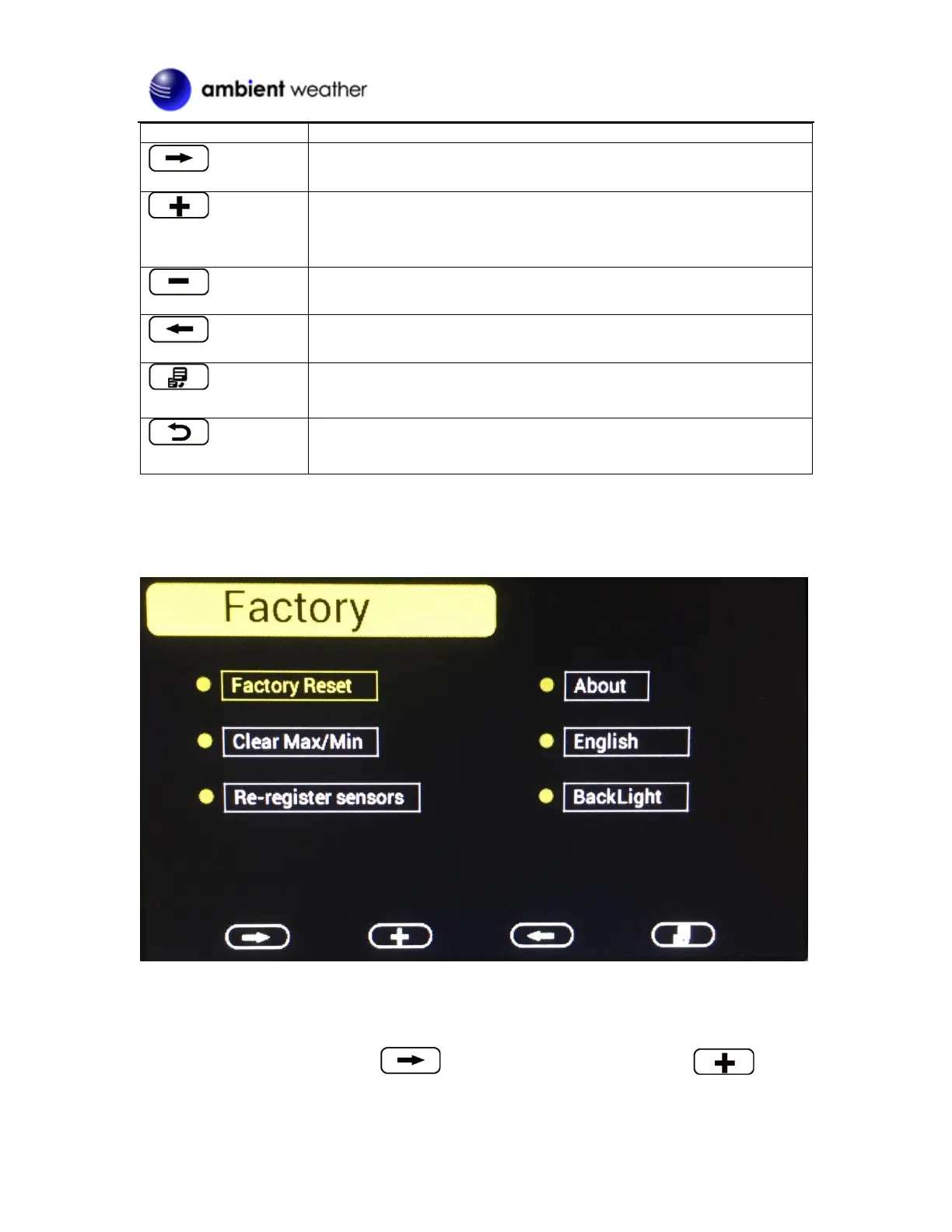Version 1.6 ©Copyright 2020, Ambient LLC. All Rights Reserved. Page 19
Scroll down/right key
Press this key to scroll down/right. .
Selection/value increase key
Press this key to select parameter to set alarm thresholds and turn
on the alarm icon. Red alarm icon is high alarm. Blue one is low
alarm.
Value Decrease key
Decrease the value during alarm setup.
Scroll up/left key
Press this key to scroll up/left.
Mode key
Press this key to back to main menu or enter to next mode
Return Key
Back to main menu of alarm menu.
Figure 18
4.4 Factory Settings
To enter the Factory mode, press the MENU key four times.
Figure 19
4.4.1 Factory Reset
To restore to factory default, scroll to the Factory Reset field and press to clear
all settings and restore to factory default.
