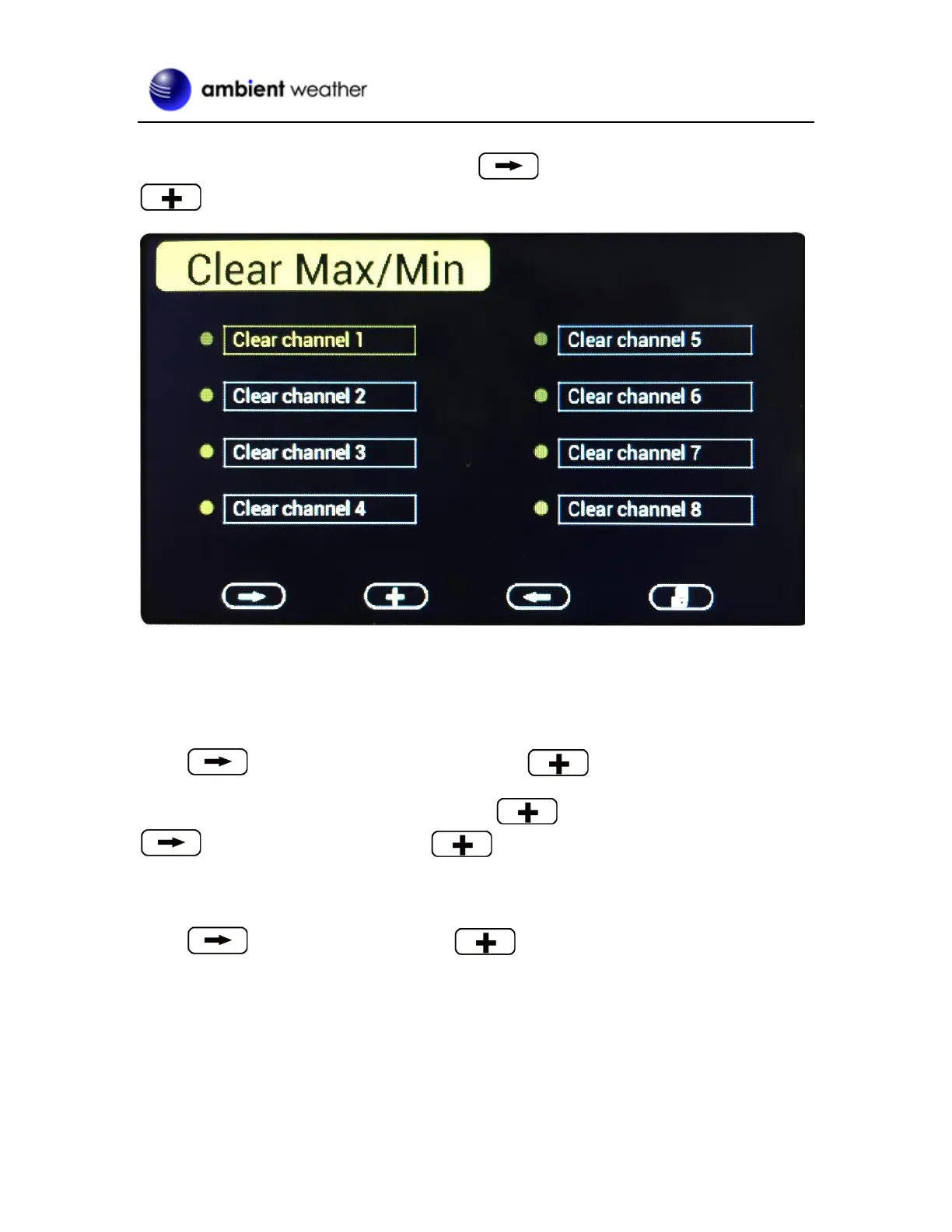Version 1.6 ©Copyright 2020, Ambient LLC. All Rights Reserved. Page 20
4.4.2 Clear Max/Min Values
To clear all of the max and min values, scroll to the Clear Max/Min field and press
to clear all of the stored max and min values.
Figure 20
4.4.3 Re-register Sensors
If sensor communication is lost with a specific sensor, you can re-acquire.
Scroll to the re-register sensors field, and press to view the re-register panel.
Scroll the sensor you wish to register, and press to re-acquire this sensor. Press the
button to highlight Yes and press to confirm.
4.4.4 About
Scroll to the About field, and press to view to view the hardware and firmware
version.
