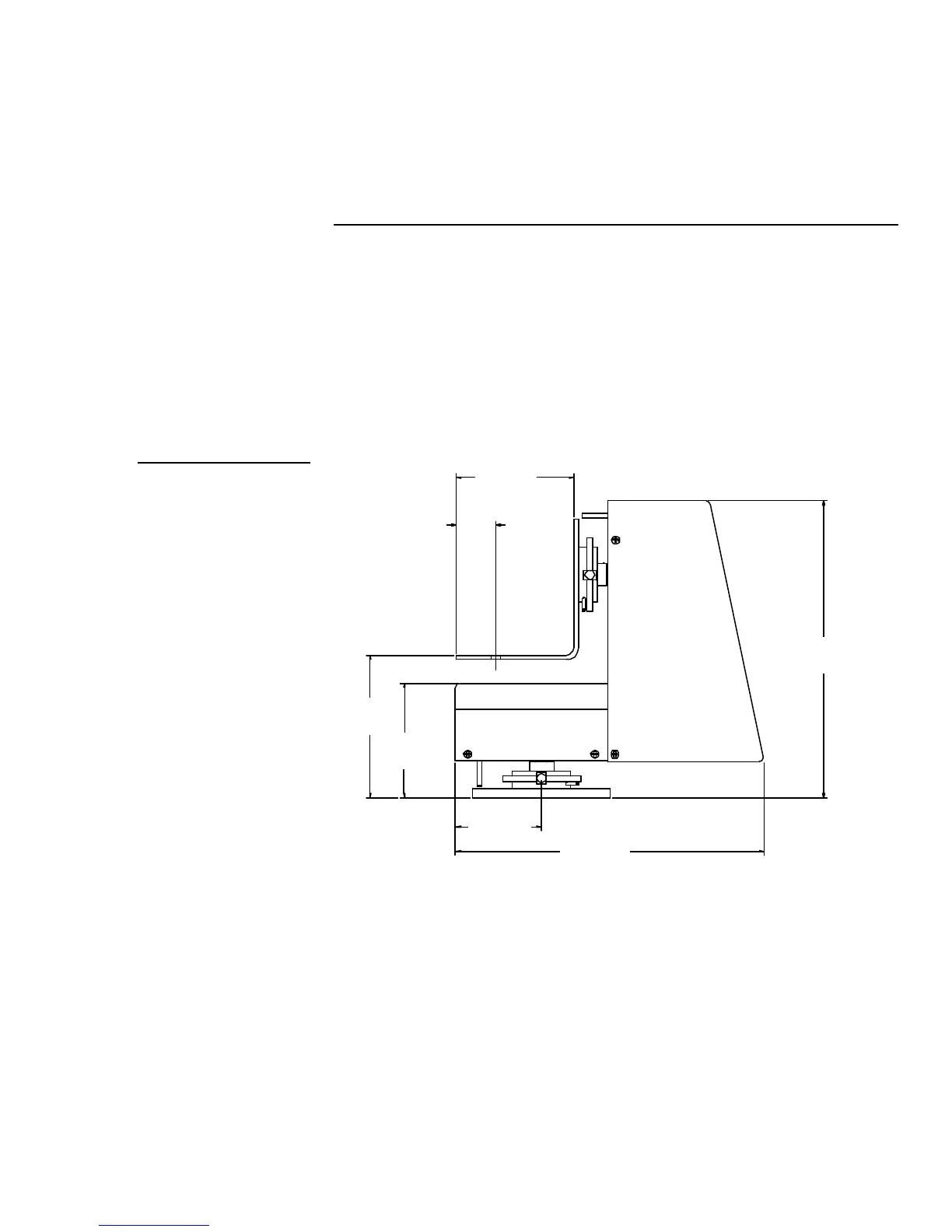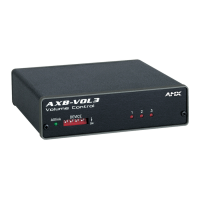AXB-F117 Stealth 1 Camera Controller Installation 13
Installation
Overview
This section contains AXB-F117 mounting and wiring information.
Mounting the AXB-F117
You can mount the AXB-F117 to a flat surface using the optional WM-CAM Wall
Mount kit. Figure 15 shows the AXB-F117’s dimensions
3.87
3.11
2.20
7.90
3.00
8.06
1.00
To mount the AXB-F117:
1. Select a surface that can support the combined weight of the AXB-F117
(6.7 lb/3.0 kg), camera, lens, and control cables.
2. Determine the center of rotation for pan/tilt:
Figure 15
AXB-F117 dimensions
(front view)
