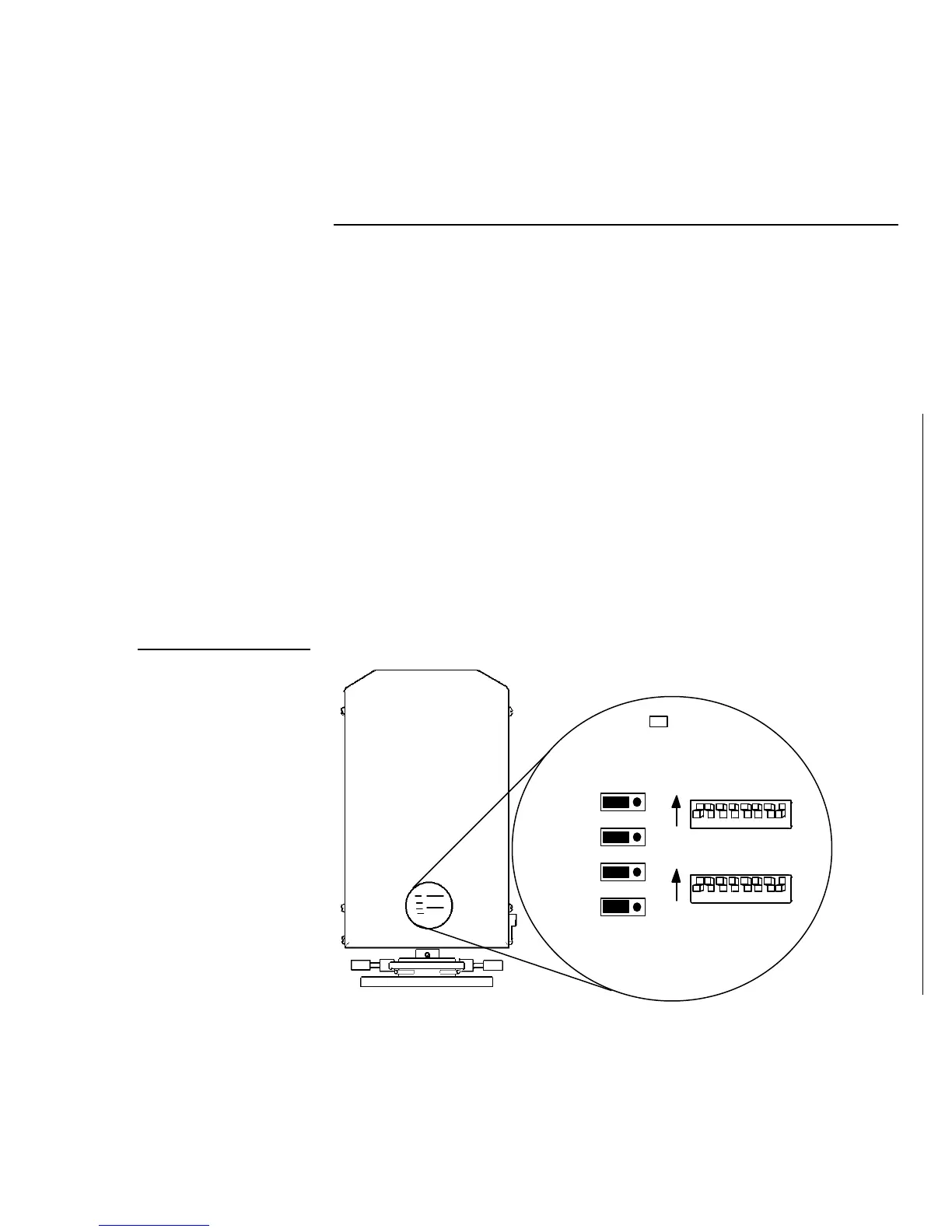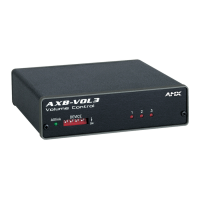AXB-F117 Stealth 1 Camera Controller Pre-Installation Settings 5
Pre-Installation Settings
Overview
This section describes the pre-installation configuration settings, and DIP switch
settings for AXlink or RS-232 communication mode.
Configuration Settings
Your AXB-F117 comes with either jumpers or switches for setting control mode
and lens control voltage, depending on the revision of the circuit board.
Before installing the AXB-F117 controller, you must set the DIP switches, lens
control mode jumpers (or switches), and lens control voltage jumper (or switch).
Configuration settings for both jumpers and switches are described in this section.
Figure 3 shows the DIP switches and lens control jumpers accessible on the back
panel.
VOLT
ZOOM
Figure 3
DIP switches and control
mode/voltage jumpers
