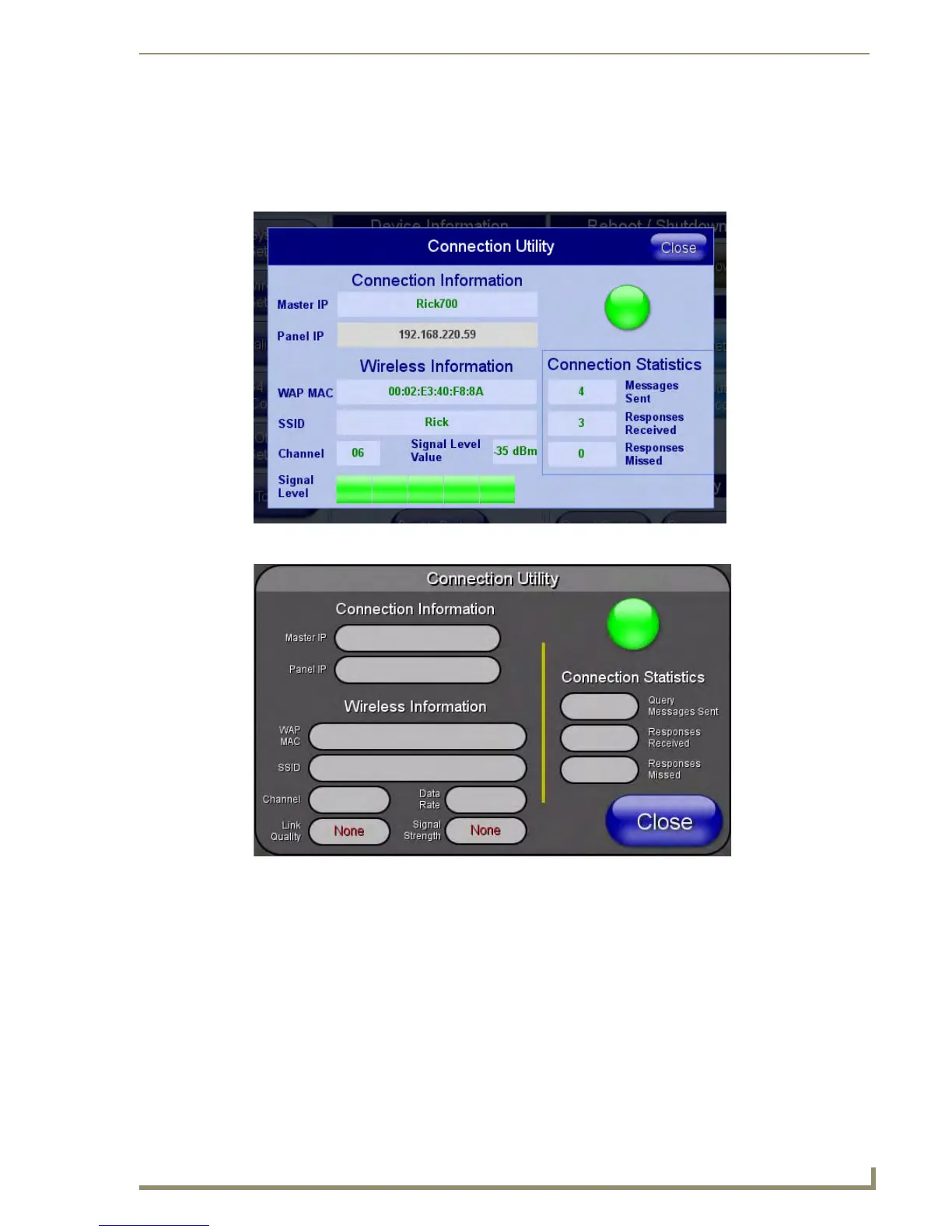Setup Pages
95
MVP Modero ViewPoint Touch Panels
Connection Utility Page
The options on the Connection Utility page (FIG. 72 and FIG. 73) allow you to utilize your panel as a
site survey tool. While in this page, move around your wireless network coverage area and see if there
are any weak points within the spaces between your WAPs
FIG. 72 Connection Utility Page (MVP-7500)
FIG. 73 Connection Utility Page (MVP-8400)
