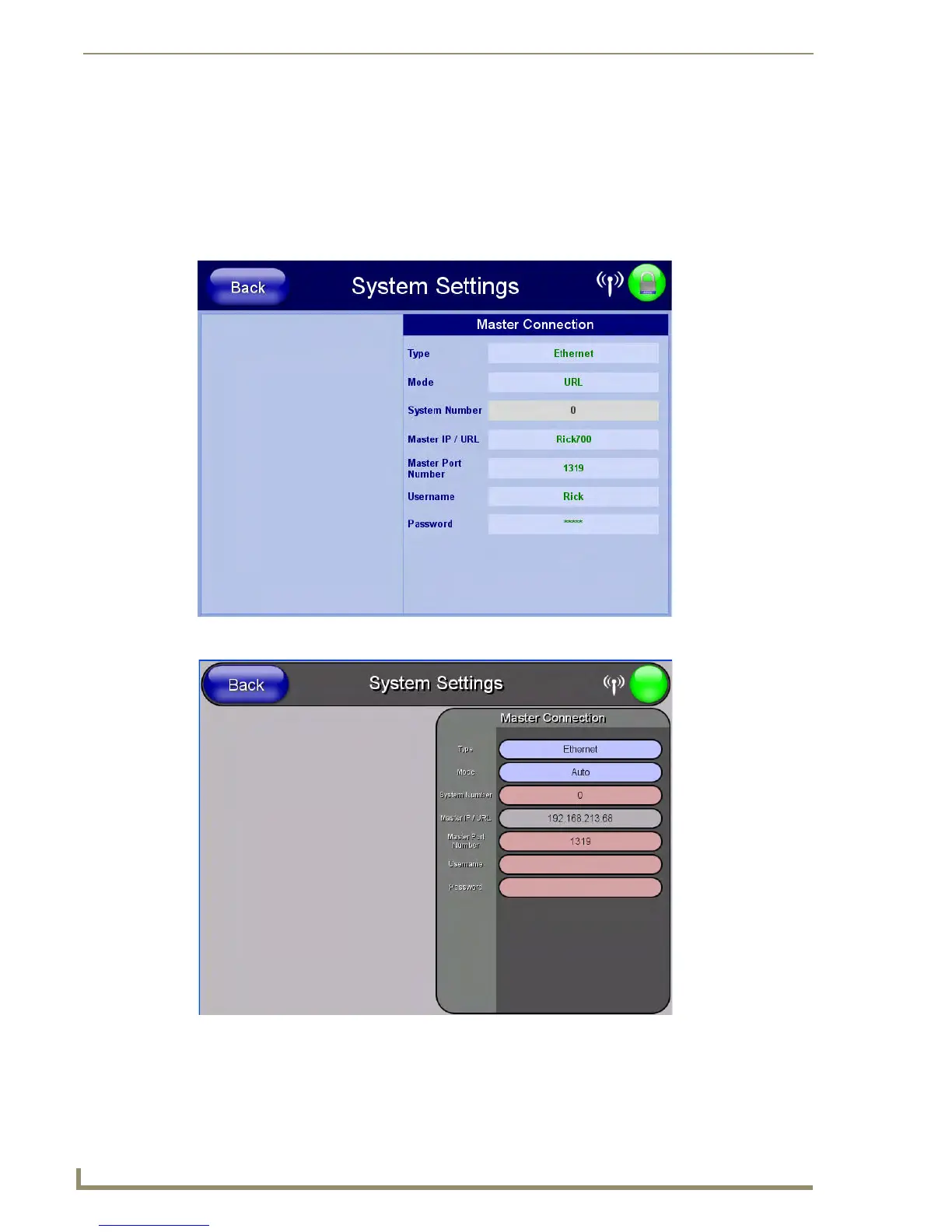Setup Pages
58
MVP Modero ViewPoint Touch Panels
For more information on configuring AMX devices for a secure environment, please refer to the guide
Security Profiles: Configuring AMX Devices For Installation Into a Secure Environment, available at
www.amx.com.
System Settings Page
The System Settings page (FIG. 51 and FIG. 52) displays sets the NetLinx Master’s communication
settings.
FIG. 51 System Settings page (MVP-7500)
FIG. 52 System Settings page (MVP-8400)
