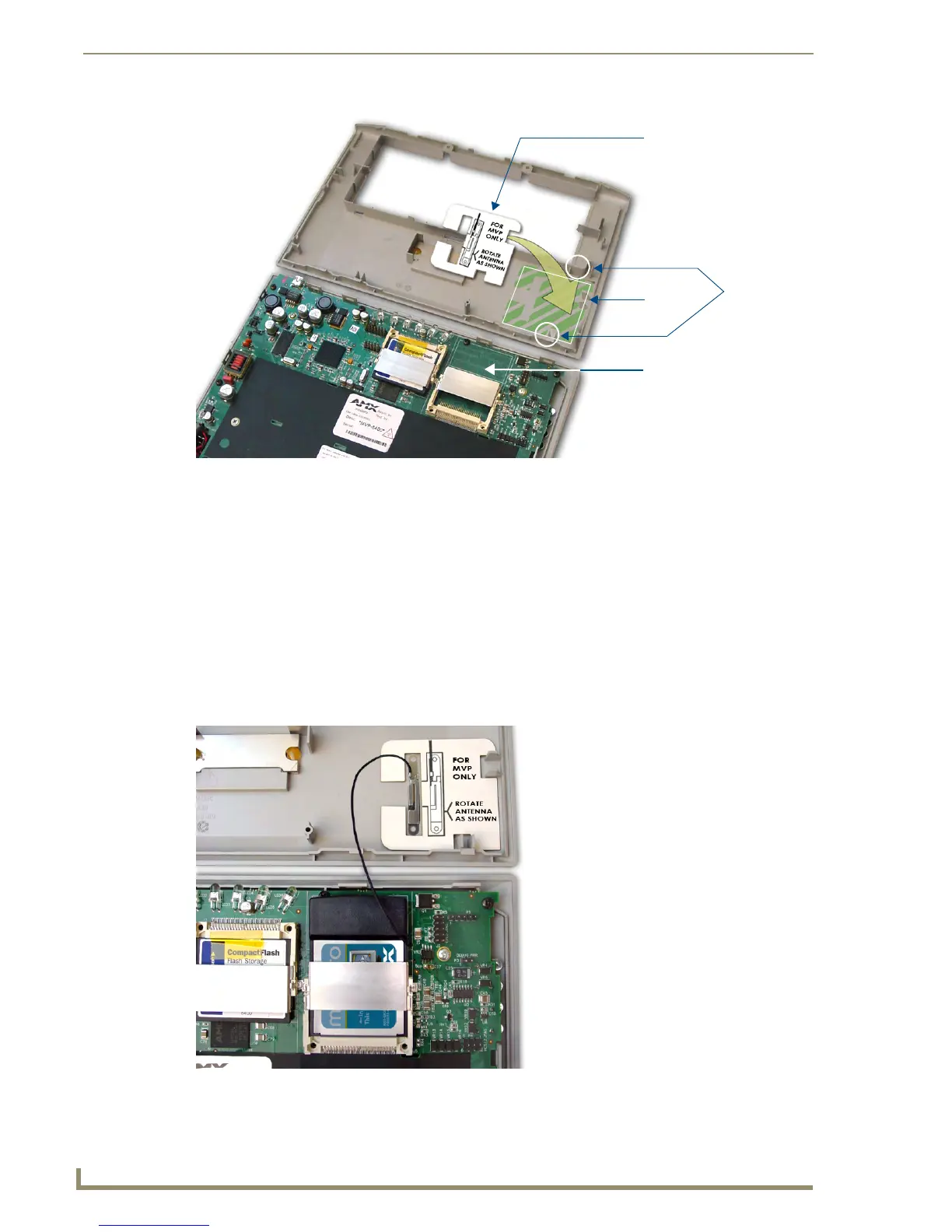Wireless Interface Cards
16
MVP-7500/8400 Modero Viewpoint Wireless Touch Panels
Installing the NXA-WC80211GCF
1. Grip the sides of the NXA-WC80211GCF and insert it into the slot opening at a downward angle
until the contact pins are securely attached to the pin sockets.
2. Carefully peel off one side of the included double-sided tape and adhere the adhesive side to the
surface of the antenna’s metal plate.
3. Align the double-sided tape to the surface of the terminal antenna’s metal plate, in order to later
secure the antenna within the pre-defined installation area outlined by the included Mounting
Template.
4. Locate the T-shaped opening on the left of the cutout and make sure the antenna wire is located
along the left side of the cutout (FIG. 4).
FIG. 10 Installing the Mounting Template
FIG. 11 Adhering the antenna plate to the MVP outer housing
Inner supports
Mounting Template
Wireless Card Slot
clean
this
area
