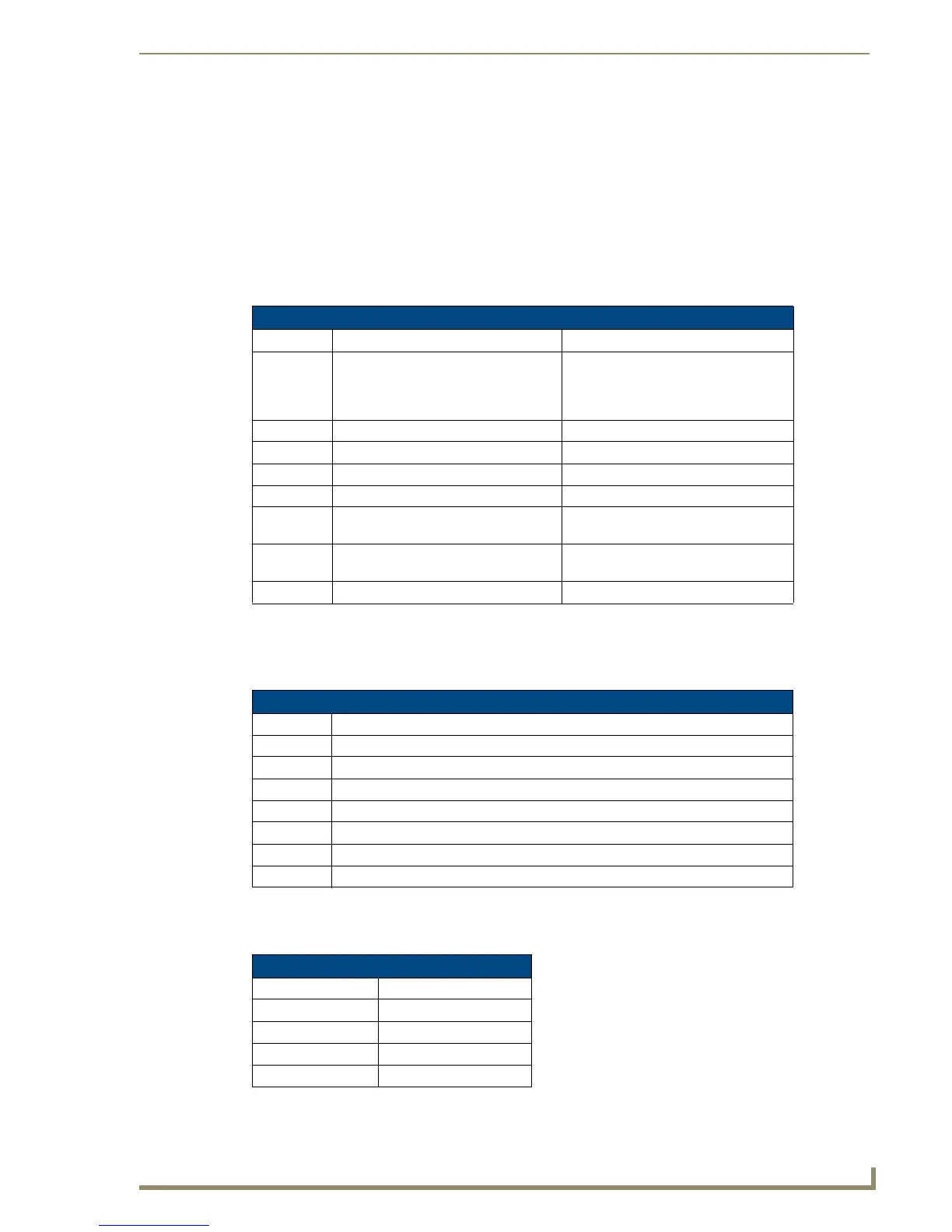Appendix A: Text Formatting
177
MVP-7500/8400 Modero Viewpoint Wireless Touch Panels
Appendix A: Text Formatting
Text Formatting Codes for Bargraphs/Joysticks
Text formatting codes for bargraphs provide a mechanism to allow a portion of a bargraphs text to be
dynamically provided information about the current status of the level (multistate and traditional). These
codes are entered into the text field along with any other text.
The following is a code list used for bargraphs:
Buy changing the text on a button (via a VT command) you can modify the codes on a button. When one
of the Text Formatting Codes is encountered by the firmware it is replaced with the correct value. These
values are derived from the following operations:
Given a current raw level value of 532, a range low value of 500 and a high range value of 600 the
following text formatting codes would yield the following strings as shown in the table below:
Bargraph Text Code Inputs
Code Bargraph Multi-State Bargraph
$P Display the current percentage of the
bargraph (derived from the Adjusted
Level Value as it falls between the
Range Values)
Display the current percentage of the
bargraph (derived from the Adjusted
Level Value as it falls between the
Range Values)
$V Raw Level Value Raw Level Value
$L Range Low Value Range Low Value
$H Range High Value Range High Value
$S N/A Current State
$A Adjusted Level Value (Range Low Value
subtracted from the Raw Level Value)
Adjusted Level Value (Range Low Value
subtracted from the Raw Level Value)
$R Low Range subtracted from the High
Range
Low Range subtracted from the High
Range
$$ Dollar sign Dollar sign
Formatting Code Operations
Code Operation
$P (Current Value - Range Low Value / Range High Value - Range Low Value) x 100
$V Current Level Value
$L Range Low Value
$H Range High Value
$S Current State (if regular bargraph then resolves to nothing)
$A Current Value - Range Low Value
$R Range High Value - Range Low Value
Example
Format Display
$P% 32%
$A out of $R 32 out of 100
$A of 0 - $R 32 of 0 - 100
$V of $L - $H 532 of 500 - 600
