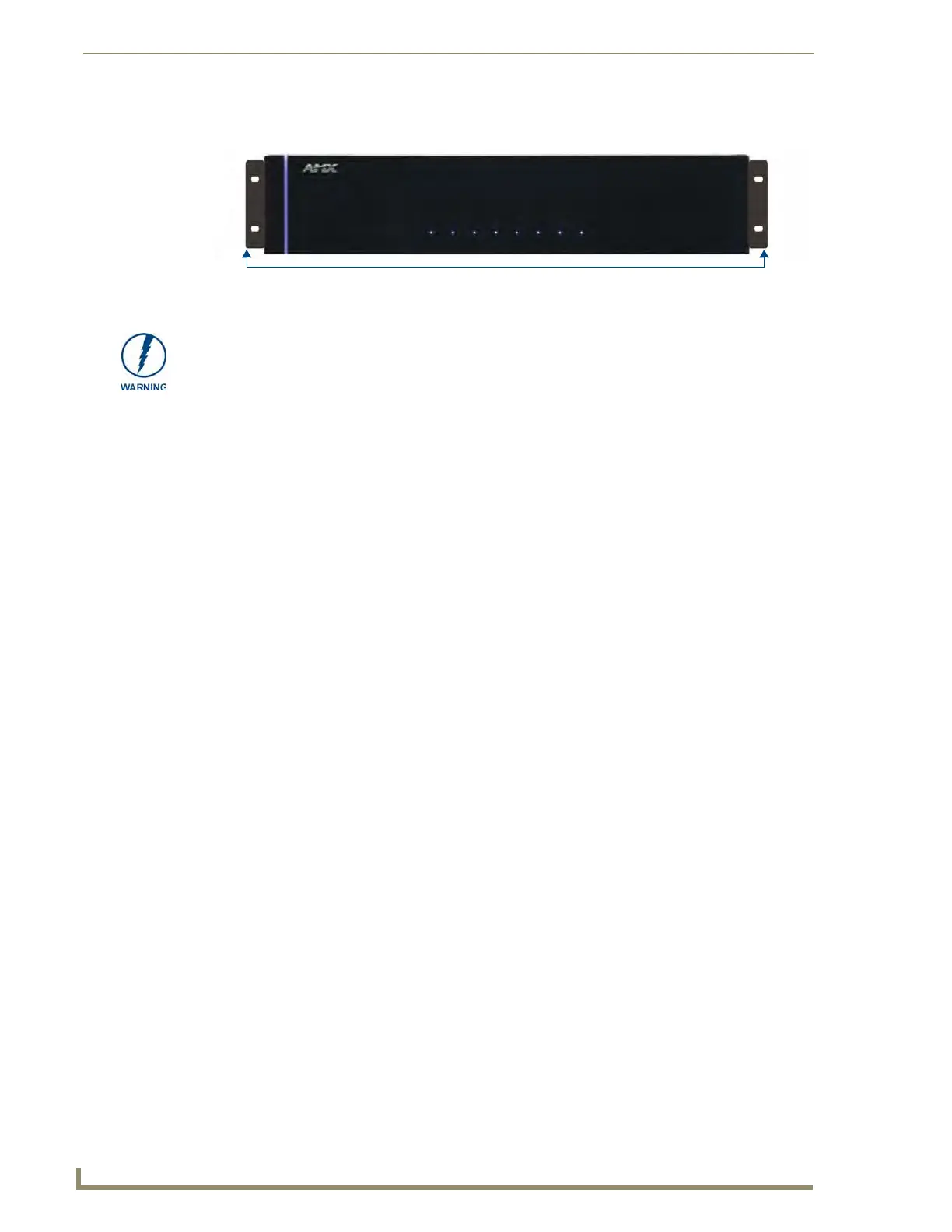UDM-0808-SIG 8x8 Signature Series Multi-Format Distribution Hub
4
UDM-0808-SIG, UDM-RX02N and UDM-ABB-8-SIG Operation /Reference Guide
4. Two Mounting holes are located on each side of the UDM-0808-SIG. Screw the Hub into the rack using
the Mounting holes (FIG. 3).
Ventilation
ALWAYS ensure that the rack enclosure is adequately ventilated.
Sufficient airflow must be achieved (by convection or forced-air cooling) to satisfy the ventilation
requirements of all the items of equipment installed within the rack.
FIG. 3 Screw the Hub into the rack using the fixing holes
Mounting holes (2 per side)
DO NOT stand other units directly on top of the Hub when it is rack mounted, as this
will place excessive strain on the mounting brackets.