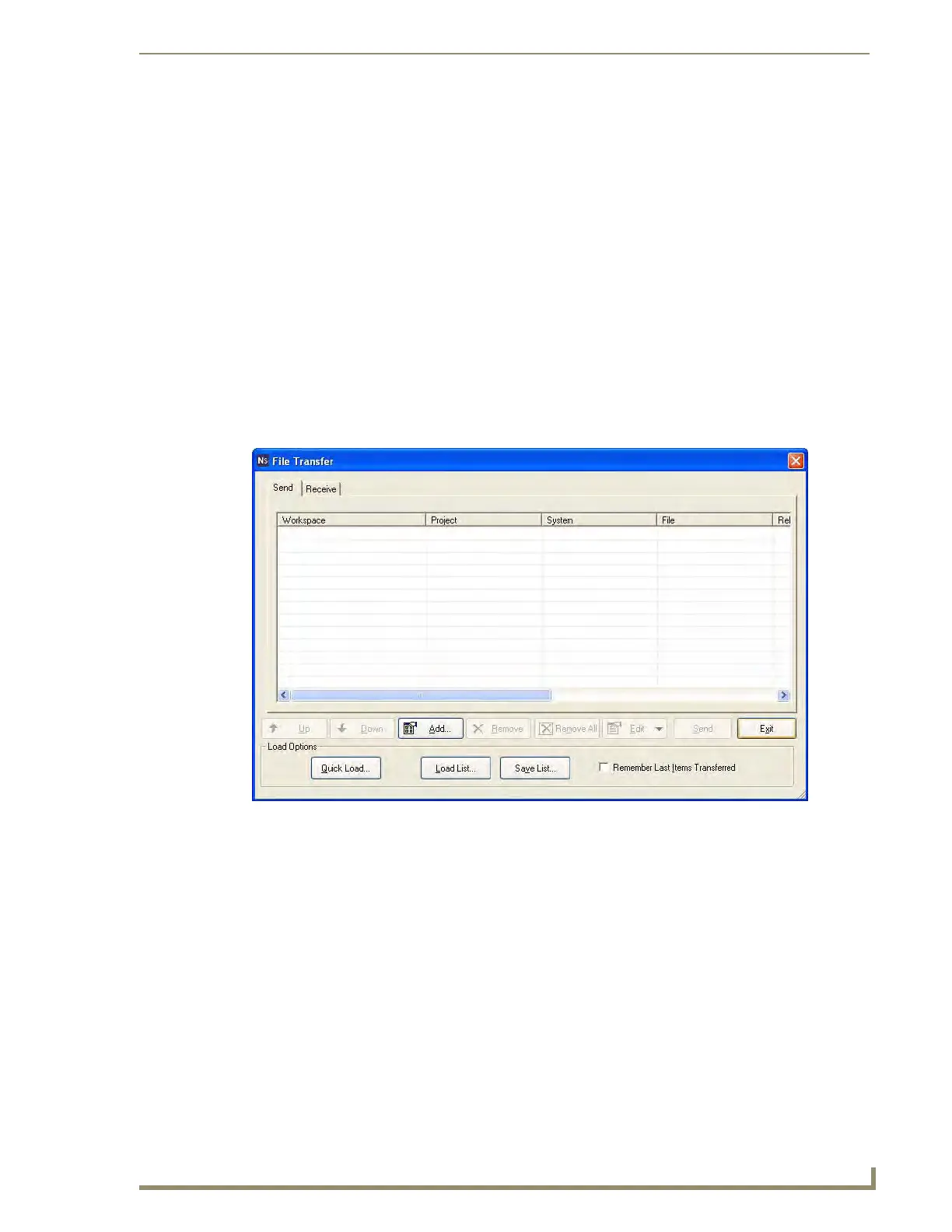UDM-RX02N IR File Transfers
63
UDM-0808-SIG, UDM-RX02N and UDM-ABB-8-SIG Operation /Reference Guide
UDM-RX02N IR File Transfers
Overview
The NetLinx Studio software application (available for free download from www.amx.com) provides the
ability to transfer IR Library files to a NetLinx device such as the UDM-RX02N Receiver.
In the case of UDM-RX02Ns, IRL files are transferred to the RX02Ns, via the UDM-0808-SIG Hub.
FIG. 12 on page 13 shows how the UDM-0808-SIG and connected RX02Ns appear in NetLinx Studio’s online
device tree (see the UDM-0808-SIG NetLinx Programming section on page 13 for details).
Use the File Transfer tool in NetLinx Studio to map IRL files to one or more RX02Ns connected to a
UDM-0808-SIG Hub.
Sending a IR Library (*.IRL) File To the UDM-RX02N
Use the File Transfers option in the Tools menu to update the firmware in the UDM-RX02N. NetLinx Devices
such as the UDM-RX02N use IR Library (*.IRL) files.
1. Choose Tools > File Transfer to open the File Transfer dialog (FIG. 55).
2. Click the Add command button to open the Select Files For File Transfer dialog, and open the Other tab
(FIG. 56).
FIG. 55 File Transfer dialog (NetLinx Studio)