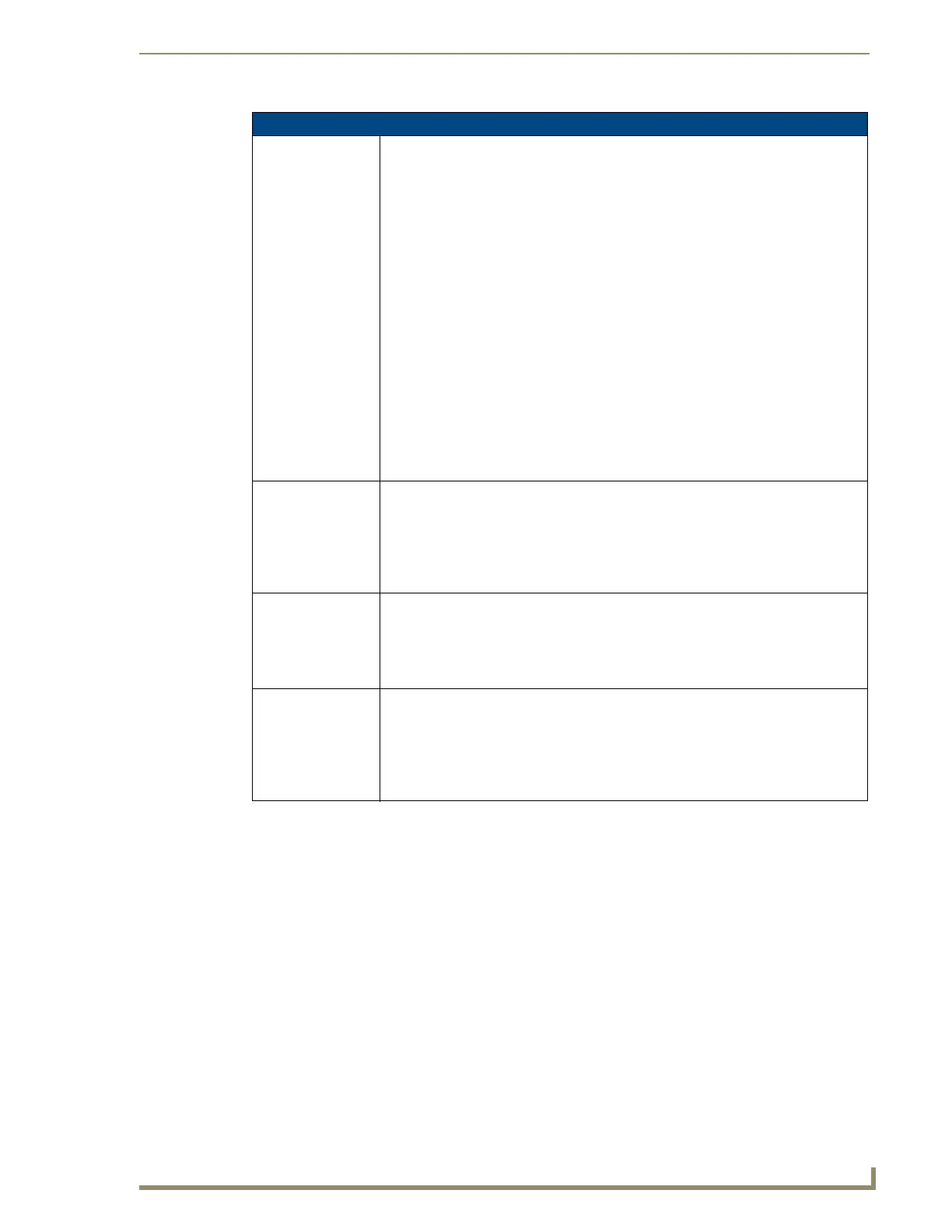UDM-0808-SIG NetLinx Programming
19
UDM-0808-SIG, UDM-RX02N and UDM-ABB-8-SIG Operation /Reference Guide
UDM-0808-SIG SEND COMMANDs (Cont.)
"'RESETFACTORY'"
Resets values to
factory defaults.
Syntax:
SEND_COMMAND <DEV>, "'RESETFACTORY'"
Example:
SEND_COMMAND dvUDM, "'RESETFACTORY'"
Resets the Hub to factory defaults
Factory Defaults:
• All video inputs set to type VGA
• All audio inputs set to type ANALOG
• All connections reset
• RPU set to ON
• All compensation values set to default (no compensation, SD0)
Default values are:
Brightness = 48
Sharpness = 0
Red Skew = 0
Green Skew = 0
Blue Skew = 0
• IR Remote Protocol is set to RPAMX
• After reboot: All webserver settings are set to default.
"'RPUOFF'"
Configures the Hub
to clear all connec-
tions and status after
a power up or reboot.
Syntax:
SEND_COMMAND <DEV>,"'RPUOFF'"
Example:
SEND_COMMAND dvUDM,"'RPUOFF'"
Configures the Hub so that connections and status are cleared after a power up or
reboot.
"'RPUON'"
Configures the Hub
to restore status and
connections after a
power up or reboot.
Syntax:
SEND_COMMAND <DEV>,"'RPUON'"
Example:
SEND_COMMAND dvUDM,"'RPUON'"
Configures the Hub so that connections and status are restored.
"?RPU"
Returns whether
RPU is ON or OFF.
If RPU is ON, the Hub restores connections and settings internally. If RPU is OFF, the
Hub relies on the connected Master to restore status and settings.
Syntax:
SEND_COMMAND <DEV>,"'?RPU'"
Example:
SEND_COMMAND dvUDM,"'?RPU'"