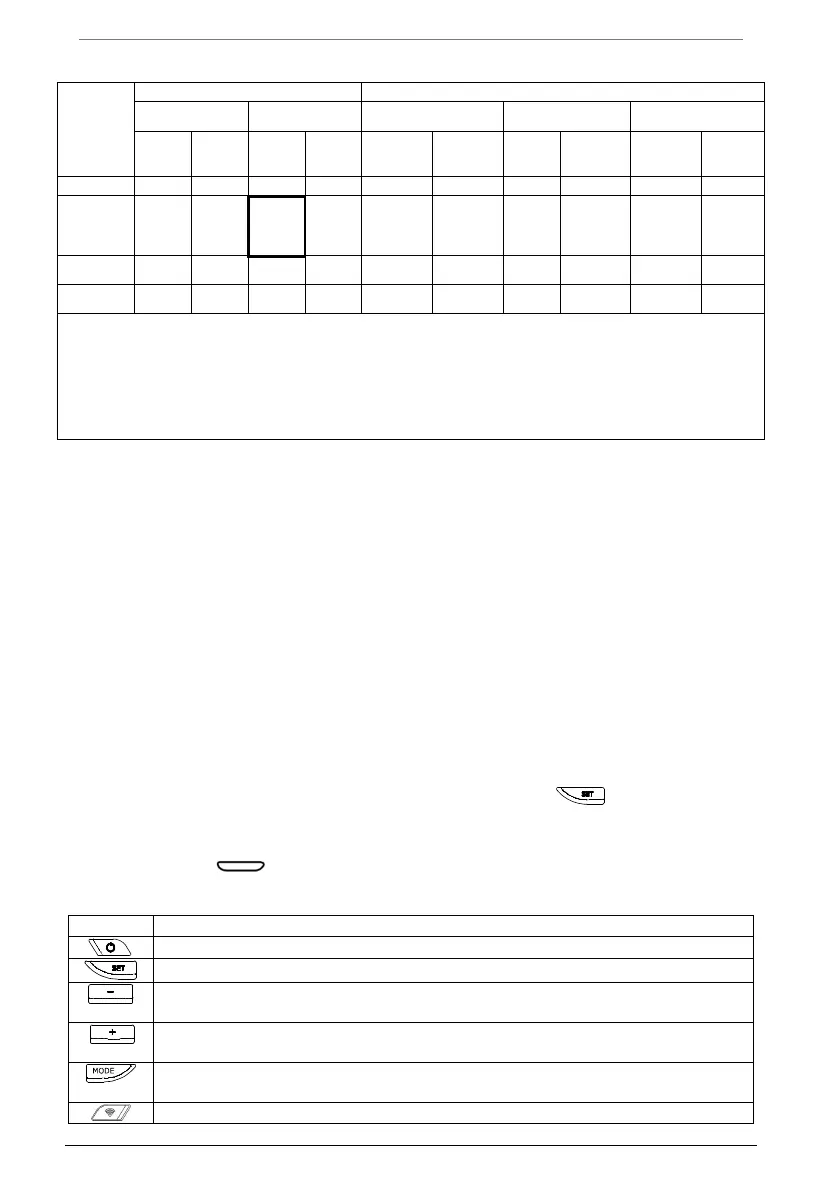Hybrid electric water heater (WiFi model) – OPERATING AND MAINTENANCE INSTRUCTIONS FOR THE USER
118
Table 2 - Types of hot water installation
Hot and cold water separately Mixed hot and cold water
No storage Storage
valves
Storage upstream of mixing
valves
mixing valves
hot water
hot water
hot water
hot water
of hot water
of hot water
mixed water
of mixed water
of mixed water
circulation of
mixed water
Rif. In Allegato C
C.1 C.2 C.3 C.4 C.5 C.6 C.7 C.8 C.9 C.10
Temp. -
≥ 50°C
e
storage
water
heater
a
≥ 50°C
e
Thermal
disinfection
d
Thermal
disinfection
d
storage
water
heater
a
≥ 50°C
e
Thermal
disinfection
d
Thermal
disinfection
d
Thermal
disinfection
d
Ristagno -
≤ 3 l
b
-
≤ 3 l
b
-
≤ 3 l
b
-
≤ 3 l
b
-
≤ 3 l
b
Sedimento - - Remove
C
Remove
C
- - Remove
C
Remove
C
- -
Temperature ≥ 55°C the whole day or at least 1h per day ≥60°C.
The volume of water contained in the pipework between the circulation system and the tap which has the greatest distance to the system.
Remove the sediment from the storange water heater in accordance with the local conditions but at least once a year.
Thermal disinfection for 20 min at a temperature of 60°C, for 10 min at 65°C or for 5 min at 70°C at every draw-
off point at least once a
week.
The water in the circulation loop shall be not less than 50°C.
No requirement.
If, for some reason, one of the aforementioned “Favourable conditions for the proliferation of Legionella “ occurs, it is
strongly recommended that you enable this function by following the instructions listed in this manual [see section 7.11].
In any event, the thermal sanitisation cycle is not capable of completely destroying all Legionella bacteria in the storage
tank. For this reason, if the function is disabled, the Legionella bacteria could return.
Note: when the software performs the thermal sanitisation treatment, it is likely that the storage water heater will
consume more energy.
Warning: when the software has just completed the thermal disinfection treatment, the water temperature could cause
severe burns instantly. Children, the disabled and the elderly are at a higher risk of burns. Check the
temperature of the water before having a bath or a shower.
The default value is 60°C, which can be increased up to 75°C by means of the P23 parameter in the information menu
(see sect. 7.10)
7 INSTRUCTIONS FOR USE
7.1 Control panel description
Refer to Fig. 9.
The six key control panel is simple and logical.
In the upper part of the DISPLAY, the detected temperature is shown. Press the button to display the set
temperature. The DISPLAY also provides other specific information such as the operation mode notification, the fault
codes, the settings and information about the product status.
Below the display is the LED, which signals the operating status of the water heating in the heat pump or
electrical heating element.
Symbol Description
ON/OFF button turns the product ON and OFF
SET button used to modify the parameters and confirm the changes
Minus button: decreases the
temperature, the time and changes the ON/OFF parameter options in
the installer menu
Plus button: increases the temperature, the time and changes the ON/OFF parameter options in the
installer menu
MODE button: changes the operation mode (GREEN, i
ORY, PROG 1, PROG 2, PROG 1 +
PROG 2
Button Wi-Fi: switch on/off Wi-Fi mode