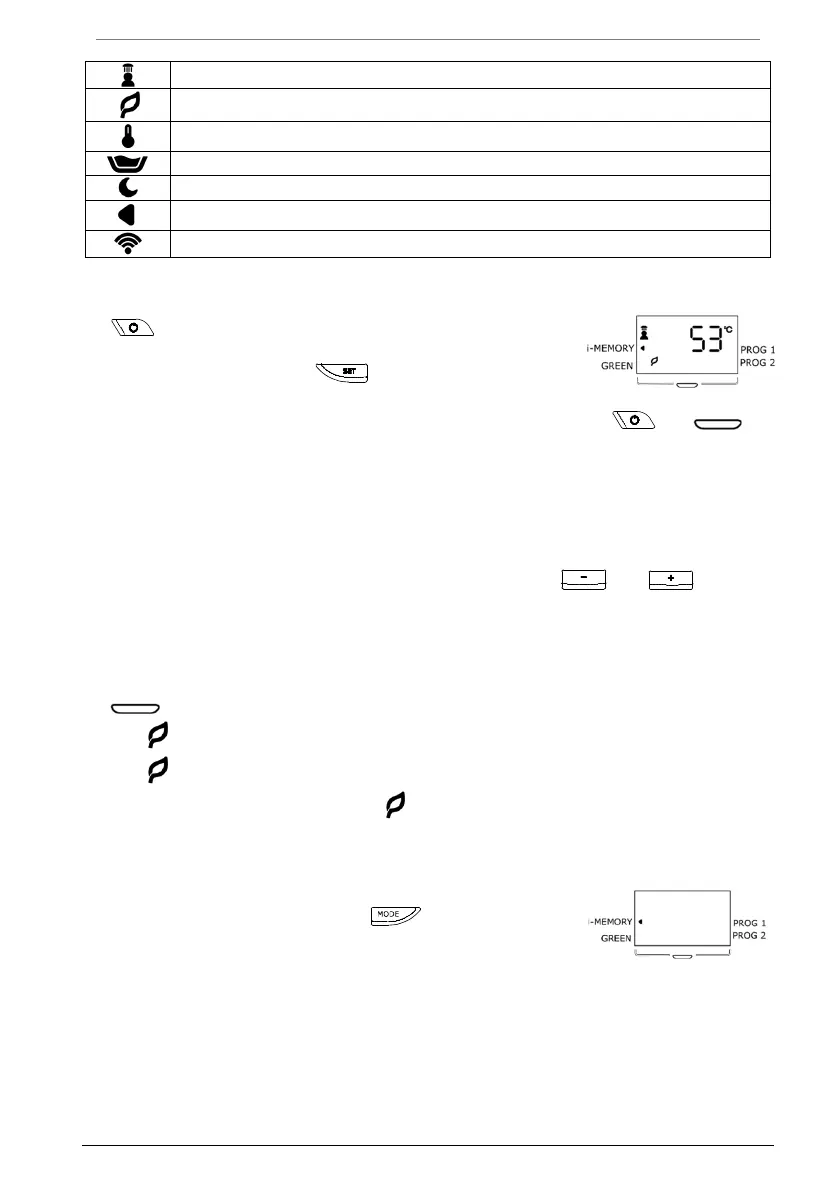Hybrid electric water heater (WiFi model) – OPERATING AND MAINTENANCE INSTRUCTIONS FOR THE USER
119
Shower icon
Multifunction LEAF icon
COOLING function icon
Tank full icon
NIGHT function icon
GREEN, i-MEMORY, PROG 1, PROG 2 mode cursor
Wi-Fi icon
7.2 Turning the water heater ON/OFF
Turning the appliance ON:
to turn the water heater ON, simply press the ON/OFF
key A beep will sound when turned ON and OFF.
The DISPLAY shows the internal temperature and the operating mode.
To view the set temperature, press the key. The temperature will flash for 3
seconds.
Turning the appliance off: to turn the water heater off, simply press the ON/OFF button . The LED
turns off, as does the DISPLAY light and other previously active notifications; only “OFF” remains on the display.
Protection against corrosion will continue to assured and the product will automatically ensure that the temperature of
the water in the tank does not fall below 5 °C.
Standby: after 30 minutes of inactivity, the product DISPLAY will enter standby mode. The next time it is used, the
DISPLAY will once again show the internal temperature and the operating mode.
7.3 Setting the temperature
The desired temperature for the hot water can be set by pressing the and buttons (the
display will flash temporarily).
The temperature set points vary from 40 °C to 70 °C. The maximum temperature set point (70 °C factory default) can
be modified between 65 – 75 °C, via the P05 parameter in the installer menu.
The heat pump operates below 53 °C; when the temperature exceeds this value, the product will operate using only
the electrical heating element.
The icon indicates the water is being heated
When the icon is displayed, only the heat pump has switched ON
When the icon indicates both the heating element and the heat pump have switched ON
Switching only the heating element ON causes the icon to switch
7.4 Operating mode
The operating modes available are: i-MEMORY, GREEN, PROGRAM and
BOOST. In normal operating conditions, the button can be used to
change the operating mode the water heater uses to reach the set temperature.
The mode selected is indicated with a cursor at the sides of the display.
• i-MEMORY: is the factory default setting. This function is designed to optimise energy consumption and maximise
comfort by monitoring the hot water needs of the user and the optimised use of the heat pump and the electrical
heating element. The algorithm guarantees the need is met each day by proposing the average of the profiles
detected over the previous 4 weeks. In the first week of acquisition, the set point temperature entered by the user
remains constant; from the second week onwards, the algorithm will automatically adjust the set point temperature
to ensure daily needs are met. To reset the stored profile, see sect. 7.9.