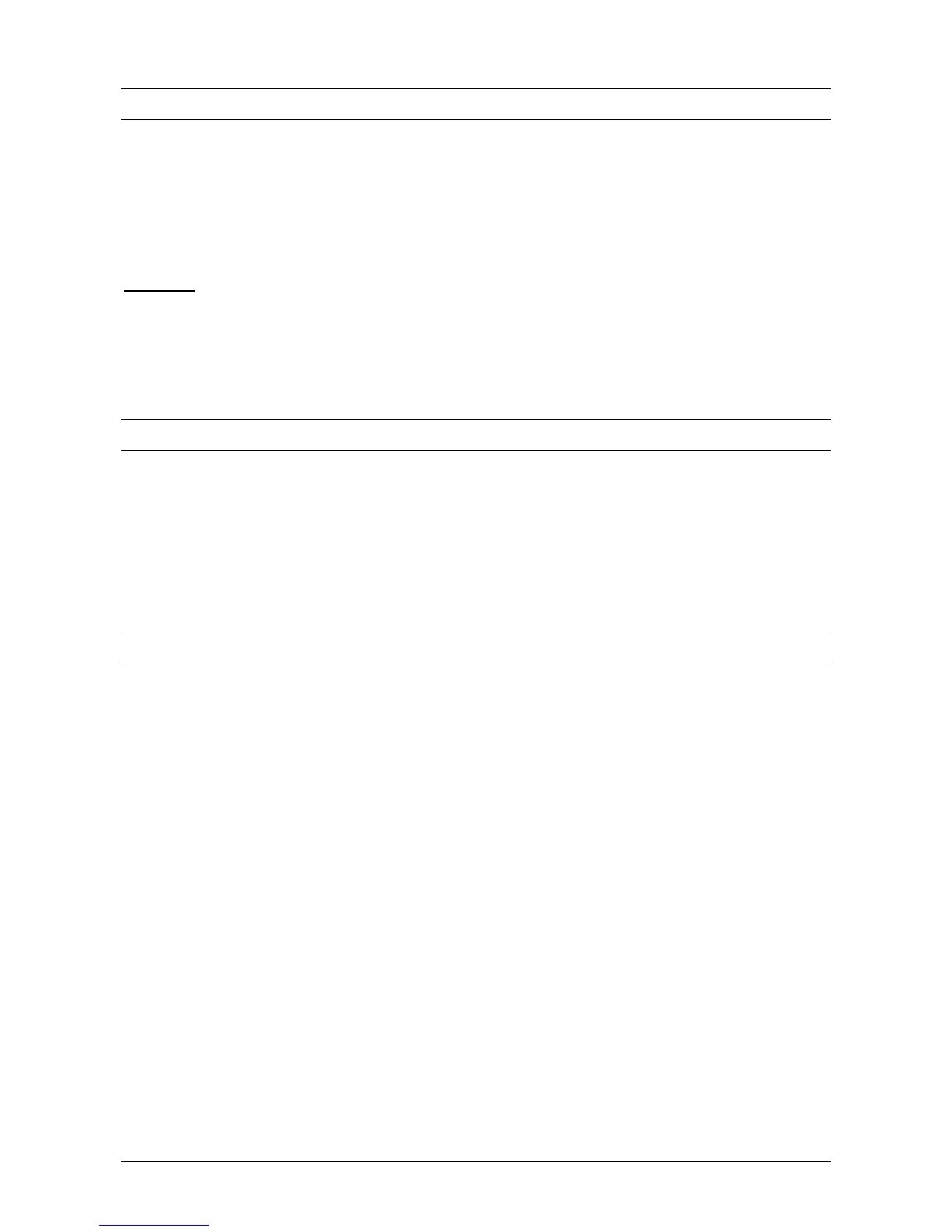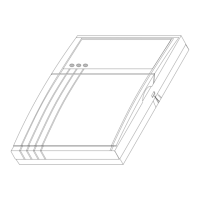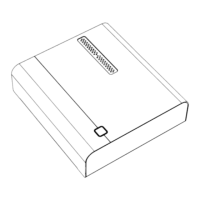Installation manual for the CD72/95/15012 Page 13
LEAVING PROGRAMMING MODE
Before leaving programming mode use the ‘Show Open Zones’ facility under the ‘Maintenance’ menu (menu
1.3). If any zones shown are 24Hr zones (e.g. tamper or fire) the alarm will activate on leaving the engineers’
programming mode.
If dual loop is programmed, the letter T will appear next to the zone number to indicate the tamper section of
the loop is open.
Procedure:
a. Check for open 24Hr zones (see above).
b. Press ‘X’ until ‘Goodbye’ is displayed.
c. Press accept ‘üü’.
DIALLER
The use of the RD6203 dialler is recommended. This dialler fits inside the control panel cabinet and is
connected to the control panel’s PCB using the cable supplied. The dialler may also be programmed via the
keypad.
A separate manual is available for the dialler.
OTHER MANUALS
Programming Manual CD72 or
CD95/150
A fully documented programming information manual. Separate
versions for the CD72 and the CD95/150
User manual
Details user options
Manager Manual
A user manual which examines the options in more depth.
Intended for the manager.
Programming Manual RD6203
Documented information on programming the RD6203 dialler
