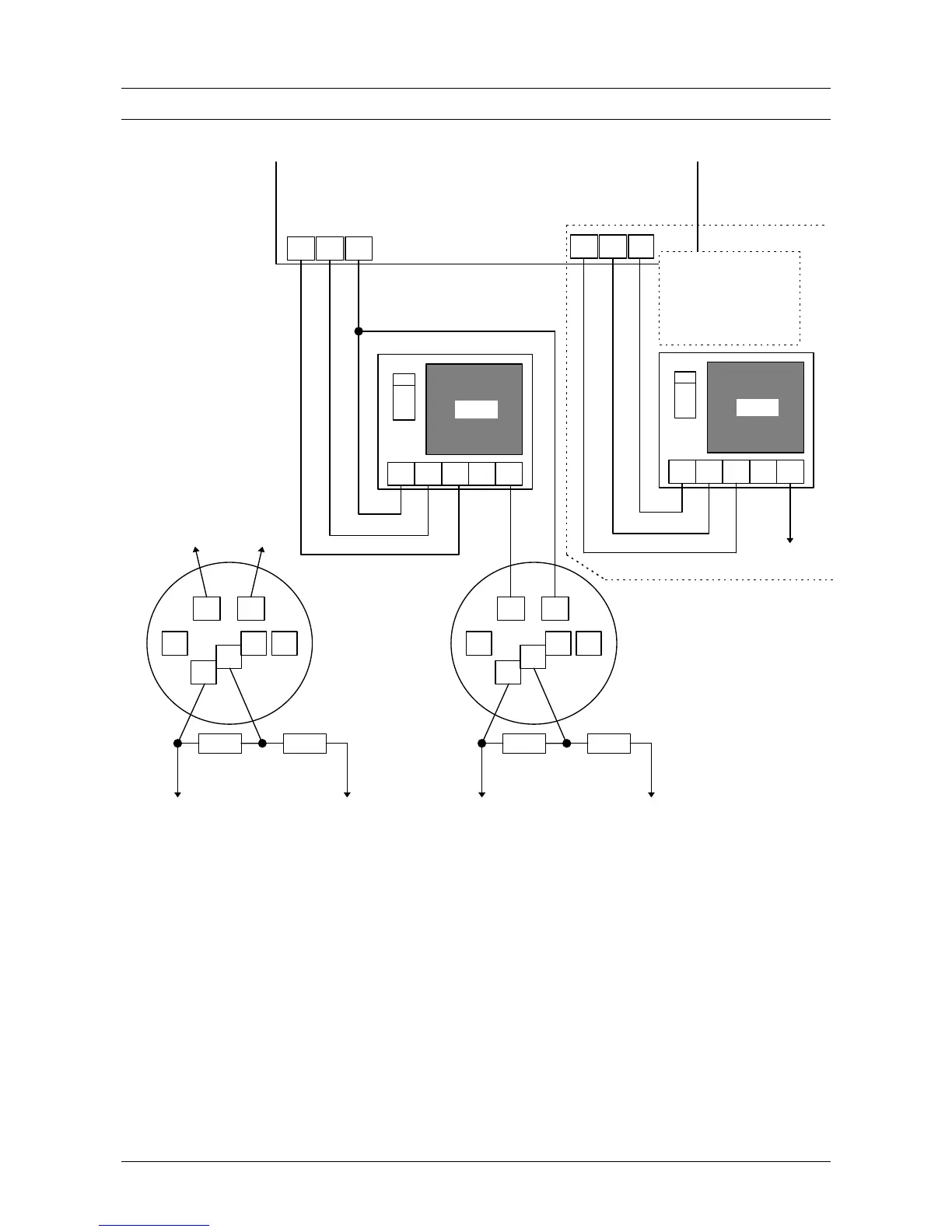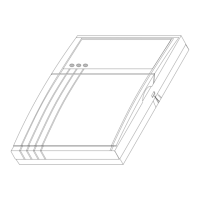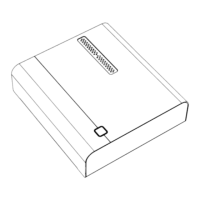To “+”
terminal of
the panel
O1 = “Fire reset -”
O2 = “External siren”
O3 = “Fire -”
Figure 20. Connecting a fire detector
Note 1: If there are several detectors place them in parallel and cable the zones as described in
figure 1 or 2 (see page 8).
Note 2: This connection also applied for detectors which require a reset after an alarm, e.g. the
GS900 etc.
Note 3: The reset is performed after the second entry of a code after an alarm.
Note 4: Programme zone loop as “Dual”.
Note 5: Programme all outputs for negative applied “-”.
