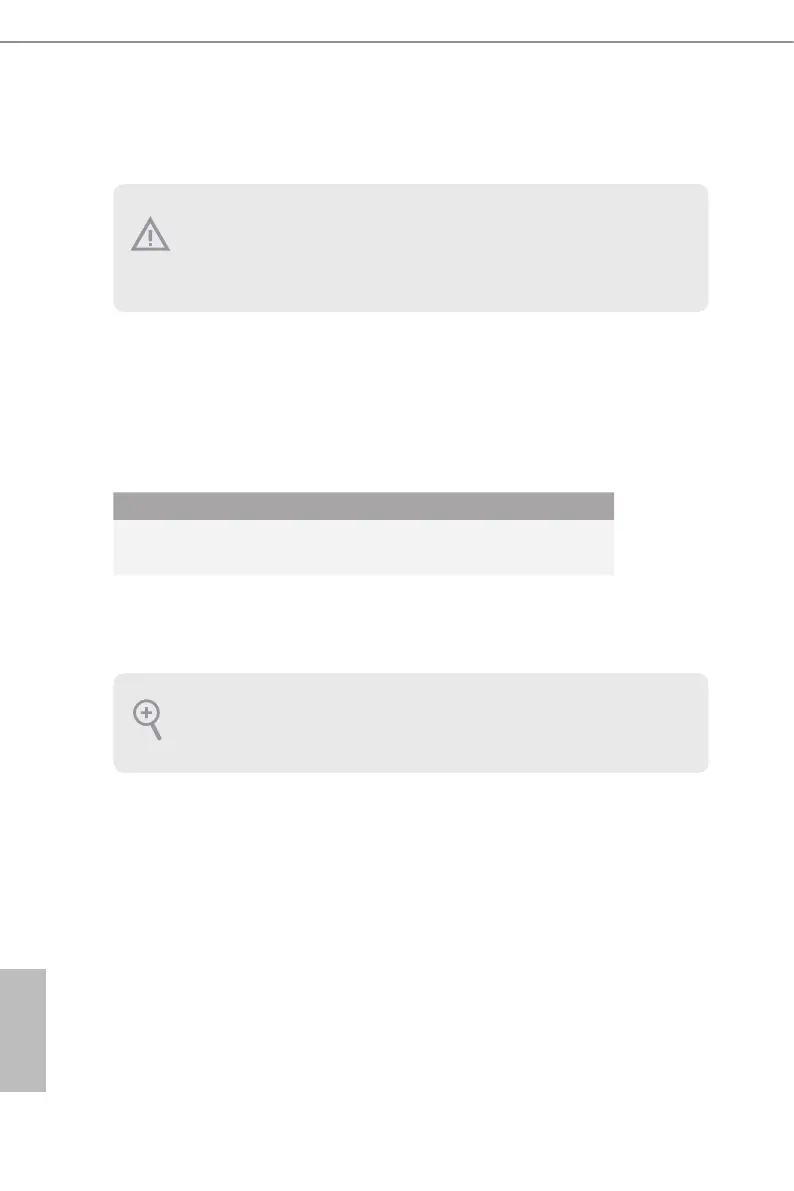English
24
2.4 Expansion Slots (PCI Express Slots)
ere are 4 PCI Express slots on the motherboard.
PCIe slots:
PCIE1 (PCIe 4.0 x16 slot) is used for PCI Express x16 lane width graphics cards.
PCIE2 (PCIe 3.0 x1 slot) is used for PCI Express x1 lane width cards.
PCIE3 (PCIe 3.0 x16 slot) is used for PCI Express x4 lane width graphics cards.
PCIE4 (PCIe 3.0 x1 slot) is used for PCI Express x1 lane width cards.
Before installing an expansion card, please make sure that the power supply is
switched o or the power cord is unplugged. Please read the documentation of the
expansion card and make necessary hardware settings for the card before you start
the installation.
PCIE1 PCIE3
Ryzen Series CPUs (Matisse) Gen4x16 Gen3x4
Ryzen Series APUs (Renoir) Gen3x16 Gen3x4
For a better thermal environment, please connect a chassis fan to the motherboard’s
chassis fan connector (CHA_FAN1/WP, CHA_FAN2/WP, CHA_FAN3/WP or
CHA_FAN4/WP) when using multiple graphics cards.
