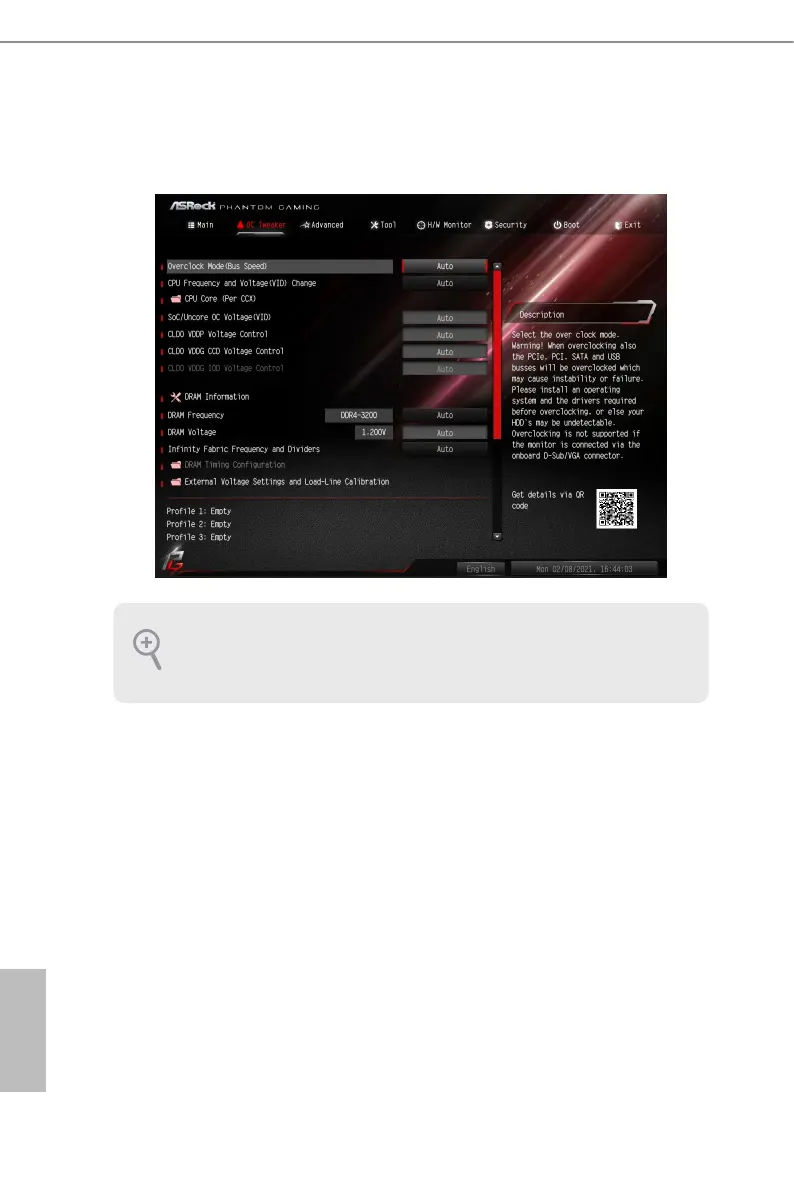English
60
4.3 OC Tweaker Screen
In the OC Tweaker screen, you can set up overclocking features.
Overclock Mode(Bus Speed)
Select the overclock mode. Warning! When overclocking also the PCIe, PCI, SATA and
USB busses will be overcloked which may cause instability or failure. Please install an
operating system and the drivers required before overclocking, or else your HDD's may be
undetectable. Overclocking is not supported if the monitor is connected via the onboard
D-Bus/VGA connector.
CPU Frequency and Voltage(VID) Change
If this item is set to [Manual], the multiplier and voltage will be set based on user selection.
Final result is depending on the CPU's capability.
CPU Core (Per CCX)
CPU Voltage
Species a custom CPU core voltage (mV), Should be combined with a custom CPU core
Because the UEFI soware is constantly being updated, the following UEFI setup
screens and descriptions are for reference purpose only, and they may not exactly
match what you see on your screen.
