
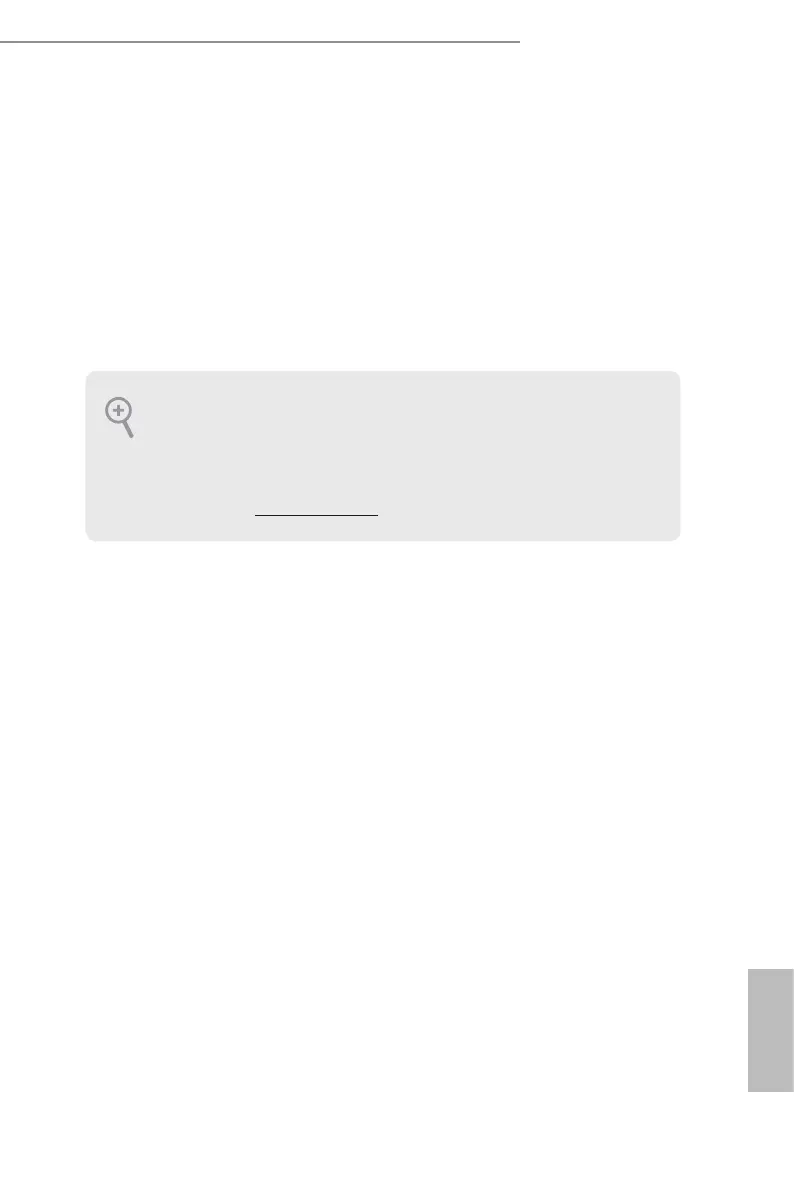 Loading...
Loading...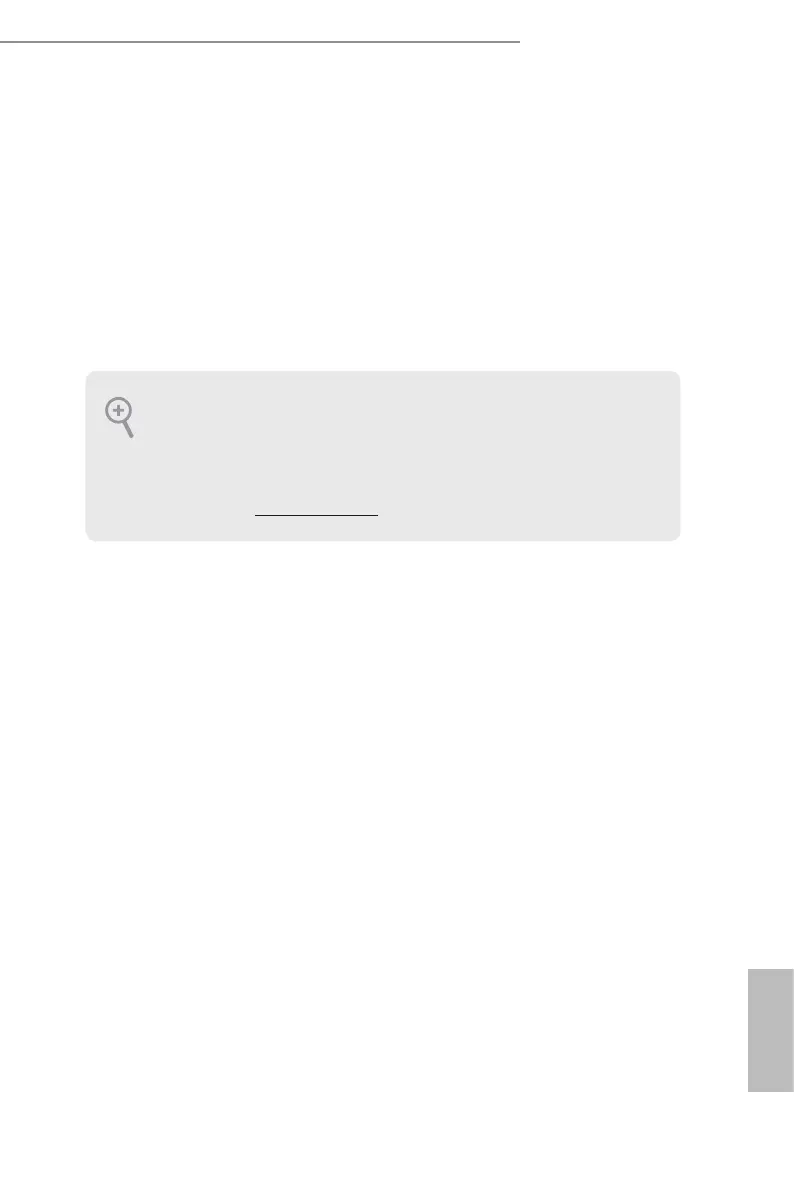
Do you have a question about the ASROCK PHANTOM GAMING 4 B550 and is the answer not in the manual?
| Chipset | AMD B550 |
|---|---|
| CPU Socket | AM4 |
| Form Factor | ATX |
| Maximum Memory | 128GB |
| SATA 6Gb/s Ports | 6 |
| RAID Support | RAID 0, 1, 10 |
| Memory Slots | 4 |
| M.2 Slots | 2 |
| USB 3.2 Gen2 Ports | 2 |
| LAN | Gigabit Ethernet |
| Audio | Realtek ALC1200 7.1-Channel High Definition Audio |
| Memory Speed | DDR4 4733MHz (OC) |
| Multi-GPU Support | AMD CrossFireX |
| PCIe Slots | 2 x PCIe 4.0 x16, 2 x PCIe 3.0 x1 |
Details the technical specifications of the motherboard, including platform, CPU, chipset, and memory.
Step-by-step instructions for safely installing the CPU into the motherboard socket.
Guide on attaching the CPU cooler and heatsink for effective heat dissipation.
Instructions for correctly inserting DDR4 memory modules into the DIMM slots.
Instructions for installing M.2 SSD modules into the dedicated slots.
Instructions for installing M.2 SSD modules into the dedicated M2_3 slot.
Overview and usage of ASRock's utility for system tuning and monitoring.
Details on configuring overclocking settings for CPU, DRAM, and other system parameters.
Covers advanced system configurations like CPU, onboard devices, storage, and ACPI.
Explains various CPU-related settings within the Advanced menu, including PSS, NX, SVM, SMT.
Options for configuring CPU frequency and voltage for overclocking.
Monitors system hardware status including temperatures, fan speeds, and voltages.











