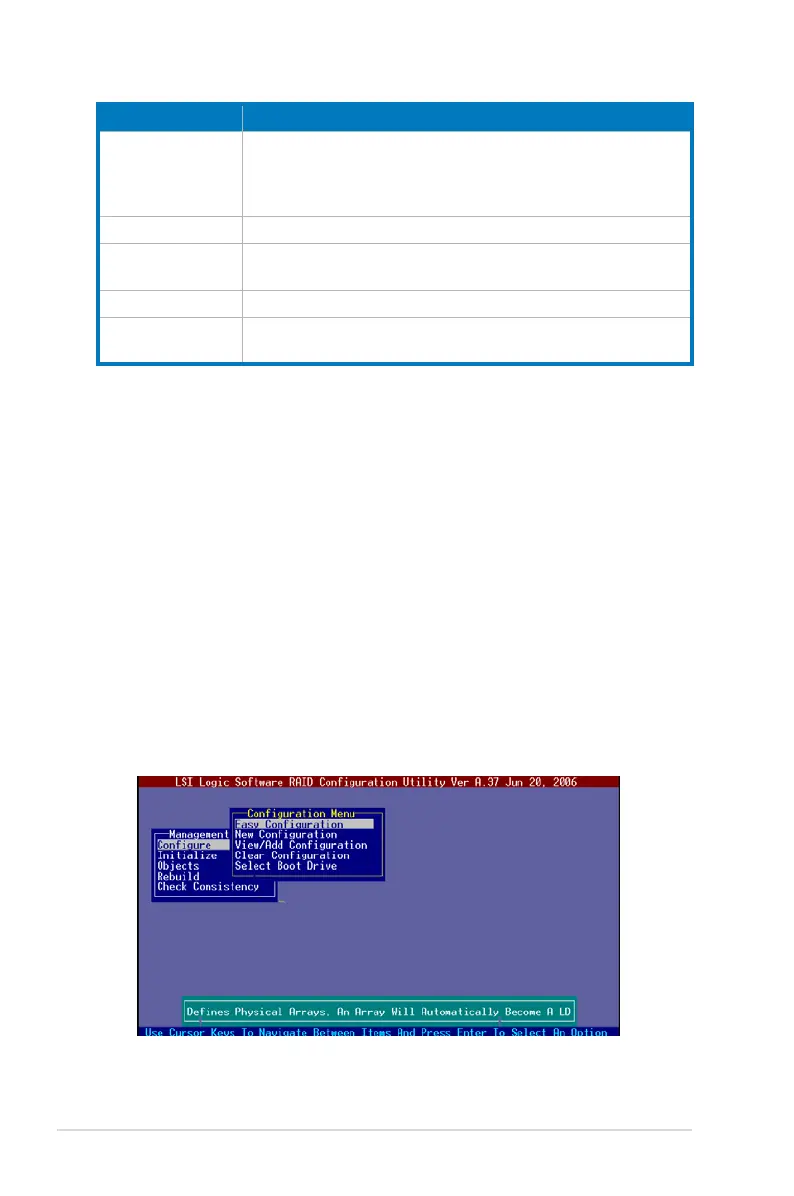5-4 Chapter 5: RAID conguration
5.2.1 Creating a RAID 0 or RAID 1 set
The LSI Logic Embedded SATA RAID Setup Utility allows you to create a RAID 0
or RAID 1 set using two types of congurations:
Easy
and
New
.
In Easy Conguration, the logical drive parameters are set automatically including
the size and stripe size (RAID 1 only).
In New Conguration, you manually set the logical drive parameters and assign the
set size and stripe size (RAID 1 only).
Using Easy Conguration
To create a RAID set using the Easy Conguration option:
1. From the utility main menu, highlight
Congure
, then press <Enter>.
2. Use the arrow keys to select
Easy Conguration
, then press <Enter>.
Menu Description
Congure
Allows you to create RAID 0 or RAID 1 set using the Easy
Conguration or the New Conguration command. This menu also
allows you to view, add, or clear RAID congurations or select the
boot drive
Initialize
Allows you to initialize the logical drives of a created RAID set
Objects
Allows you to initialize logical drives or change the logical drive
parameters
Rebuild
Allows you to rebuild failed drives
Check Consistency
Allows you to check the data consistency of the logical drives of a
created RAID set
