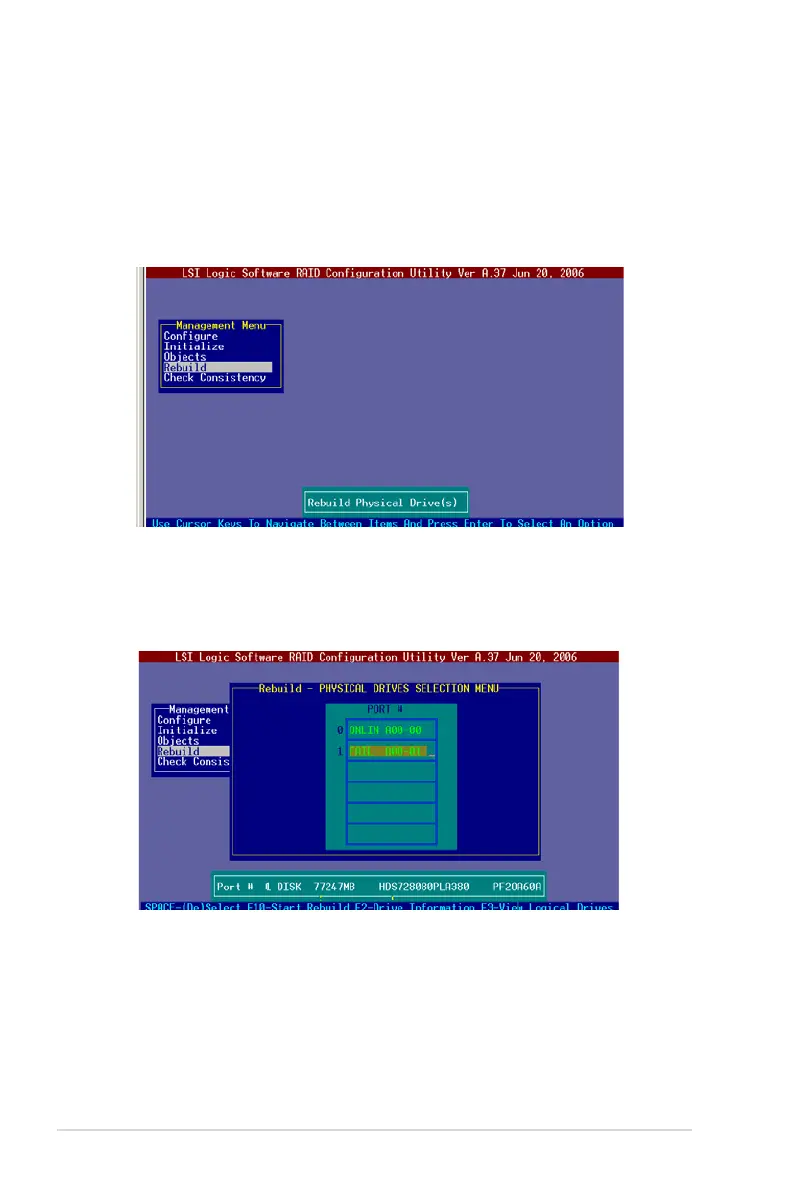5-22 Chapter 5: RAID conguration
5.2.5 Rebuilding failed drives
You can manually rebuild failed hard disk drives using the
Rebuild
command in the
Management Menu.
To rebuild a failed hard disk drive:
1. From the
Management Menu
, highlight
Rebuild
, then press <Enter>.
2. The
PHYSICAL DRIVES SELECTION MENU
displays the available drives
connected to the SATA ports. Select the drive you want to rebuild, then press
<SpaceBar>.
