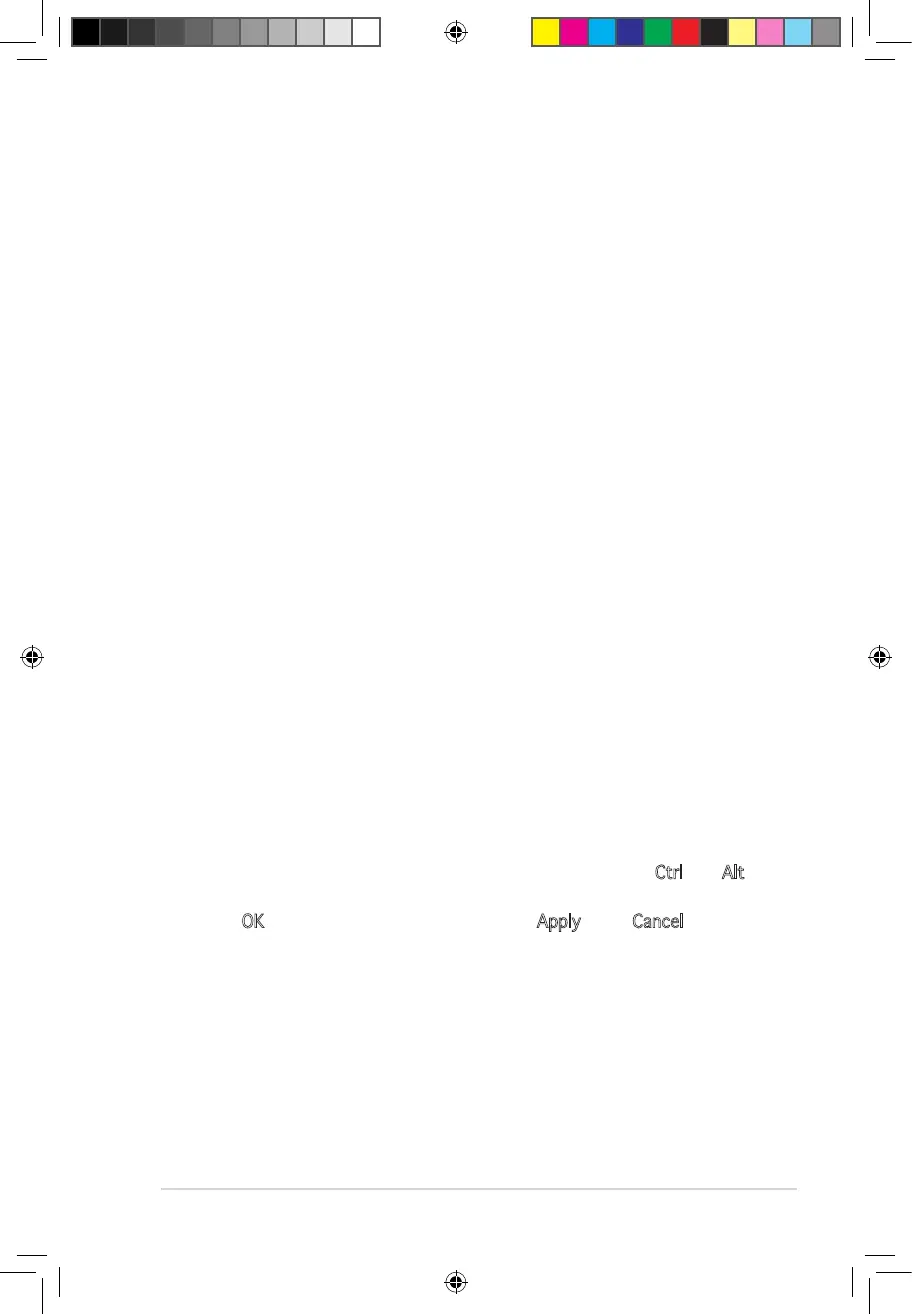5Software reference
2. ASUS GamerOSD
ASUS GamerOSD allows you to share real-time gaming experience while
playing full-screen games. Users can remotely monitor a live broadcast
using the Internet Explorer browser. With the GamerOSD, you can also
adjust GPU clock and image quality without exiting games.
2.1 System Requirements
• Intel® Pentium™ III CPU or above
• ASUS graphic card (Users who use graphic card of other brands can
only use GamerOSD for 30 days)
• 60MB avialble hard disk space or above
• 256MB system memory or above
• DirectX 9.0a or above
• Windows 2000 SP4, XP SP2, Vista
2.2 Enabling ASUS GamerOSD
After installing ASUS GamerOSD from the software CD, you must enable
this utility for rst time usage.
To launch ASUS GamerOSD:
1. Right click on the empty space of Windows
®
desktop and select
Properties. From the Display Properties dialog box, select the Settings
tab then click Advanced.
2. Select the ASUS tab then ASUS OSD to display the options (see the
gure on the next page).
3. Click the Enable ASUS OSD check box.
4. Click on the Hotkey textbox then press desired keys. The Ctrl and Alt
keys are default keys.
5. Click OK to apply settings and exit or click Apply. Click Cancel if you
want to discard settings and exit.
