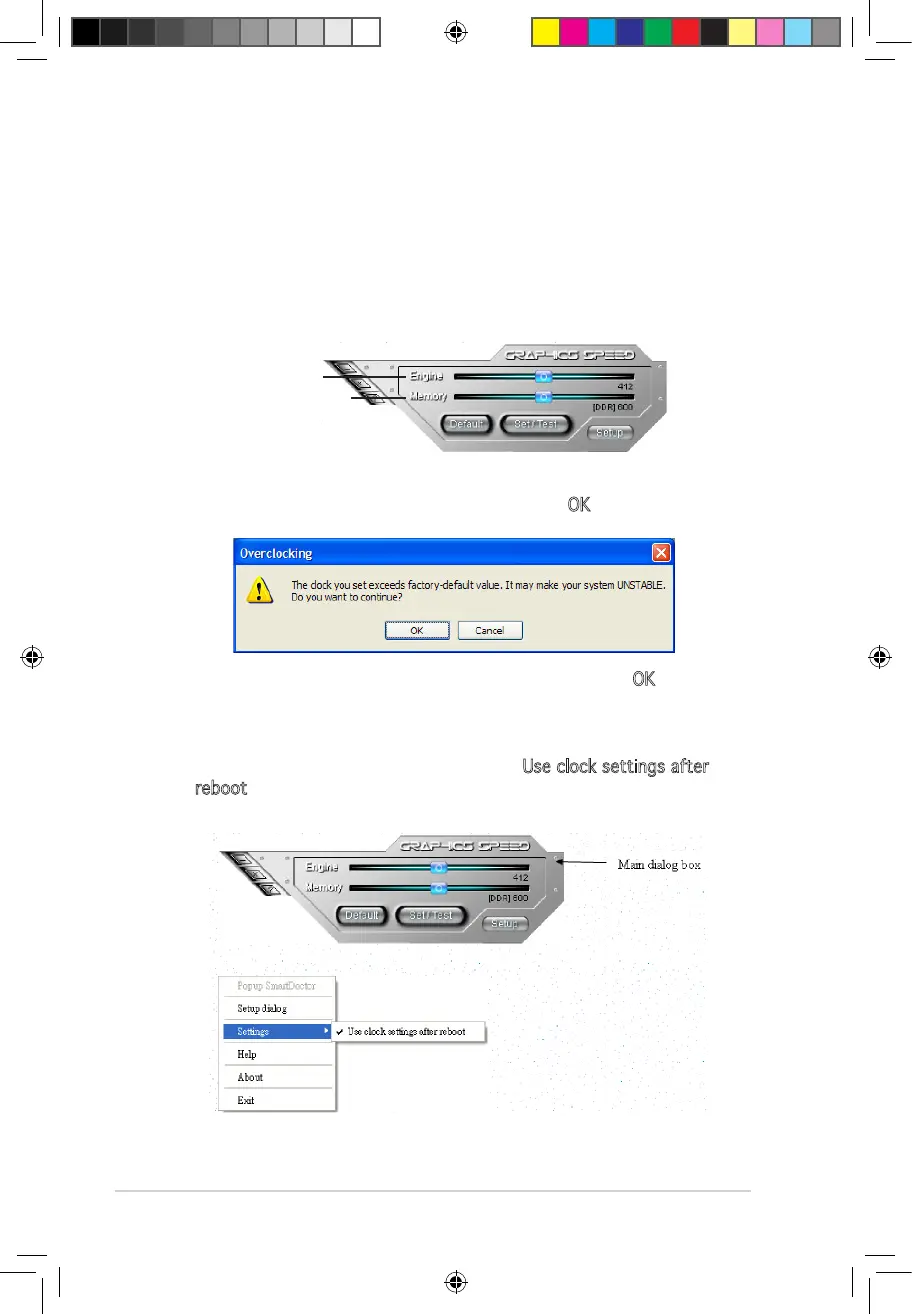3.7 Engine and memory clock settings
You can manually adjust the graphics card engine (GPU) and memory clock
to enhance your graphics card performance.
To adjust the engine and memory clock:
1. Move the Engine clock slider to adjust the engine clock.
2. Move the Memory clock slider to adjust the memory clock.
3. Press Set/Test button.
4. SmartDoctor displays a warning message. Click OK.
Engine clock slider
Memory clock slider
5. The engine clock you set appears on a dialog box. Click OK.
6. A 2D test program is launched to test the clock settings. The settings
will be saved only if it passes the testing.
Right click the main dialog box and check Use clock settings after
reboot to apply the GPU and memory clock settings.
