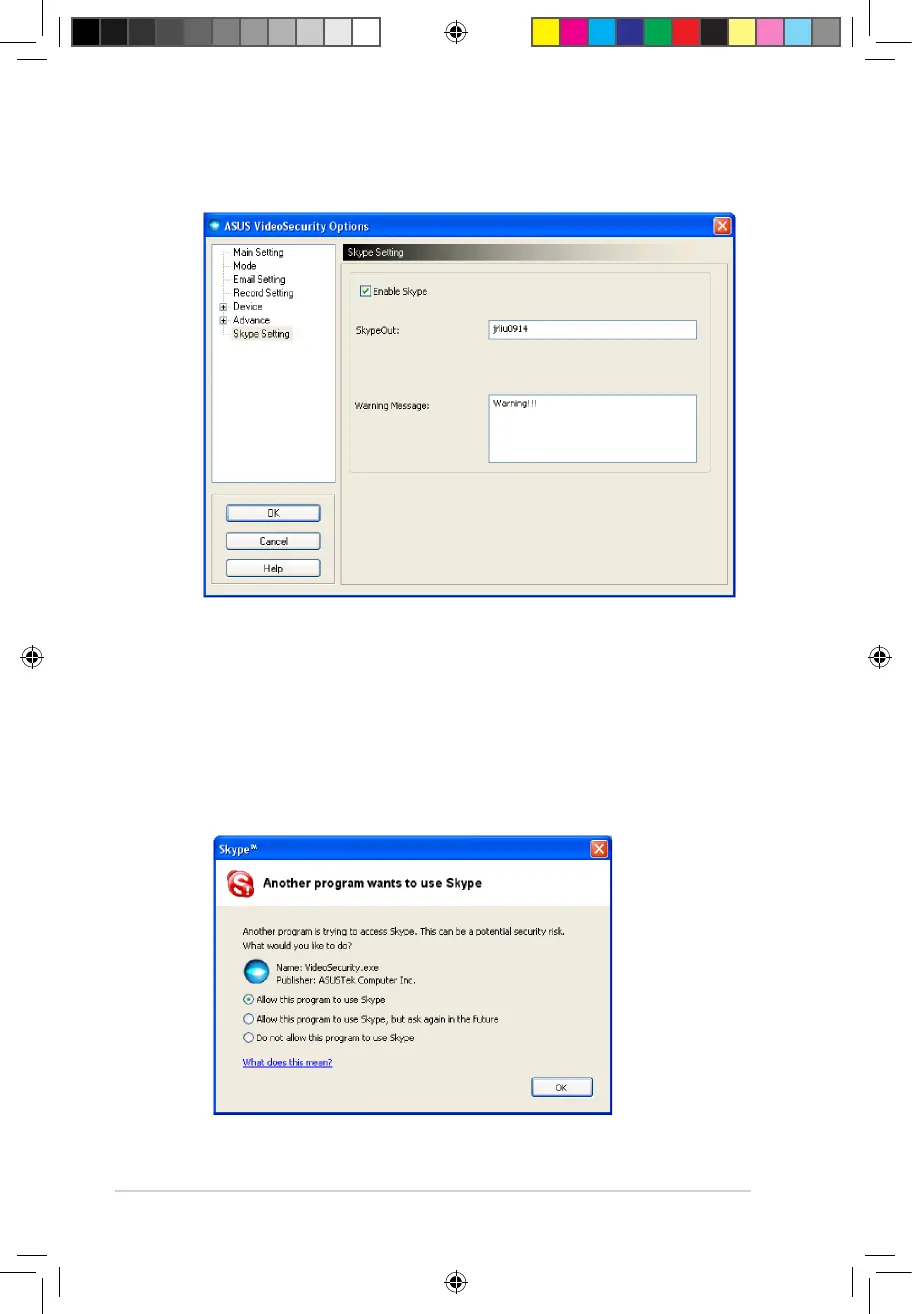4.4.6 Skype Setting
Enable Skype: When enabled, ASUS VideoSecurity will work with Skype. If
detects something wrong, users could be notied by Skype.
Before using this function, users need to install Skype in their system and
congure well.
When enabling Skype function in the rst time, a dialog box pops up as the
following. Please select “Allow this program to use Skype”, and then click
OK. If you select “Do not allow this program to use Skype”, VideoSecurity
will be blocked from hosting Skype.
