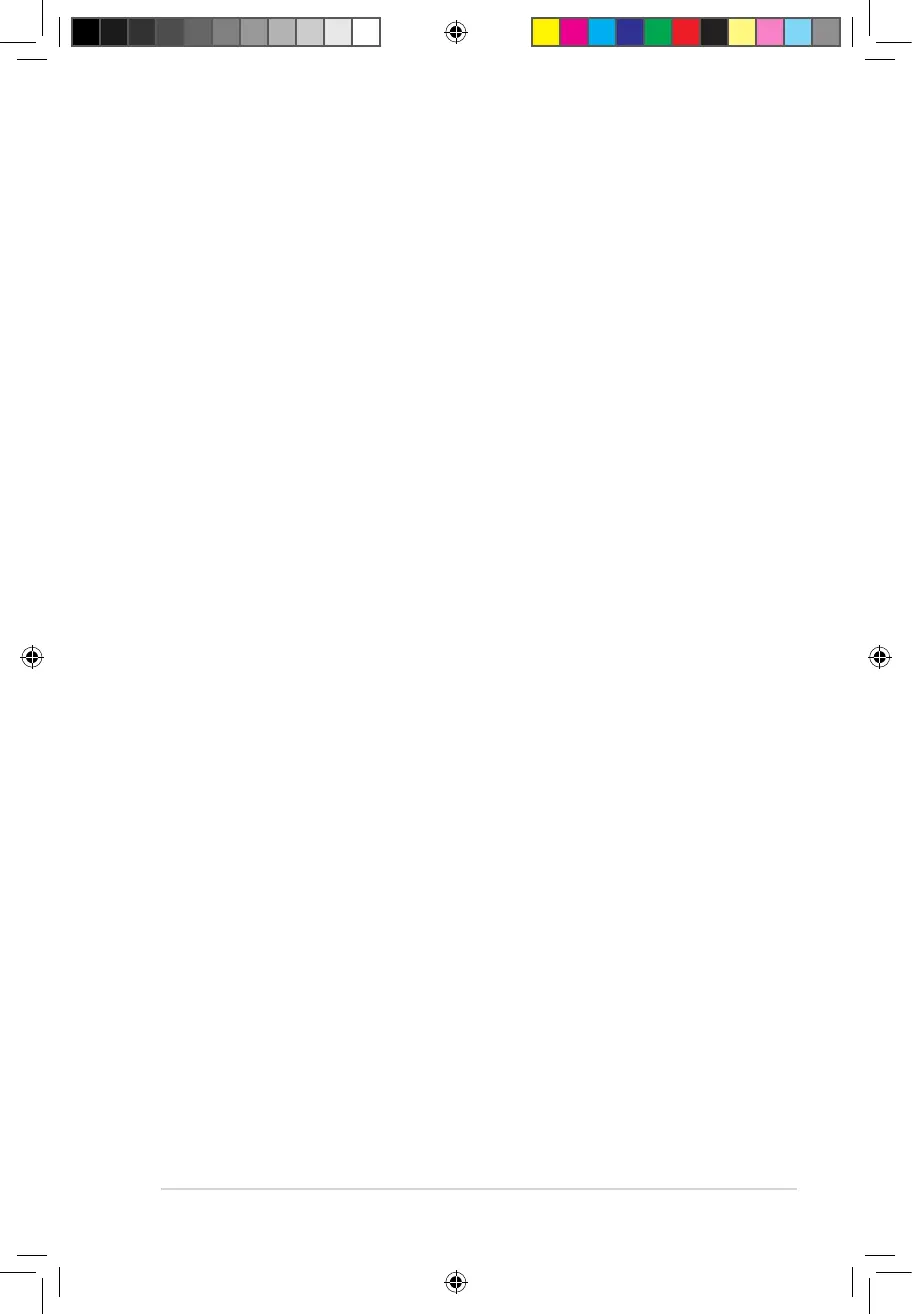1Software reference
1. ASUS Splendid
1.1 System Requirements
• For PCI-Express system with PCI-Express graphic card installed:
Intel Pentium 4 2.8GHz processor or equivalent AMD processor or
above
• For AGP system with AGP graphic card installed:
Intel Pentium 4 2.4GHz processor or equivalent AMD processor or
above
• 256MB system memory or above
• Windows 2000 Professional Edition with SP4 or Windows XP
Professional/Home Edition with SP2
• DirectX 9.0 or above
• After ASUS NVIDIA series or ATI series latest display driver installed,
users should install ASUS Enhanced Display Driver version 1.16 or
above.
• An LCD or CRT monitor with 60 Hz refresh rate.
1.2 Introduction
The ASUS Splendid Video Enhancement Technology signicantly improves
the display quality of your system. Use this option to adjust the contrast,
mode, or enhance display region.
