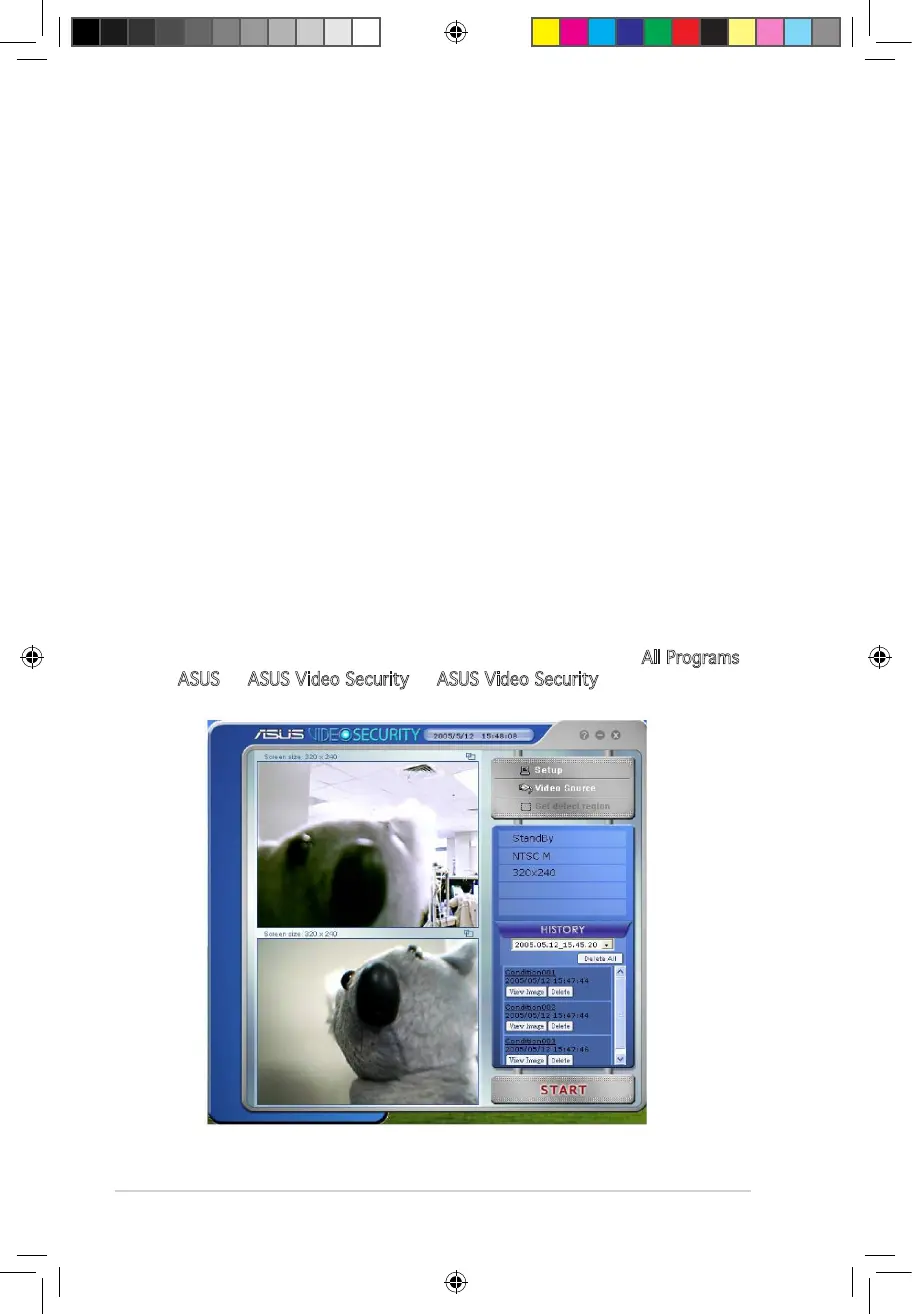38
4.3 Launching ASUS VideoSecurity
To launch ASUS VideoSecurity:
From the Windows taskbar, click the Start button then select All Programs
-> ASUS -> ASUS Video Security -> ASUS Video Security to display the
following menu.
• VideoSecurity Online now works with all kinds of video capture
devices, which support UYVY video format. It can also handles many
different video connectors or interfaces such as USB, IEEE1394.
• When VideoSecurity Online detects something abnormal, it starts
tracing the object and record its movement.
• A more user friendly History Logging interface gives you a clear idea
of what’s going on.
• Remote monitoring. Using web browser and ASUS WebRTP ActiveX
control, you will be able to receive the streaming video data that has
been transmitted from your local system through the Internet.
• New VideoSecurity Online supports dual devices with the functionality
of preview, motion detection, tracing, snapshot, video recording
and remote surveillance. It displays the History, Screen, Main panel
windows in one screen, makes operating more convenient.
• VideoSecurity supports SkypeOut through Skype and brings users
convenience.
