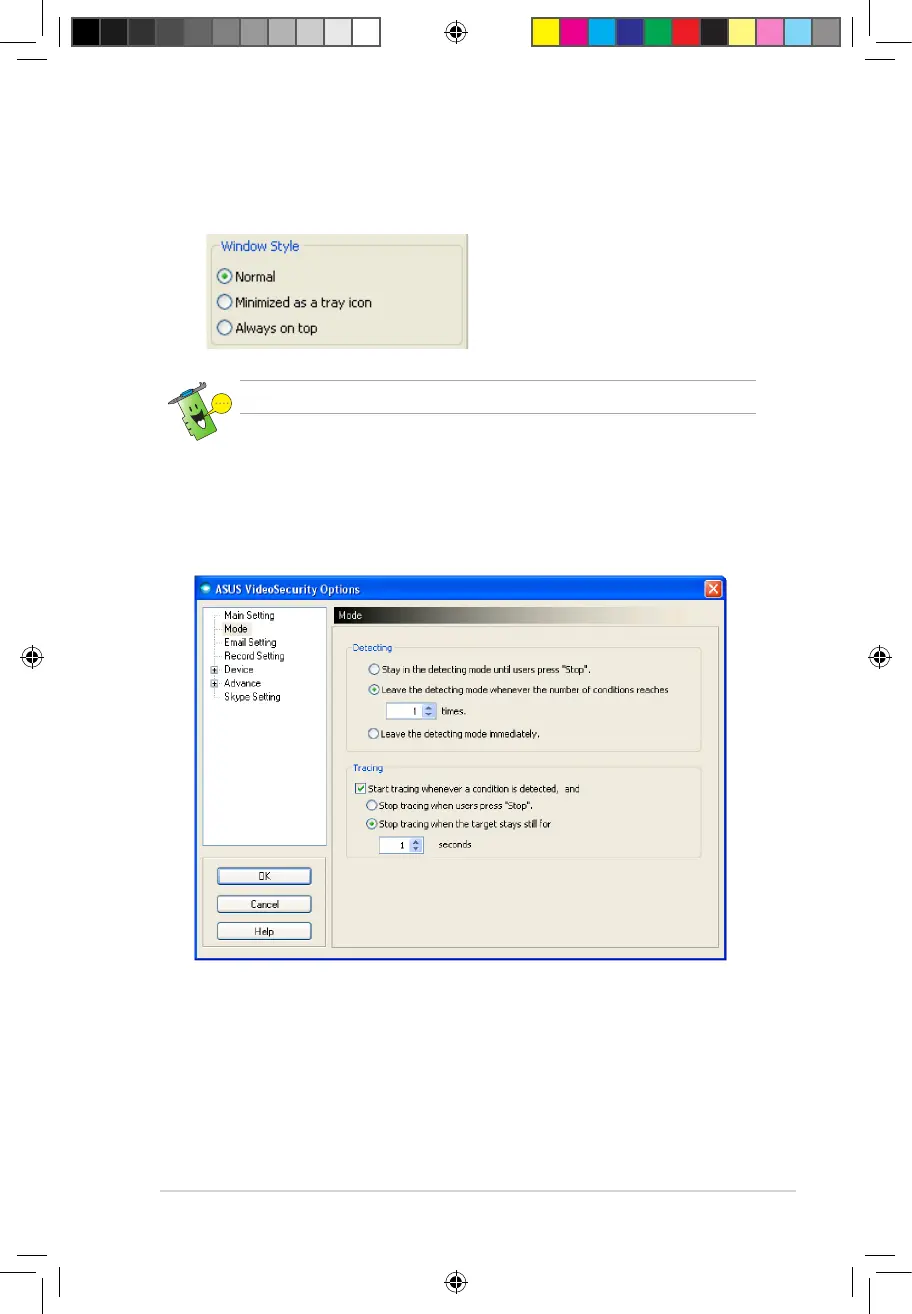4.4.2 Mode
The Mode section allows you to congure the Detecting and Tracing
method. To modify the mode settings, click the Mode item from the ASUS
VideoSecurity setup dialog box. The following submenu appears:
Make sure to click OK after making changes.
Setting the Windows display style
To set the Windows display style, click the Window Style option buttons.
Setting the detecting mode
To set the detecting mode:
Click the option button of your desired mode. The following describes the
available conguration options:
