
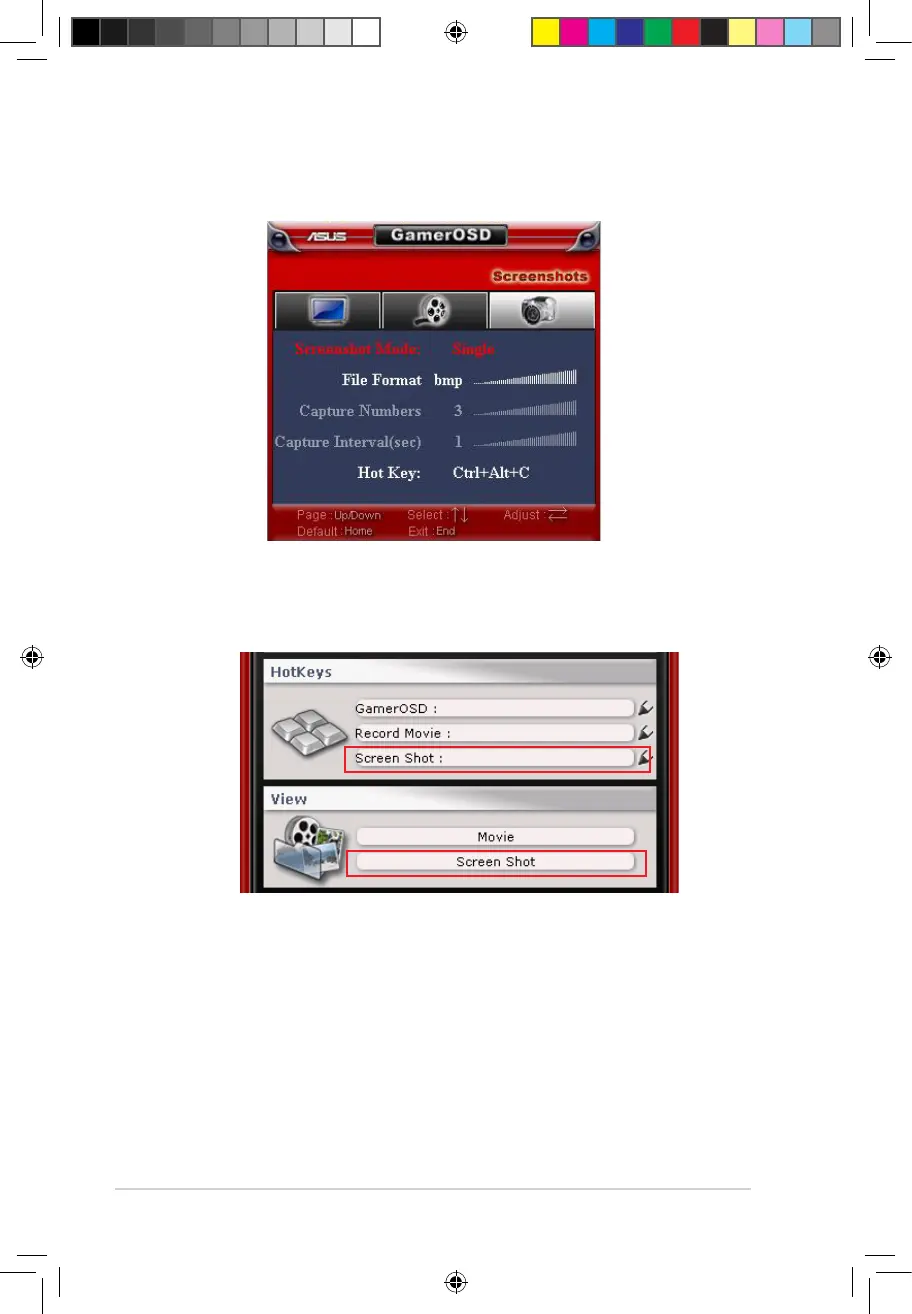 Loading...
Loading...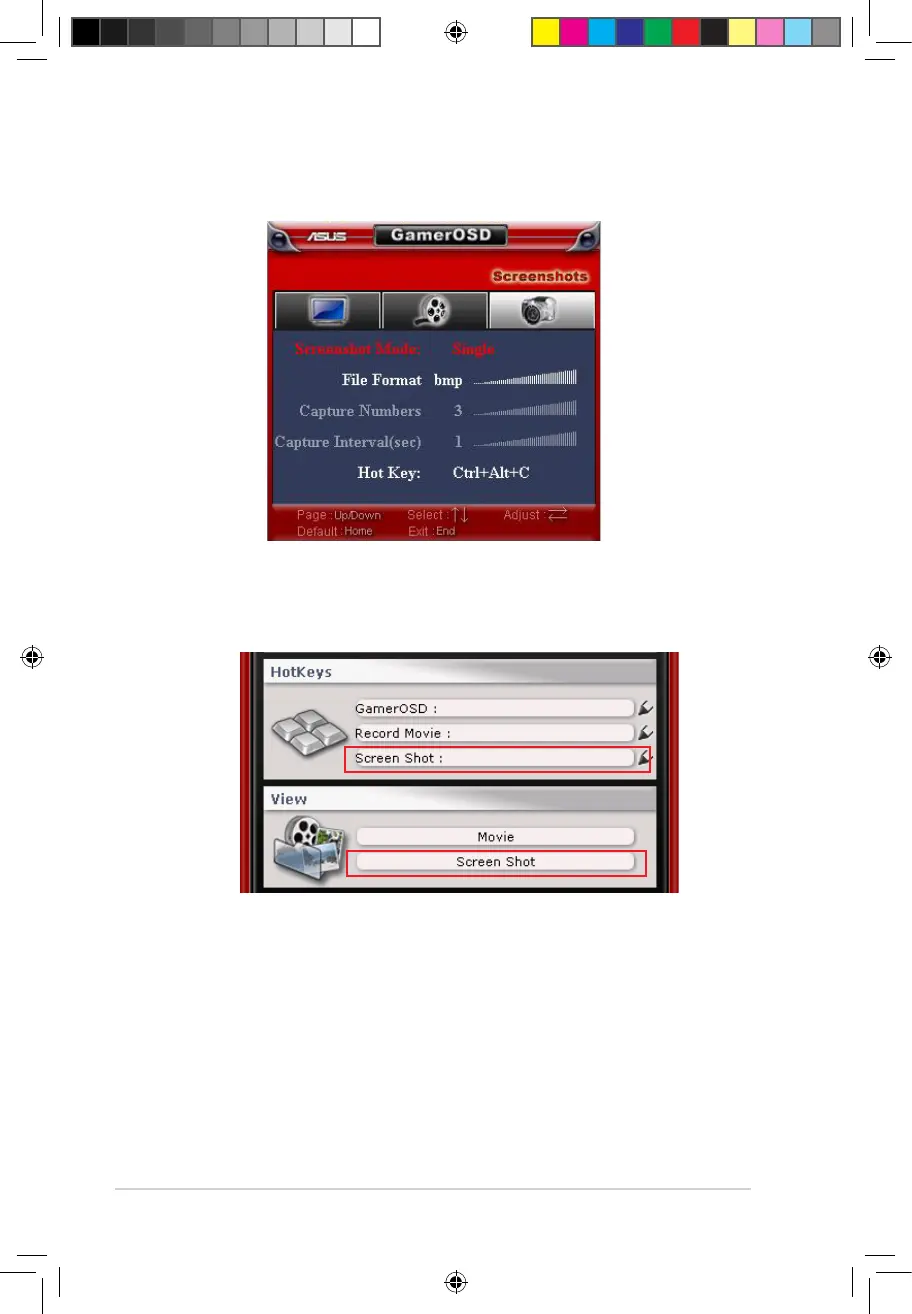
Do you have a question about the Asus EN8400GS SILENT/DI/512MD2(LP) and is the answer not in the manual?
| GPU | GeForce 8400 GS |
|---|---|
| Memory | 512 MB DDR2 |
| Memory Interface | 64-bit |
| Core Clock | 450 MHz |
| Memory Clock | 400 MHz |
| RAMDAC | 400 MHz |
| Max Resolution | 2560 x 1600 |
| Cooling | Passive |
| DirectX Support | DirectX 10 |
| OpenGL Support | OpenGL 2.1 |
| Form Factor | Low Profile |
| Interface | PCI Express x16 |
| Connectors | DVI, VGA |
Step-by-step instructions on how to open and access ASUS Splendid.
Guides users through the process of activating ASUS GamerOSD.
Details how to utilize the various functions within ASUS GamerOSD.
Instructions for starting and accessing the ASUS SmartDoctor utility.
Allows manual adjustment of GPU and memory clock speeds for performance.
Lists the software and hardware needed for ASUS VideoSecurity Online.









