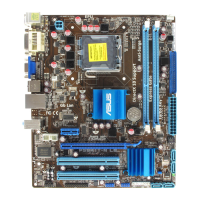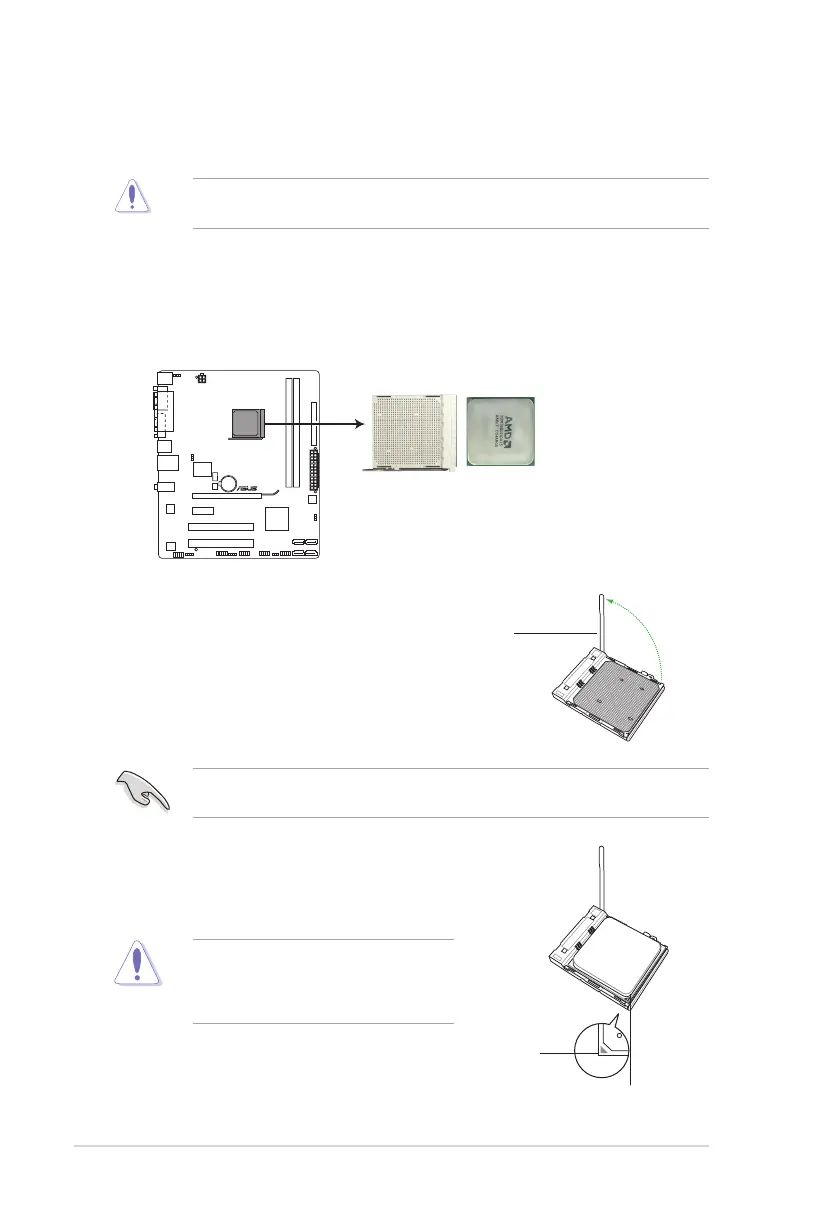 Loading...
Loading...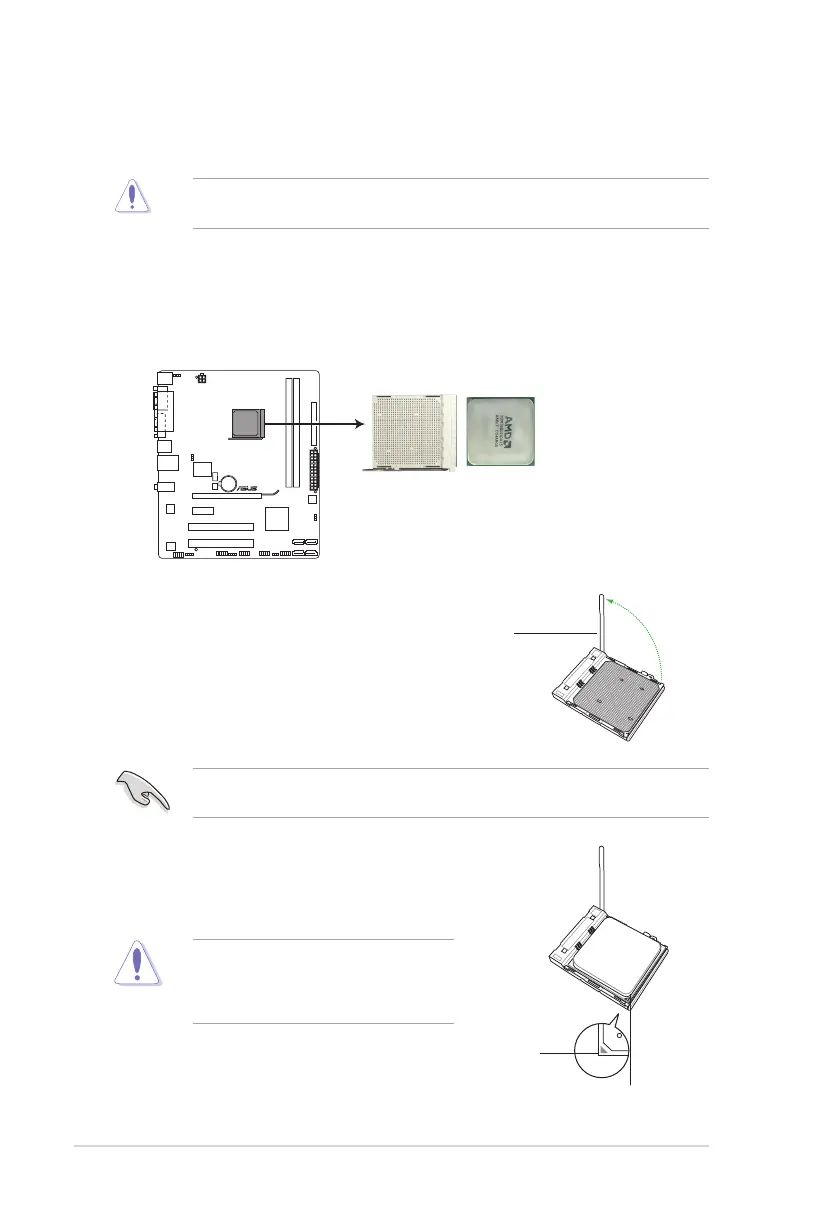
Do you have a question about the Asus M4N68T-M LE and is the answer not in the manual?
| Form Factor | Micro ATX |
|---|---|
| Chipset | NVIDIA GeForce 7025 / nForce 630a |
| CPU Socket | AM3 |
| Maximum Memory | 8GB |
| Memory Type | DDR3 |
| Storage Interface | 4 x SATA 3Gb/s |
| Audio Chipset | Realtek ALC662 |
| LAN | 10/100/1000Mbps |
| Video Ports | 1 x VGA |
| CPU Type | Phenom II, Athlon II, Sempron |
| Memory Slots | 2 |
| Expansion Slots | 1 x PCIe x16, 1 x PCIe x1, 2 x PCI |
| Audio | 6-channel HD Audio |
| LAN Chipset | Realtek 8211CL |
| PS/2 | 2 (keyboard/mouse) |
| Dimensions | 24.4cm x 18.8cm |
| Power Pin | 24-pin ATX |
| USB Ports | 10 x USB 2.0 (4 rear, 6 internal) |