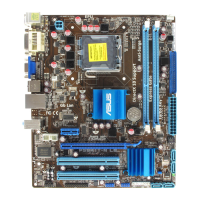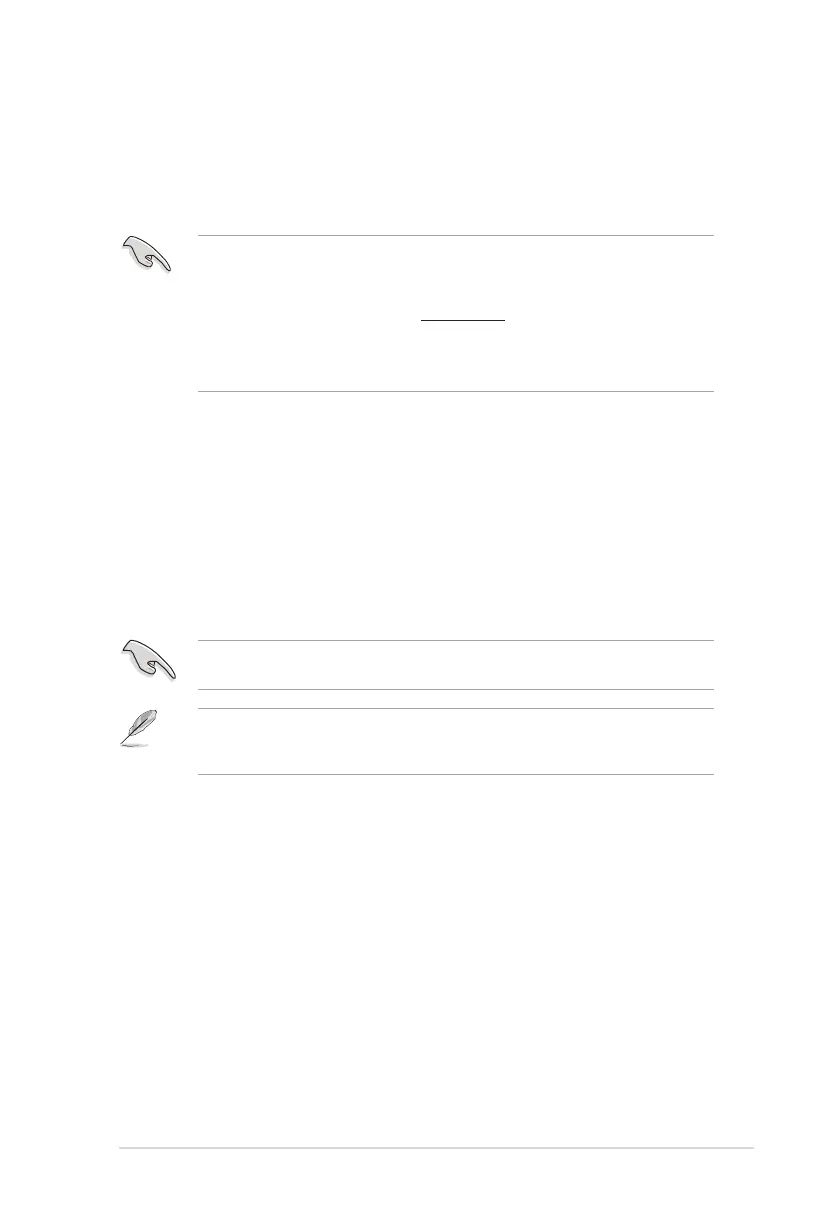 Loading...
Loading...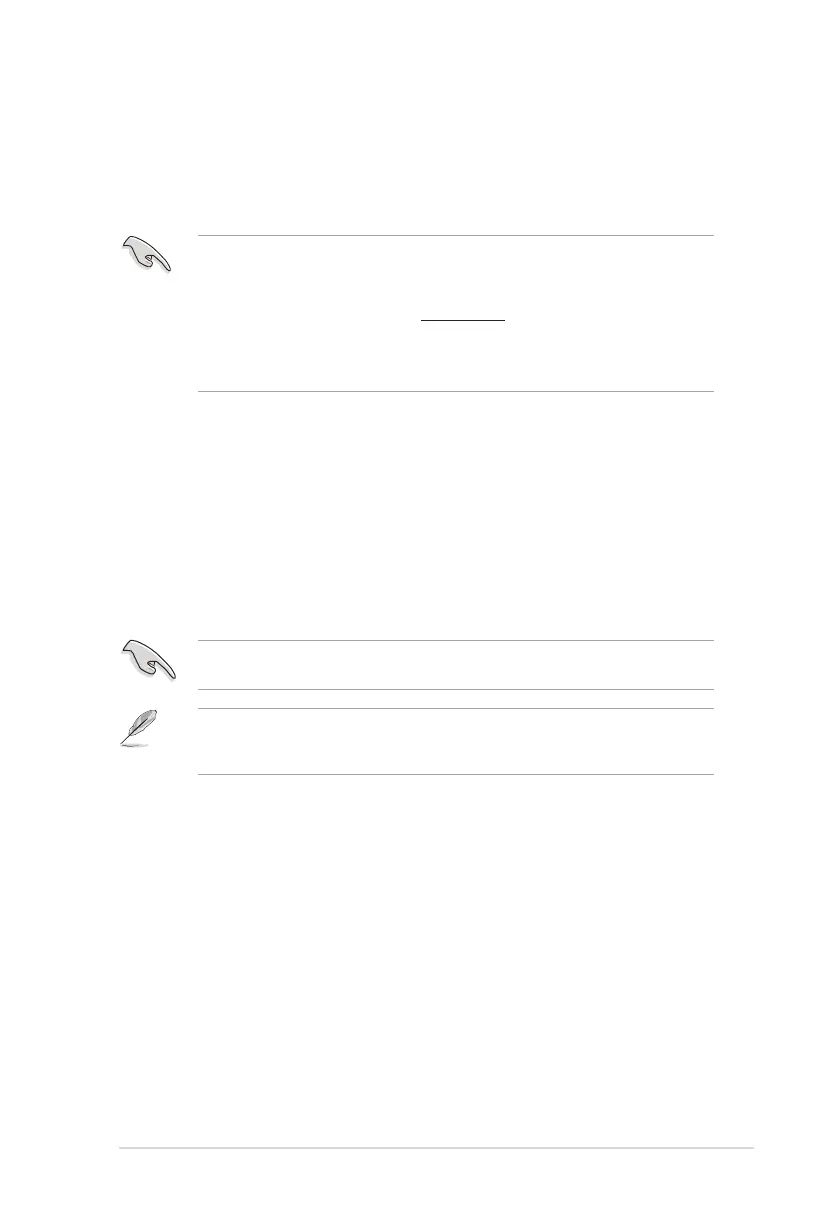
Do you have a question about the Asus M4N68T-M LE and is the answer not in the manual?
| Form Factor | Micro ATX |
|---|---|
| Chipset | NVIDIA GeForce 7025 / nForce 630a |
| CPU Socket | AM3 |
| Maximum Memory | 8GB |
| Memory Type | DDR3 |
| Storage Interface | 4 x SATA 3Gb/s |
| Audio Chipset | Realtek ALC662 |
| LAN | 10/100/1000Mbps |
| Video Ports | 1 x VGA |
| CPU Type | Phenom II, Athlon II, Sempron |
| Memory Slots | 2 |
| Expansion Slots | 1 x PCIe x16, 1 x PCIe x1, 2 x PCI |
| Audio | 6-channel HD Audio |
| LAN Chipset | Realtek 8211CL |
| PS/2 | 2 (keyboard/mouse) |
| Dimensions | 24.4cm x 18.8cm |
| Power Pin | 24-pin ATX |
| USB Ports | 10 x USB 2.0 (4 rear, 6 internal) |
Provides a brief welcome message to the user.
Lists all items included in the motherboard package.
Highlights key features and technologies of the motherboard.
Offers essential precautions before installing or changing settings.
Details the physical layout and components of the motherboard.
Covers installation and requirements for the CPU.
Explains system memory installation and configurations.
Describes different expansion slots available on the motherboard.
Details the function and configuration of system jumpers.
Identifies and describes various motherboard connectors.
Information on installing operating systems and support DVD contents.
Guides on how to manage and update the system BIOS.
Explains how to enter and navigate the BIOS setup utility.
Overview of the BIOS Main menu and basic system information.
Details advanced BIOS settings for CPU and system devices.
Configuration options for ACPI and APM settings.
Options for configuring system boot device priority and settings.
Access to special function utilities within the BIOS.
Options for saving, discarding, or loading BIOS settings.
Details the CPU socket type and supported processors.
Specifies the motherboard chipset information.
Indicates the front side bus speed.
Describes memory architecture and supported DDR3 modules.
Details the integrated graphics capabilities.
Lists the available expansion slots.
Information on SATA connectors and RAID support.
Specifies the LAN controller and speed.
Details the onboard audio capabilities.
Information on USB port count and version.
Lists the ports available on the rear panel.
Details the internal connectors for I/O devices.
Information about the BIOS chip and version.
Lists unique features and utilities provided by ASUS.
Details features for CPU and system overclocking.
Lists the included accessories with the motherboard.
Content information for the motherboard support DVD.
Specifies the physical dimensions of the motherboard.