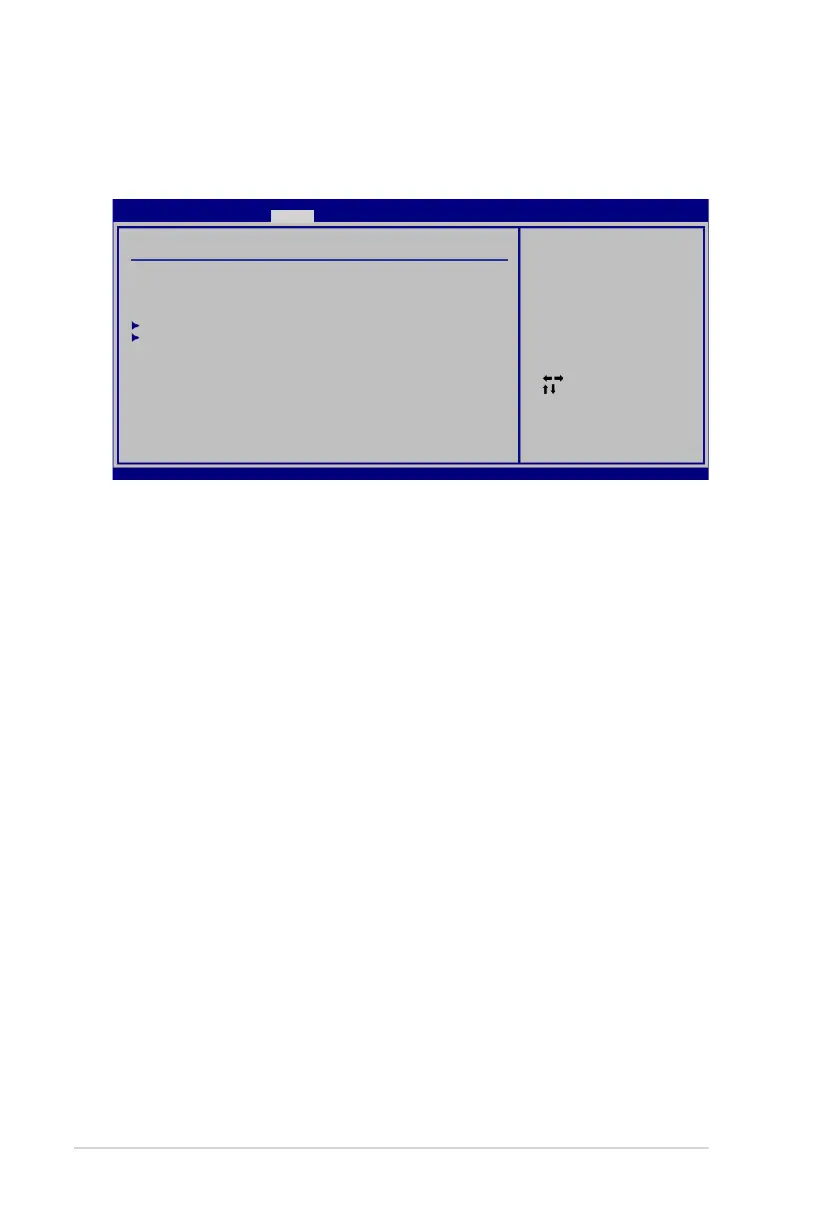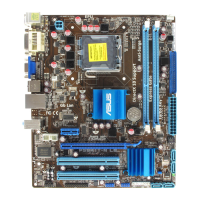2-16 Chapter 2: BIOS information
2.5 Power menu
The Power menu items allow you to change the settings for the Advanced Conguration and
Power Interface (ACPI) and the Advanced Power Management (APM). Select an item then
press <Enter> to display the conguration options.
Select Screen
Select Item
+- Change Option
F1 General Help
F10 Save and Exit
ESC Exit
v02.61 (C)Copyright 1985-2009, American Megatrends, Inc.
Suspend Mode [Auto]
ACPI 2.0 Support [Enabled]
ACPI APIC Support [Enabled]
APM Conguration
HW Monitor Conguration
Select the ACPI state
used for System
Suspend.
BIOS SETUP UTILITY
Main Advanced Power Boot Tools Exit
Power Settings
2.5.1 Suspend Mode [Auto]
Allows you to select the Advanced Conguration and Power Interface (ACPI) state to be used
for system suspend. Conguration options: [S1 (POS) Only] [S3 Only] [Auto]
2.5.2 ACPI 2.0 Support [Enabled]
Allows you to enable or disable the Advanced Conguration and Power Interface (ACPI) 2.0
support. Conguration options: [Disabled] [Enabled]
2.5.3 ACPI APIC Support [Enabled]
Allows you to enable or disable the Advanced Conguration and Power Interface (ACPI)
support in the Advanced Programmable Interrupt Controller (APIC). When set to Enabled, the
ACPI APIC table pointer is included in the RSDT pointer list. Conguration options: [Disabled]
[Enabled]
2.5.4 APM Conguration
Restore on AC Power Loss [Always Off]
When this item is set to [Always Off], the system goes into off state after an AC power
loss. When this item is set to [Always On], the system goes on after an AC power loss.
Conguration options: [Always Off] [Always On] [Last State]
Power on By PCI(-E) Device [Disabled]
When set to [Enabled], this parameter allows you to wake the system through a PCI Express/
PCI card. This feature requires an ATX power supply that provides at least 1A on the +5VSB
lead. Conguration options: [Disabled] [Enabled] Conguration options: [Disabled] [Enabled]
Power on By Ring [Disabled]
Enables or disables ring to generate a wake event. Conguration options: [Disabled]
[Enabled]
