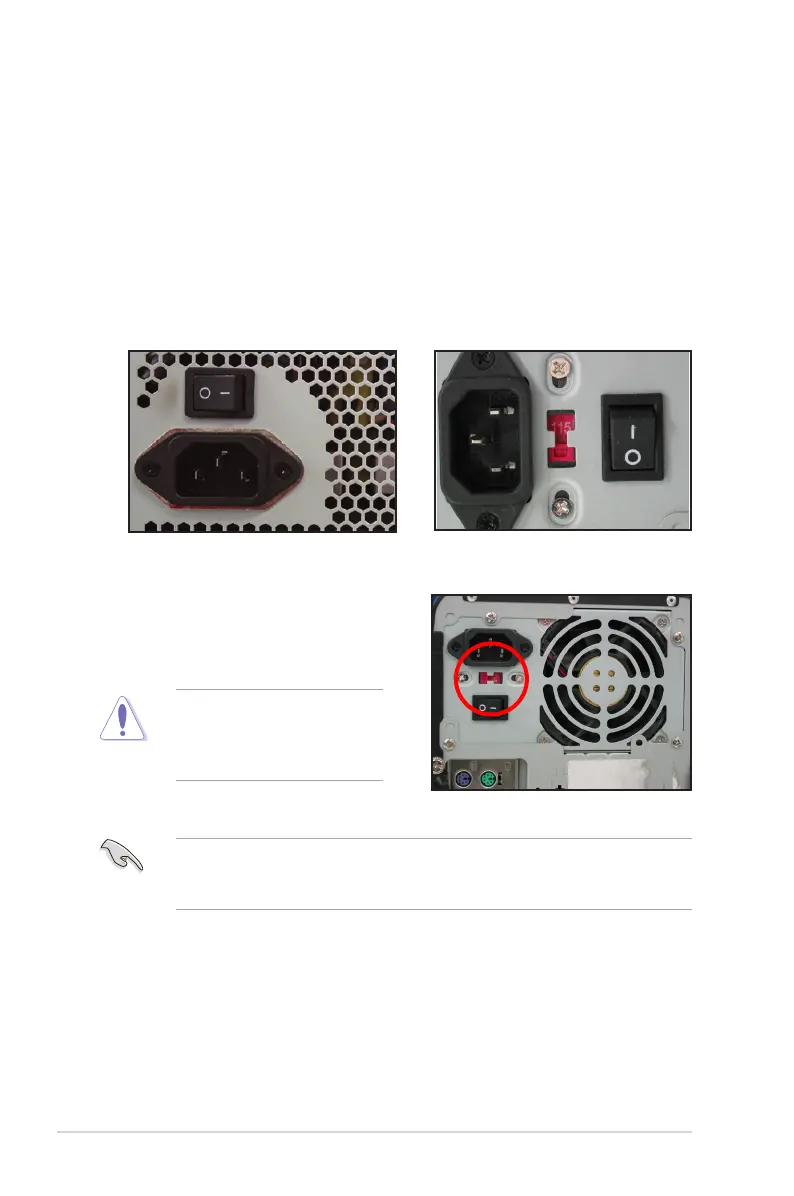1-16 Chapter 1: Quick Start
1.5 Installing the power supply unit
There are two kinds of commonly-used power supply units. One is with Active
Power Factor Correction (PFC) and the other with passive PFC.
1. Select a power supply unit.
Power supply with passive PFC:
Passive PFC requires user to
manually adjust the AC input
voltage.
Power supply with active PFC:
Active PFC automatically corrects
the AC input voltage.
2. If you are using a power supply
with passive PFC, adjust to the
correct AC input voltage in your
area.
Failure to adjust the power
supply to the correct AC input
voltage will seriously damage
the system.
Use power supply units with safety certication only. Using unstable power
supply units can damage your motherboard and other components. Refer to the
user guide for power supply units that meet the motherboard requirements.
