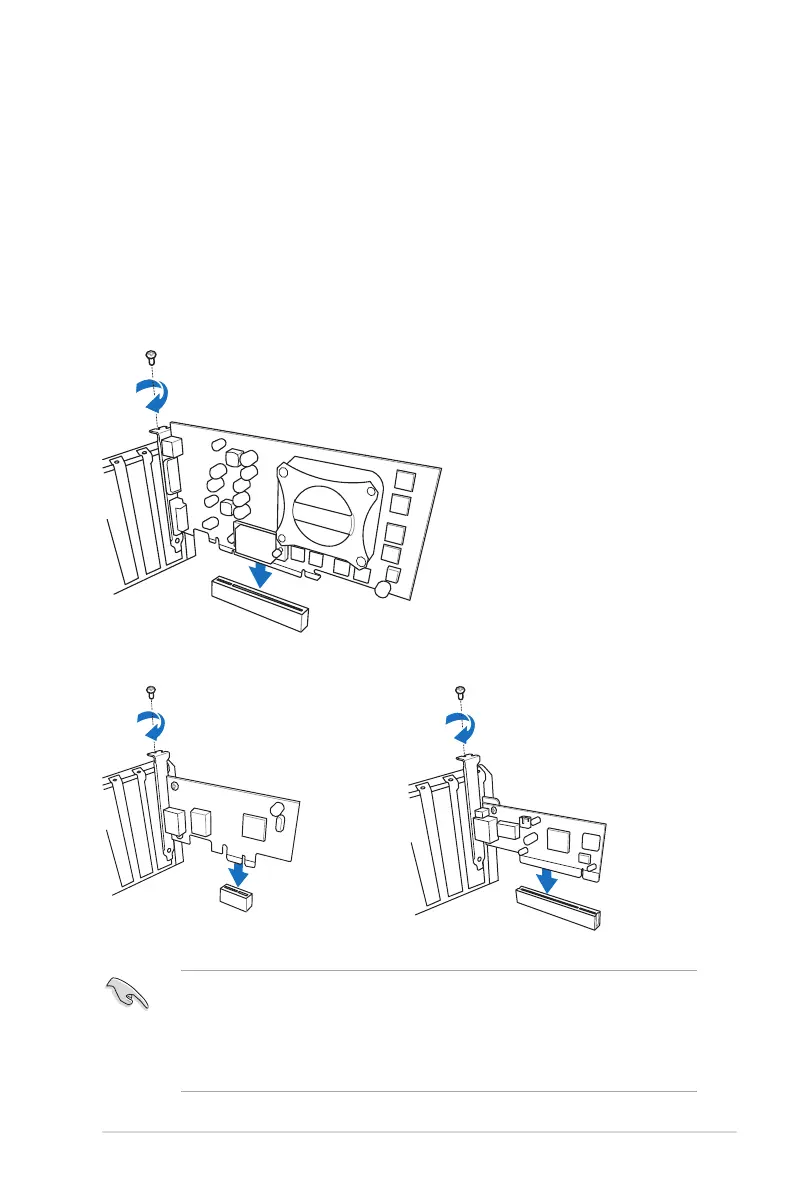ASUS Motherboard installation guide 1-17
1.6 Installing an expansion card
To install an expansion card:
1. Remove the metal slot cover opposite the expansion card slot where you
wish to install an expansion card.
2. Install the expansion card and ensure that it is properly seated on the slot.
3. Screw to secure the card on the slot.
4. Repeat the previous steps to install another expansion card.
• Refer to the card documentation for the card conguration details, and to
the motherboard user guide in case you need to congure any jumpers
after installing the expansion card.
• Refer to the motherboard user guide for the instructions of the expansion
card signal cable connection.
PCI card
PCIE x16 card
PCIE x1 card
