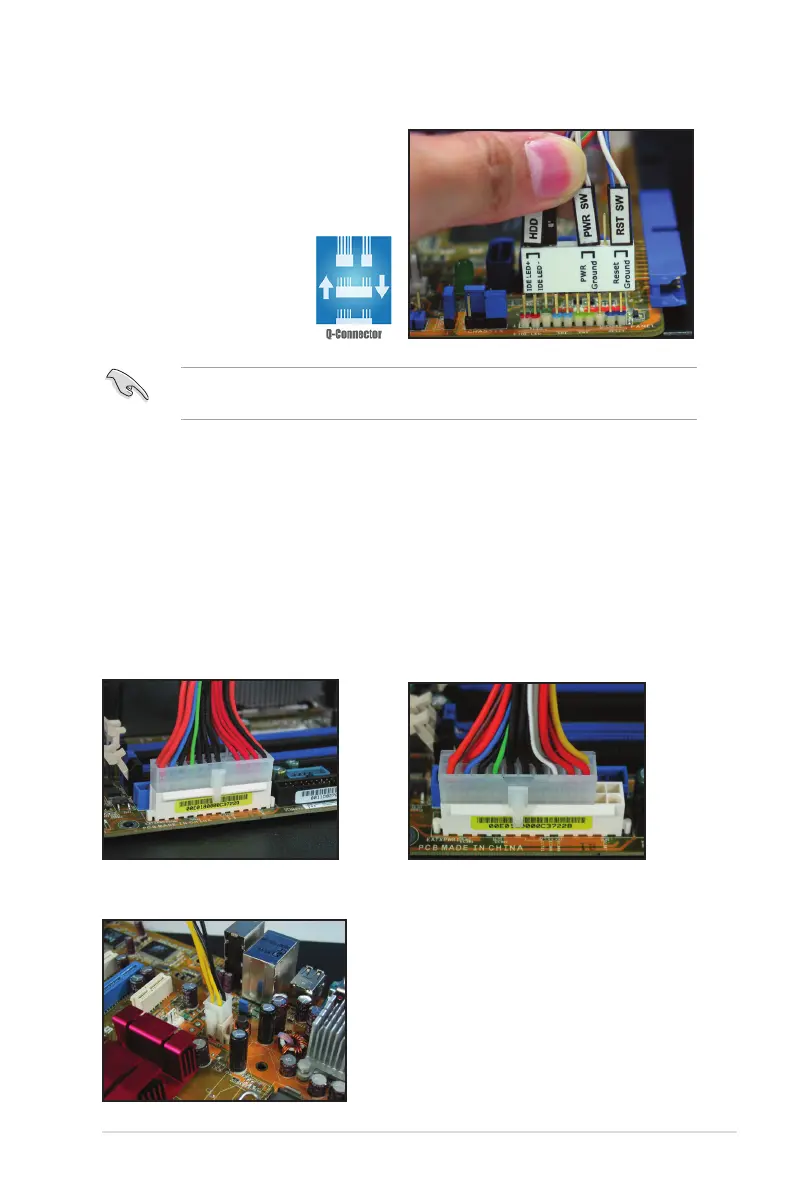ASUS Motherboard installation guide 1-25
ASUS Q-Connector
ASUS Q-Connector’s one step installation
saves your time from struggling with the
messy front panel cables. Refer to the
user guide for details.
1.9 Connecting the ATX power
The ATX power connectors can t in only one orientation. Use the side clip to hook
the connectors to the motherboard. DO NOT force the male power connectors into
the female counterparts on the motherboard. Usually there will be two connectors
on the motherboard: 24-pin and 4-pin power connectors. Some older power supply
units may only have 20-pin power connector which also ts the 24-pin power
connector on the motherboard.
24-pin power connector
20-pin power connector
(on the 24-pin female counterpart)
4-pin power connector
The Q-connector is available in selected models. Refer to the user guide for
details.
